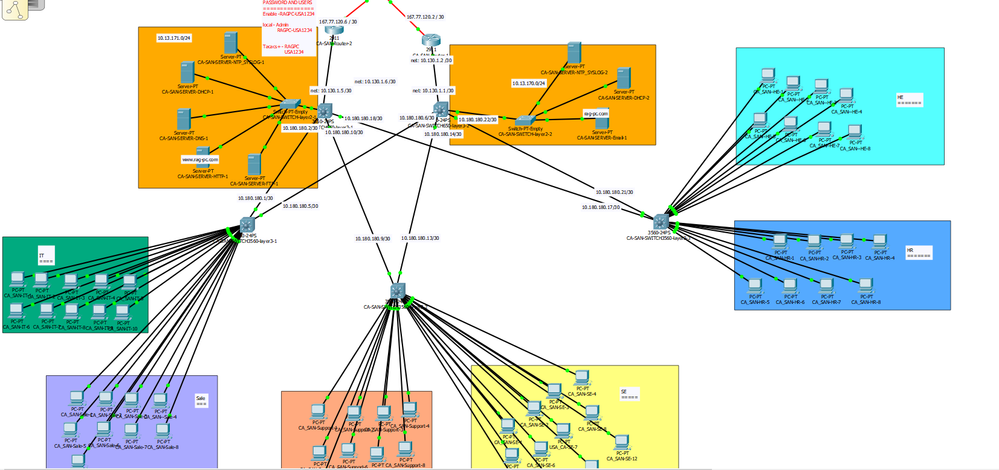- Cisco Community
- Technology and Support
- Networking
- Routing
- Re: packet tracer - How i fix "server reset connection" error
- Subscribe to RSS Feed
- Mark Topic as New
- Mark Topic as Read
- Float this Topic for Current User
- Bookmark
- Subscribe
- Mute
- Printer Friendly Page
- Mark as New
- Bookmark
- Subscribe
- Mute
- Subscribe to RSS Feed
- Permalink
- Report Inappropriate Content
04-21-2020 04:23 PM
When i try to reach the HTTP server on the PC i get the "server reset connection" error, when i disconnect one the cables that connected between two switch layer 3 the massage is gone and the website open but only for the same switch layer 3 that connect with the same PC,I tried to search on the internet nothing worked for me.
My packet tracer version is 7.1.1 and i can't update i need it on this version .
Solved! Go to Solution.
- Labels:
-
Routing Protocols
Accepted Solutions
- Mark as New
- Bookmark
- Subscribe
- Mute
- Subscribe to RSS Feed
- Permalink
- Report Inappropriate Content
05-01-2020 09:41 PM
Fix PAT ACL "blocking" on left router. Then ISP router does not need default router pointing to you. But it could have 2 static route with different ADs so that one is a backup one.
I would add layer 2 switches, aka access layer, to connect PCs. Then you could enable HSRP on those L3 on top. you should look for Design typologies for medium size networks in the books. There should be several L2 switches with STP and L3 switches with HSRP.
- Mark as New
- Bookmark
- Subscribe
- Mute
- Subscribe to RSS Feed
- Permalink
- Report Inappropriate Content
04-21-2020 05:37 PM
- Mark as New
- Bookmark
- Subscribe
- Mute
- Subscribe to RSS Feed
- Permalink
- Report Inappropriate Content
04-22-2020 02:15 AM - edited 04-22-2020 03:21 AM
- Mark as New
- Bookmark
- Subscribe
- Mute
- Subscribe to RSS Feed
- Permalink
- Report Inappropriate Content
04-21-2020 06:08 PM - edited 04-21-2020 06:12 PM
You may have some sort of connectivity issue(s) like routing or layer 2 loops.
Do traceroute from router or PC to server to see what is happening.
Another possibility is over starching PT software due to number of devices; and you do have a lots of devices especially PCs. PT is a sim software with limited and per-allocated resources. Based on my experience using PT for last 12 years or so, I noticed that PT software has problems showing correct behavior when number of devices is large.
Limit devices as follow: 1 per vlan, 2 vlans per area when showing large topology.
Regards, ML
**Please Rate All Helpful Responses **
- Mark as New
- Bookmark
- Subscribe
- Mute
- Subscribe to RSS Feed
- Permalink
- Report Inappropriate Content
04-22-2020 02:25 AM
1 1 ms 0 ms 0 ms 10.13.120.254
2 0 ms 0 ms 1 ms 10.180.180.22
3 0 ms 0 ms 0 ms 10.130.1.6 ------ this one is not supposed to be, when the packet get here the packet "teleport" to 167.77.120.1
4 0 ms 0 ms 0 ms 167.77.120.1
5 1 ms 0 ms 0 ms 90.90.90.1
When i remove one of the cables, output is:
1 0 ms 0 ms 0 ms 10.13.120.254
2 0 ms 0 ms 0 ms 10.180.180.22
3 1 ms 0 ms 0 ms 10.130.1.2 ----- this is correct
4 0 ms 0 ms 0 ms 167.77.120.1
5 1 ms 0 ms 0 ms 90.90.90.1
- Mark as New
- Bookmark
- Subscribe
- Mute
- Subscribe to RSS Feed
- Permalink
- Report Inappropriate Content
04-29-2020 07:50 PM - edited 04-29-2020 08:31 PM
trying to ping 10.13.120.254 from server, no good. also router does not have route to 10.13.120.254.
While the ISP should not know about your internal 10.13.x.x networks, your border router should do NAT/PAT for Private to Public IP (s). Do your have NAT/PAT?
Regards, ML
**Please Rate All Helpful Responses **
- Mark as New
- Bookmark
- Subscribe
- Mute
- Subscribe to RSS Feed
- Permalink
- Report Inappropriate Content
04-29-2020 08:38 PM - edited 04-29-2020 09:55 PM
Found NAT/PAT - I had to scroll up; my screen was cut off.
Both CA-SAN L3 swithces have 2 default routes so they doing load balance at 50%
Opps, Found issue regarding 50% traffic flow; one of PAT routers does not allow it.
Regards, ML
**Please Rate All Helpful Responses **
- Mark as New
- Bookmark
- Subscribe
- Mute
- Subscribe to RSS Feed
- Permalink
- Report Inappropriate Content
04-29-2020 09:30 PM - edited 04-29-2020 09:58 PM
Another design solution came to mind. implement NHRP like HSRP -which should be supported by Packet tracer
- Mark as New
- Bookmark
- Subscribe
- Mute
- Subscribe to RSS Feed
- Permalink
- Report Inappropriate Content
04-30-2020 08:43 AM - edited 04-30-2020 10:27 AM
If you have any another way to fix it I will appreciate it
Thanks for the help
UPDATE: I just did a two default routing with different distance metric, Not what I wanted but I don't know any other way
- Mark as New
- Bookmark
- Subscribe
- Mute
- Subscribe to RSS Feed
- Permalink
- Report Inappropriate Content
05-01-2020 09:41 PM
Fix PAT ACL "blocking" on left router. Then ISP router does not need default router pointing to you. But it could have 2 static route with different ADs so that one is a backup one.
I would add layer 2 switches, aka access layer, to connect PCs. Then you could enable HSRP on those L3 on top. you should look for Design typologies for medium size networks in the books. There should be several L2 switches with STP and L3 switches with HSRP.
- Mark as New
- Bookmark
- Subscribe
- Mute
- Subscribe to RSS Feed
- Permalink
- Report Inappropriate Content
04-30-2020 08:38 AM
Discover and save your favorite ideas. Come back to expert answers, step-by-step guides, recent topics, and more.
New here? Get started with these tips. How to use Community New member guide