- Cisco Community
- Technology and Support
- Networking
- Routing
- Re: Ping to WAN
- Subscribe to RSS Feed
- Mark Topic as New
- Mark Topic as Read
- Float this Topic for Current User
- Bookmark
- Subscribe
- Mute
- Printer Friendly Page
Ping to WAN
- Mark as New
- Bookmark
- Subscribe
- Mute
- Subscribe to RSS Feed
- Permalink
- Report Inappropriate Content
11-11-2010 05:50 AM - edited 03-04-2019 10:26 AM
Hi, I have this topology for my simulation lab. Everything works fine. I used RIPv2 for routing for this (I have static route ; ip route 0.0.0.0 0.0.0.0.0 68.110.171.97 /and redistribute static) So I can ping everywhere, except 68.110.171.97 (but, I am able to ping from R1). Is it normal? I know I may need NAT for this.
Question 1: If i changed E0/1 of R1 as internal IP range such as, 10.x.x.x or 172.16.x.x and insert RIP v2 network command, can I ping it?
Q2: So, The reason that I can't ping WAN from R3 is due to public ip address (68.x.x.x) and not setup NAT?
Thanks for your time and precious knowledge.
You have great a day.
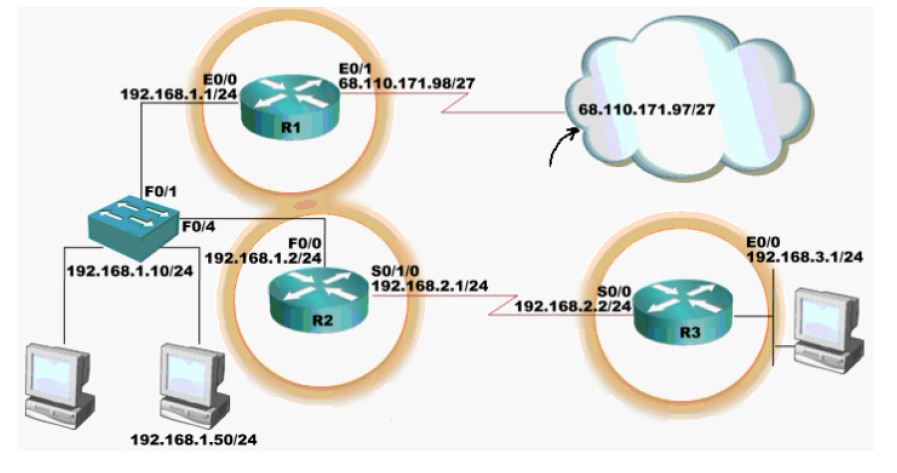
- Labels:
-
Routing Protocols
- Mark as New
- Bookmark
- Subscribe
- Mute
- Subscribe to RSS Feed
- Permalink
- Report Inappropriate Content
11-11-2010 06:07 AM
choikyujin wrote:
Hi, I have this topology for my simulation lab. Everything works fine. I used RIPv2 for routing for this (I have static route ; ip route 0.0.0.0 0.0.0.0.0 68.110.171.97 /and redistribute static) So I can ping everywhere, except 68.110.171.97 (but, I am able to ping from R1). Is it normal? I know I may need NAT for this.
Question 1: If i changed E0/1 of R1 as internal IP range such as, 10.x.x.x or 172.16.x.x and insert RIP v2 network command, can I ping it?
Q2: So, The reason that I can't ping WAN from R3 is due to public ip address (68.x.x.x) and not setup NAT?
Thanks for your time and precious knowledge.
You have great a day.
1) Not sure what you mean. If you changed e0/1 to a private address then how would you ever route to the public IP 68.110.171.97 ? It simply wouldn't work.
2) Yes you need NAT. Something like this -
R1
==
int e0/0
ip nat inside
int e0/1
ip nat outside
access-list 101 permit ip 192.168.1.0 0.0.0.255 any
access-list 101 permit ip 192.168.2.0 0.0.0.255 any
access-list 101 permit ip 192.168.3.0 0.0.0.255 any
or if you prefer -
access-list 101 permit ip 192.168.0.0 0.0.0.3 any - this would cover 192.168.1.0 -> 192.168.3.0 but also include 192.168.0.0/24
ip nat inside source list 101 interface e0/1 overload
Jon
- Mark as New
- Bookmark
- Subscribe
- Mute
- Subscribe to RSS Feed
- Permalink
- Report Inappropriate Content
11-11-2010 07:44 AM
Thank for your reply.
Q1 was this. Sorry for confusion. This is simulation, I setup cloud (remote router) as remote branch office, not internet. So R1 is gateway for remote branch office. you can think this way.
if gateway (this case R1) connects to another router 68.110.171.97 (let's say branch office, not internet). in this case, I can't ping remote router from R2, R3 or any computer connected this network even if I advertise RIP version 2 (like network 68.110.171.96) and see 68.0.0.0 in the show running command. I can only ping remote router from R1. I can ping R1 (especially, public IP:68.110.171.98) from any PC or router, but I can't ping 68.110.171.97. Is it normal? Is it what it's supposed to be? cause it doesn't have NAT?
- Mark as New
- Bookmark
- Subscribe
- Mute
- Subscribe to RSS Feed
- Permalink
- Report Inappropriate Content
11-11-2010 07:49 AM
choikyujin wrote:
Thank for your reply.
Q1 was this. Sorry for confusion. This is simulation, I setup cloud (remote router) as remote branch office, not internet. So R1 is gateway for remote branch office. you can think this way.
if gateway (this case R1) connects to another router 68.110.171.97 (let's say branch office, not internet). in this case, I can't ping remote router from R2, R3 or any computer connected this network even if I advertise RIP version 2 (like network 68.110.171.96) and see 68.0.0.0 in the show running command. I can only ping remote router from R1. I can ping R1 (especially, public IP:68.110.171.98) from any PC or router, but I can't ping 68.110.171.97. Is it normal? Is it what it's supposed to be? cause it doesn't have NAT?
Does the remote router have ie. the branch office router, have routes back to the 192.168.x.0 networks in it's routing tables.
From R3 try doing a traceroute to the remote branch router and post results together with a "sh ip route" from all routers.
Jon
- Mark as New
- Bookmark
- Subscribe
- Mute
- Subscribe to RSS Feed
- Permalink
- Report Inappropriate Content
11-11-2010 07:58 AM
Thanks jon. you are so fast. ^^;
Since this is question based on my simulation. I can't do simulate traceroute.
Let's say branch office has class A 10.x.x.x. in this case, I am sure that I can ping from 192.168.x.x (branch 1) to 10.x.x.x (branch 2) as long as RIP routing is working fine. Only question that I have is that.
I can ping local computer to remote branch computer. (192.168.x.x -> 10.x.x.x), but why can't i ping local computer (192.168.x.x) to remote gateway (68.110.171.97)? even if I have routing information redistrubtued by R1. is it normal that even if I have routing table R 68.x.x.x in every router in the local area, I can't ping remote gateway from PC, except R1 (since R1 is directly connected remote router, it can ping it)
Thanks for you time and knowledge.
- Mark as New
- Bookmark
- Subscribe
- Mute
- Subscribe to RSS Feed
- Permalink
- Report Inappropriate Content
11-11-2010 08:07 AM
choikyujin wrote:
Thanks jon. you are so fast. ^^;
Since this is question based on my simulation. I can't do simulate traceroute.
Let's say branch office has class A 10.x.x.x. in this case, I am sure that I can ping from 192.168.x.x (branch 1) to 10.x.x.x (branch 2) as long as RIP routing is working fine. Only question that I have is that.
I can ping local computer to remote branch computer. (192.168.x.x -> 10.x.x.x), but why can't i ping local computer (192.168.x.x) to remote gateway (68.110.171.97)? even if I have routing information redistrubtued by R1. is it normal that even if I have routing table R 68.x.x.x in every router in the local area, I can't ping remote gateway from PC, except R1 (since R1 is directly connected remote router, it can ping it)
Thanks for you time and knowledge.
No it's not normal. There is no reason why, if you have routing correctly setup on all your routers and you do not have an access-lists blocking ICMP to the remote branch router WAN interface, then you should be able to ping anything within your setup.
Without seeing the complete routing tables it's not possible to say exactly what is wrong.
Jon
- Mark as New
- Bookmark
- Subscribe
- Mute
- Subscribe to RSS Feed
- Permalink
- Report Inappropriate Content
11-11-2010 08:32 AM
Thanks Jon.
I know now, it is not normal, let me trouble shoot it. Thanks.
- Mark as New
- Bookmark
- Subscribe
- Mute
- Subscribe to RSS Feed
- Permalink
- Report Inappropriate Content
11-11-2010 11:42 AM
Hi Choi,
Have you redistributed the default route in ur internal network.
Try that and you can reach the outside network easily.
- Mark as New
- Bookmark
- Subscribe
- Mute
- Subscribe to RSS Feed
- Permalink
- Report Inappropriate Content
11-11-2010 01:49 PM
Thanks for your tips. I did "redistribute static" and from rest of routers, I can reach everywhere, except remote Router in remote site
- Mark as New
- Bookmark
- Subscribe
- Mute
- Subscribe to RSS Feed
- Permalink
- Report Inappropriate Content
11-11-2010 03:01 PM
Hi Choi,
Please provide the router configuration so we can chaeck and advice accordingly.
Bregards
Mukul
- Mark as New
- Bookmark
- Subscribe
- Mute
- Subscribe to RSS Feed
- Permalink
- Report Inappropriate Content
11-11-2010 06:08 PM
Thanks JOsh.
Now, I found where my problem is. It was remote router that doesn't have RIP routing protocol. That is why I can ping from R1 to Remote, but not from other router.
I really appreciate your helps.

Discover and save your favorite ideas. Come back to expert answers, step-by-step guides, recent topics, and more.
New here? Get started with these tips. How to use Community New member guide

