- Cisco Community
- Technology and Support
- Networking
- Routing
- Policy-map & class-map help needed.
- Subscribe to RSS Feed
- Mark Topic as New
- Mark Topic as Read
- Float this Topic for Current User
- Bookmark
- Subscribe
- Mute
- Printer Friendly Page
Policy-map & class-map help needed.
- Mark as New
- Bookmark
- Subscribe
- Mute
- Subscribe to RSS Feed
- Permalink
- Report Inappropriate Content
05-20-2013 07:56 AM - edited 03-04-2019 07:57 PM
I have a VPN between my home and office via a HughesNet G4 Internet connection. My most important connection is the VoIP phone. Right now I haee my phone using G729r8 codec and my download RTP stream is perfect! However, my upload RTP stream ends up with paclets being stacked up. If I use G711u coded, my upload packets stack up so bad that the person I am calling cannot even hear me.
I asked for help int the VoIP section of this forum and they suggested that I create a policy-map nad a class-map to priortize my RTP trafffic but no one seems to know how I should write thies mappings or on which interface to apply them.
Below is a diagram of my network and VPN connection. I have a GRE Tunnel that connects me to my office network. I want the RTP traffic to get top priority and the maximum bandwadth of my Internet connection. I do have access to hte cli on my work routers should I need to do any data shaping on that end too. I can provide any config files that you may need.
I am still new to this stuff and willing to learn. But since this is my office phone and I need to contact customers, I need a very quck solution; otherwise, I would do the research and figure this out myself. I am very thankful for any help that you may be able to provide.
My IP phone is on the 192.168.3.0 network and the office CME VoIP router is on the 192.168.2.0 netowrk. The GRE Tunnel is on the 172.30.1.0 netowrk. My office edge router has a public static IP and my edge router has a dynamic public IP.
---Michael
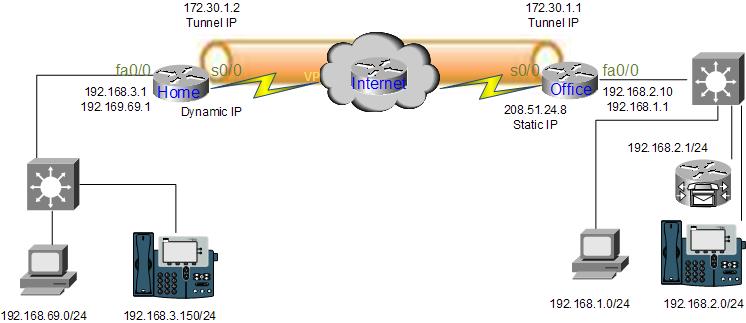
- Labels:
-
Other Routing
- Mark as New
- Bookmark
- Subscribe
- Mute
- Subscribe to RSS Feed
- Permalink
- Report Inappropriate Content
05-22-2013 07:27 AM
I hooked my cell phone up to a PC and setup Internet Connection Sharing and when I make calls via my offfice phone at home..... ITS PERFECT!!!!! The satellite service is what is killing my calls. UGGGGG!!!!
Thanks everyone for your help.
----Michael
- « Previous
- Next »
Discover and save your favorite ideas. Come back to expert answers, step-by-step guides, recent topics, and more.
New here? Get started with these tips. How to use Community New member guide