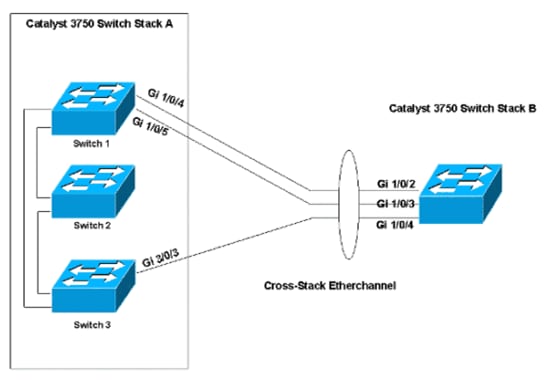- Cisco Community
- Technology and Support
- Networking
- Routing
- Primary & Secondary Switches
- Subscribe to RSS Feed
- Mark Topic as New
- Mark Topic as Read
- Float this Topic for Current User
- Bookmark
- Subscribe
- Mute
- Printer Friendly Page
Primary & Secondary Switches
- Mark as New
- Bookmark
- Subscribe
- Mute
- Subscribe to RSS Feed
- Permalink
- Report Inappropriate Content
06-26-2017 01:51 PM - edited 03-05-2019 08:45 AM
I have two switches one as primary and I would like to know what we need to do tat all changes made in primary switch replacte to the secondary switch.
Both switches are Cisco Catalyst 3750
Thanks
- Labels:
-
Other Routing
- Mark as New
- Bookmark
- Subscribe
- Mute
- Subscribe to RSS Feed
- Permalink
- Report Inappropriate Content
06-26-2017 01:56 PM
Make sure the new switch has the same IOS version and feature set.
- Mark as New
- Bookmark
- Subscribe
- Mute
- Subscribe to RSS Feed
- Permalink
- Report Inappropriate Content
06-26-2017 02:17 PM
What I mean is that both switches are in HA (High Availability)
What would be the configuration?
- Mark as New
- Bookmark
- Subscribe
- Mute
- Subscribe to RSS Feed
- Permalink
- Report Inappropriate Content
06-26-2017 03:31 PM
What I mean is that both switches are in HA (High Availability)
What would be the configuration?
3750 family of switches support stacking. This is the best form of HA.
- Mark as New
- Bookmark
- Subscribe
- Mute
- Subscribe to RSS Feed
- Permalink
- Report Inappropriate Content
06-26-2017 11:54 PM
ye definitely agree for HA stack it on 3750s, multiple switches one logical unit to configure , power/port redundancy , you could manually control the stack with master or just connect the stack cables let it run itself and choose master
- Mark as New
- Bookmark
- Subscribe
- Mute
- Subscribe to RSS Feed
- Permalink
- Report Inappropriate Content
06-27-2017 10:46 AM
What about if I using the 3750 switches as CORE and need a primary and a secondary?
Is port channel an option or that is different?
Thanks,
- Mark as New
- Bookmark
- Subscribe
- Mute
- Subscribe to RSS Feed
- Permalink
- Report Inappropriate Content
06-27-2017 11:11 AM
Hi you cant split a port-channel across two switches unless there in some form acting as one unit you like with a stack or vss or vpc features , if they weren't you would have a loop , you could have 2 separate switches have pos going to each switch but there would need to be some form of STP blocking in place or you will loop the lan and take it down , so either 1 po needs to be in blocking mode or the crossbar link between the 2 switches needs to be in blocking mode to prevent a layer 2 loop
PO is good choice but I would still stack them have 1 logical core unit , and then have 1 link from the PO in switch a and 1 link in switch b so you still have physical redundancy for the stack like this screenshot below as an example
- Mark as New
- Bookmark
- Subscribe
- Mute
- Subscribe to RSS Feed
- Permalink
- Report Inappropriate Content
07-04-2017 04:29 PM
What happen if I dont have stack cables available?
- Mark as New
- Bookmark
- Subscribe
- Mute
- Subscribe to RSS Feed
- Permalink
- Report Inappropriate Content
07-05-2017 12:11 AM
you will have 2 standalone units then , you could use spanning-tree to control the links you want to be active , some will need to be in blocking state though to prevent a loop as per my last post above
- Mark as New
- Bookmark
- Subscribe
- Mute
- Subscribe to RSS Feed
- Permalink
- Report Inappropriate Content
06-28-2017 05:00 AM
What about if I using the 3750 switches as CORE and need a primary and a secondary?
Well an advantage of stackable (or VSS) devices, you only need have one logical core. I.e. "primary" and "secondary" are usually no longer needed.
Is port channel an option or that is different?
Often it is. A 3750 stack supports MEC, i.e. you can create a port-channel across multiple stack members (as shown in Mark's posting).
3750s, though, do support HSRP, so its possible to still have two logical cores, including the cores devices being stacks of 3750s, but again, having two logical cores is often avoided with stackable devices.
- Mark as New
- Bookmark
- Subscribe
- Mute
- Subscribe to RSS Feed
- Permalink
- Report Inappropriate Content
07-04-2017 04:28 PM
I do not have stack cables. Since this is a temporary solution. What would be the best setup that I can do since both switches will be core?
- Mark as New
- Bookmark
- Subscribe
- Mute
- Subscribe to RSS Feed
- Permalink
- Report Inappropriate Content
07-04-2017 04:52 PM
What would be the best setup that I can do since both switches will be core?
Does your "core switch" include etherchannels to different downstream clients and the downstream clients are dual-homed to both switches?
- Mark as New
- Bookmark
- Subscribe
- Mute
- Subscribe to RSS Feed
- Permalink
- Report Inappropriate Content
07-04-2017 06:48 PM
This is what I setup
interface Port-channel1
switchport trunk encapsulation dot1q
switchport mode trunk
interface FastEthernet1/0/1
description TPCRRHR-CORE-LAN-SEC
switchport trunk encapsulation dot1q
switchport mode trunk
channel-group 1 mode on
!
interface FastEthernet1/0/2
description TPCRRHR-CORE-LAN-SEC
switchport trunk encapsulation dot1q
switchport mode trunk
channel-group 1 mode on
- Mark as New
- Bookmark
- Subscribe
- Mute
- Subscribe to RSS Feed
- Permalink
- Report Inappropriate Content
06-26-2017 02:02 PM
Hi
if you mean can you automatically copy your changes that you made from 1 switch to switch 2 you would need software for that Prime can do it , push configs to multiple devices at same time , theres no command I'm aware of that can do that in cli
or if switches are exactly identical port/global config etc you could save config on switch 1 to flash in .cfg file copy run flash:filesave.cfg then extract that from the flash and add it switch 2s flash then do a copy flash:filesave.cfg run....this will push the config file into the running config then save it , I would be inclined though just to make the changes on both switches at same time
- Mark as New
- Bookmark
- Subscribe
- Mute
- Subscribe to RSS Feed
- Permalink
- Report Inappropriate Content
06-27-2017 05:49 AM
If you successfully stack your two 3750 switches, you configure the pair as one logical device. When you save the config, a physical copy is saved on both devices.
As a stack, the only part of the configuration that will be unique to each switch is the port configurations.
Discover and save your favorite ideas. Come back to expert answers, step-by-step guides, recent topics, and more.
New here? Get started with these tips. How to use Community New member guide