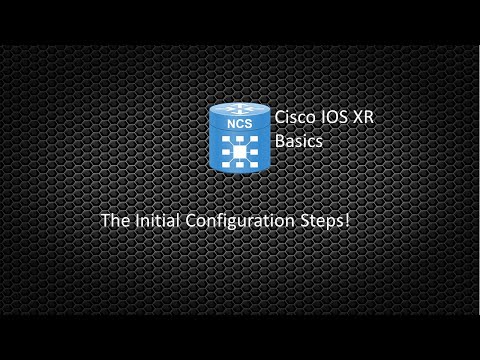- Cisco Community
- Technology and Support
- Networking
- Routing
- problem in table of interface
- Subscribe to RSS Feed
- Mark Topic as New
- Mark Topic as Read
- Float this Topic for Current User
- Bookmark
- Subscribe
- Mute
- Printer Friendly Page
- Mark as New
- Bookmark
- Subscribe
- Mute
- Subscribe to RSS Feed
- Permalink
- Report Inappropriate Content
03-04-2022 04:30 AM
Hi
I have a problem with the interfaces ios xr 9000 -7.4.2 the interfaces do not appear in the interface table except interface management
Solved! Go to Solution.
- Labels:
-
Other Routers
Accepted Solutions
- Mark as New
- Bookmark
- Subscribe
- Mute
- Subscribe to RSS Feed
- Permalink
- Report Inappropriate Content
03-08-2022 09:06 AM
- Mark as New
- Bookmark
- Subscribe
- Mute
- Subscribe to RSS Feed
- Permalink
- Report Inappropriate Content
03-04-2022 04:36 AM
the interfaces do not appear in the interface table except interface management
because you issuing the command "show ip interface brief"
what is the output below :
show interface status
=====Preenayamo Vasudevam=====
***** Rate All Helpful Responses *****
- Mark as New
- Bookmark
- Subscribe
- Mute
- Subscribe to RSS Feed
- Permalink
- Report Inappropriate Content
03-04-2022 05:10 AM
commande show interface status don't work
- Mark as New
- Bookmark
- Subscribe
- Mute
- Subscribe to RSS Feed
- Permalink
- Report Inappropriate Content
03-04-2022 05:16 AM - edited 03-04-2022 05:19 AM
Just to clarify - is this Physical kit or Lab virtual
can you post - show version and show intercace brief output
=====Preenayamo Vasudevam=====
***** Rate All Helpful Responses *****
- Mark as New
- Bookmark
- Subscribe
- Mute
- Subscribe to RSS Feed
- Permalink
- Report Inappropriate Content
03-04-2022 05:31 AM
- Mark as New
- Bookmark
- Subscribe
- Mute
- Subscribe to RSS Feed
- Permalink
- Report Inappropriate Content
03-04-2022 06:18 AM
Post-show version full output (not screenshot here) if you looking for some help:
or refer to this video :
https://www.youtube.com/watch?v=NtyGbq36y8M
=====Preenayamo Vasudevam=====
***** Rate All Helpful Responses *****
- Mark as New
- Bookmark
- Subscribe
- Mute
- Subscribe to RSS Feed
- Permalink
- Report Inappropriate Content
03-04-2022 05:42 AM
- Mark as New
- Bookmark
- Subscribe
- Mute
- Subscribe to RSS Feed
- Permalink
- Report Inappropriate Content
03-04-2022 06:09 AM - edited 03-07-2022 06:56 AM
...
- Mark as New
- Bookmark
- Subscribe
- Mute
- Subscribe to RSS Feed
- Permalink
- Report Inappropriate Content
03-04-2022 06:57 AM
Hi @username11 ,
The fact that you can't see the interfaces is due to the LC component not running, which may be caused by a lack of resources. You can see that by doing a "show platform".
You should see both the RP and LC if your XRv9k loaded normally:
RP/0/RP0/CPU0:PE1#sh platform
Fri Mar 4 14:55:34.576 UTC
Node Type State Config state
--------------------------------------------------------------------------------
0/0/CPU0 R-IOSXRV9000-LC-C IOS XR RUN NSHUT
0/RP0/CPU0 R-IOSXRV9000-RP-C(Active) IOS XR RUN NSHUT
RP/0/RP0/CPU0:PE1#
Regards,
Harold Ritter, CCIE #4168 (EI, SP)
- Mark as New
- Bookmark
- Subscribe
- Mute
- Subscribe to RSS Feed
- Permalink
- Report Inappropriate Content
03-07-2022 12:17 AM
it's true that LC is not load but I modify the resource of this router (19 GO Ram) and the same problem persists.
- Mark as New
- Bookmark
- Subscribe
- Mute
- Subscribe to RSS Feed
- Permalink
- Report Inappropriate Content
03-07-2022 06:13 AM
Hi @username11 ,
Here's the minimum required resources listed in VIRL. They should be similar then what should be used in GNS3.
Cisco IOS XRv 9000 Router platform
At a very minimum, 10 GB of DRAM and 2 vCPUs are required.
It is recommended to use 16 GB and 4 vCPUs.
How many VCPUs dis you configure?
Also, what is the network card type you specified? If you use E1000, could you try virtio instead.
Regards,
Harold Ritter, CCIE #4168 (EI, SP)
- Mark as New
- Bookmark
- Subscribe
- Mute
- Subscribe to RSS Feed
- Permalink
- Report Inappropriate Content
03-07-2022 06:21 AM
Hello @Harold Ritter
I work with (Ram=19GO, VCpu=4)and card is tpl(virtio-net-pci)
- Mark as New
- Bookmark
- Subscribe
- Mute
- Subscribe to RSS Feed
- Permalink
- Report Inappropriate Content
03-07-2022 08:22 AM
Can you post complete boot process of IOS XR - eve-ng running on Esxi or vmware workstation or baremetal ?
=====Preenayamo Vasudevam=====
***** Rate All Helpful Responses *****
- Mark as New
- Bookmark
- Subscribe
- Mute
- Subscribe to RSS Feed
- Permalink
- Report Inappropriate Content
03-07-2022 08:26 AM
baremetal
- Mark as New
- Bookmark
- Subscribe
- Mute
- Subscribe to RSS Feed
- Permalink
- Report Inappropriate Content
03-07-2022 09:01 AM
i do run PNET (similar to eve-ng) 16GB and 4vCPU works as expected. is this new Lab ? i would check image template content
=====Preenayamo Vasudevam=====
***** Rate All Helpful Responses *****
Discover and save your favorite ideas. Come back to expert answers, step-by-step guides, recent topics, and more.
New here? Get started with these tips. How to use Community New member guide