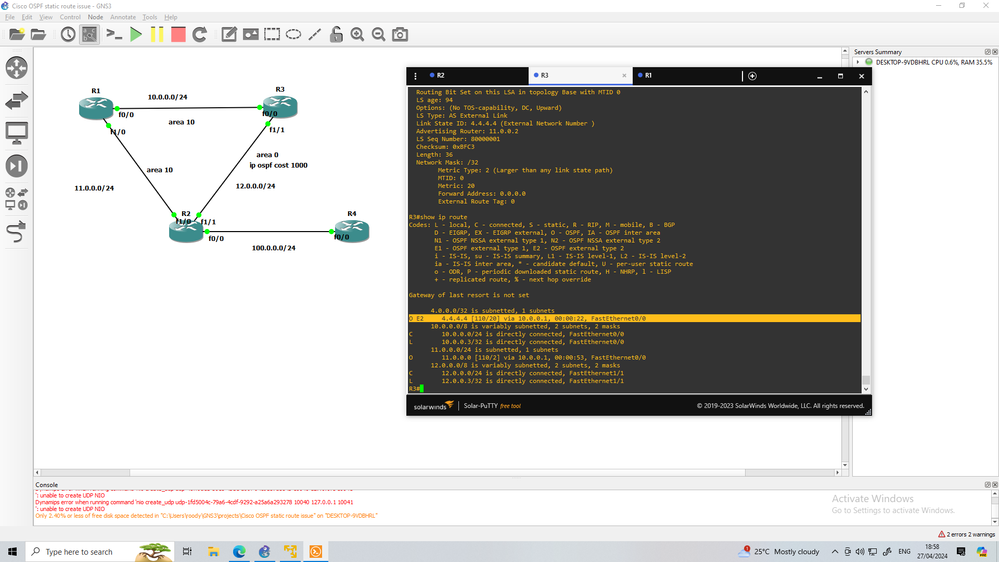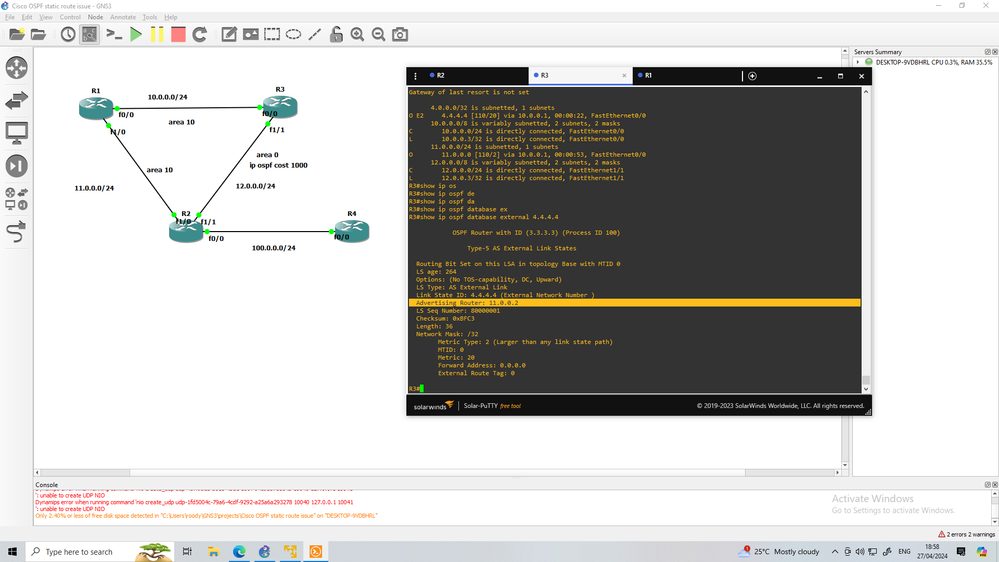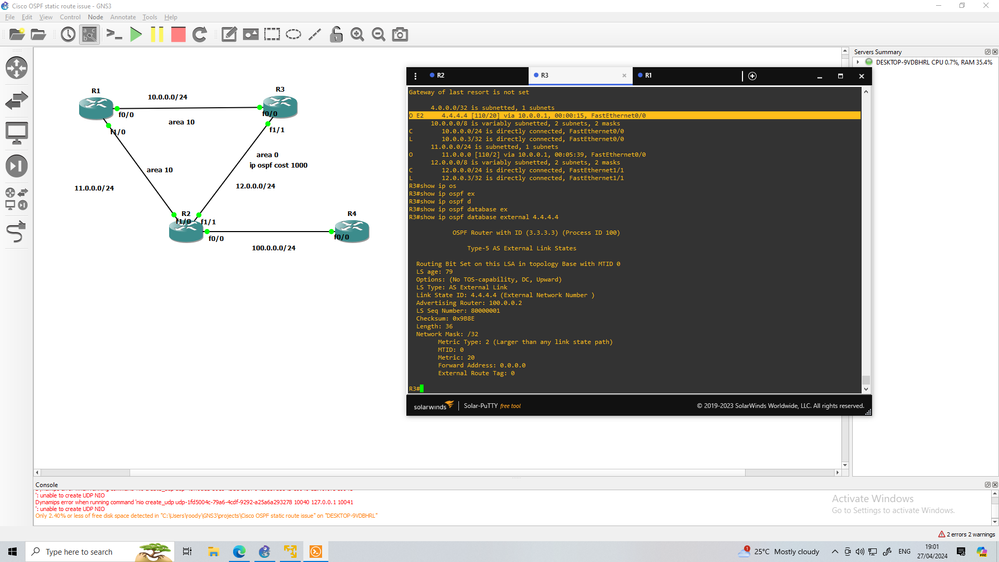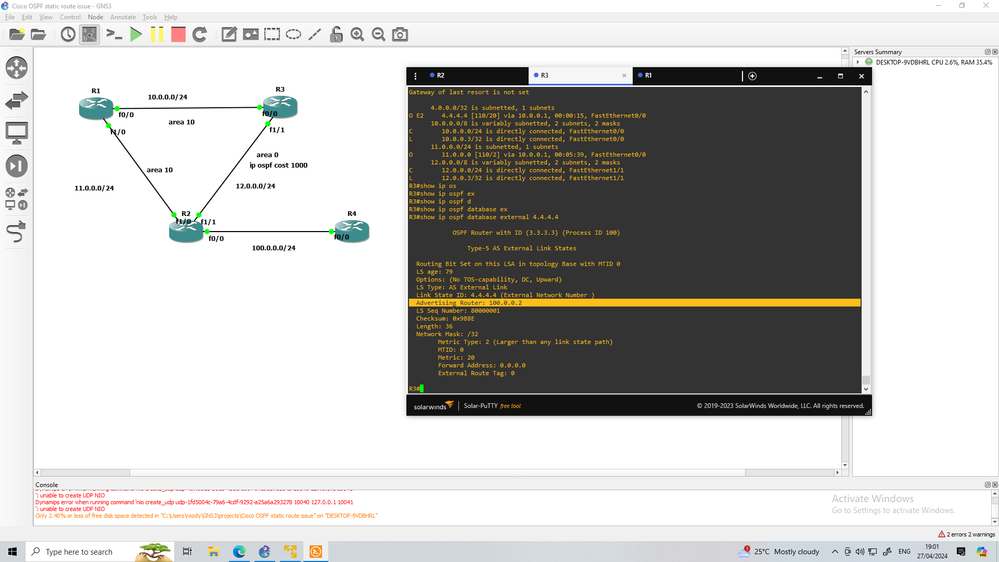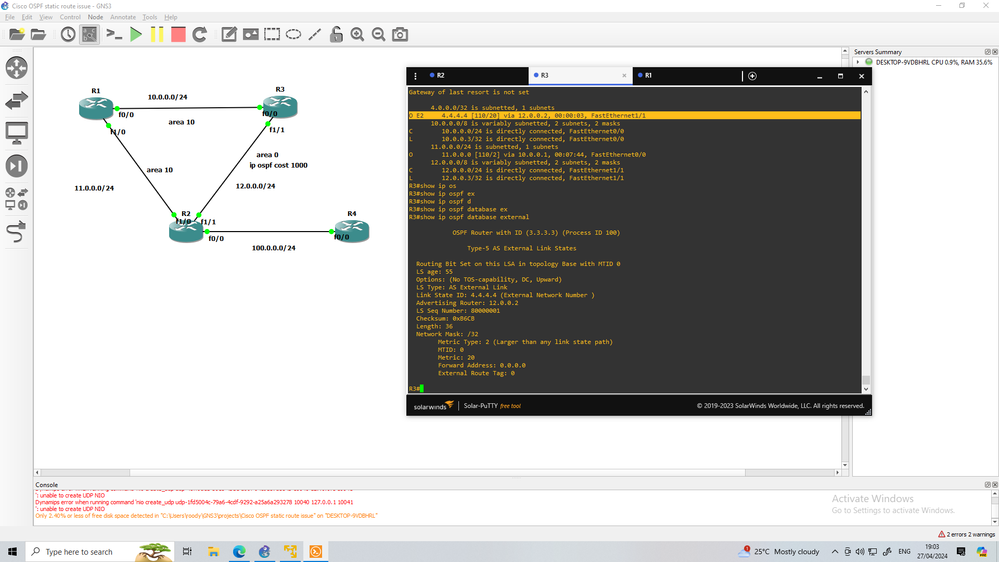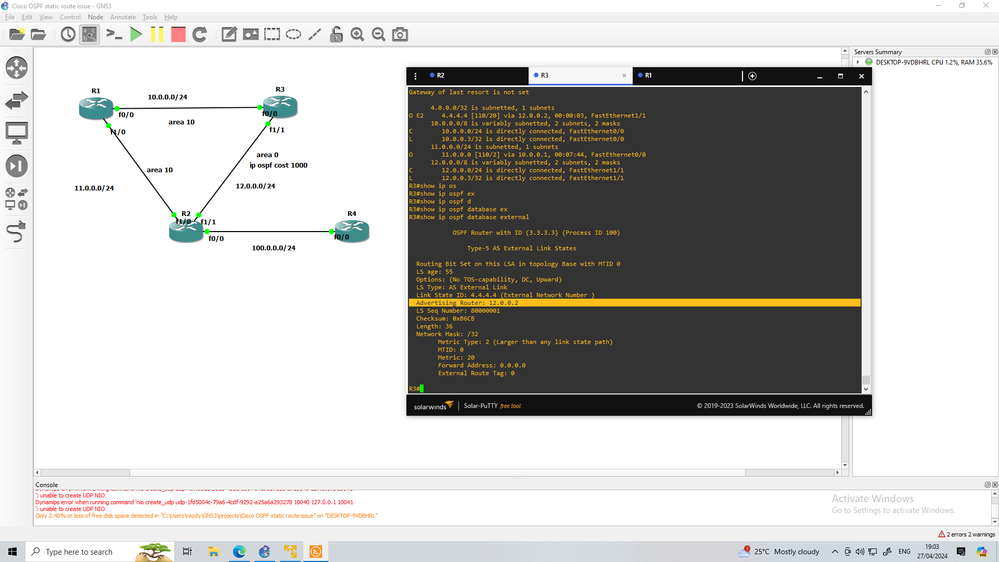- Cisco Community
- Technology and Support
- Networking
- Routing
- Redistribute routes on ABR router having Area0 and Area 13
- Subscribe to RSS Feed
- Mark Topic as New
- Mark Topic as Read
- Float this Topic for Current User
- Bookmark
- Subscribe
- Mute
- Printer Friendly Page
- Mark as New
- Bookmark
- Subscribe
- Mute
- Subscribe to RSS Feed
- Permalink
- Report Inappropriate Content
04-20-2024 02:38 AM - edited 04-28-2024 04:41 AM
Rtr1 ----Cost1-----> Rtr2 (Area13)
Rtr1 ----Cost1-----> Rtr3 (Area13)
Rtr2 ----Cost10----> Rtr3 (Area0)
Rtr2 ----Cost10----> Rtr4 (Area0)
If i redistribute static route on Rtr2 then Rtr3 learns best route from Rtr1
If i redistribute static route on Rtr4 then Rtr3 learns best route from Rtr2
why?
Solved! Go to Solution.
- Labels:
-
ASR 1000 Series
- Mark as New
- Bookmark
- Subscribe
- Mute
- Subscribe to RSS Feed
- Permalink
- Report Inappropriate Content
04-21-2024 02:12 AM
Hello,
odd, as (I think) I have copied your setup, and as you can see in my output, the route actually IS learned from 10.1.23.2...
- Mark as New
- Bookmark
- Subscribe
- Mute
- Subscribe to RSS Feed
- Permalink
- Report Inappropriate Content
04-21-2024 02:35 AM
Yes I saw in your lab it's preferring 10.1.23.2.
May I know what is the interface cost or forward metric for both the routes one from 10.1.21.1 and another from 10.1.23.2
- Mark as New
- Bookmark
- Subscribe
- Mute
- Subscribe to RSS Feed
- Permalink
- Report Inappropriate Content
04-21-2024 03:34 AM
Hello,
I used the exact same values as in the configs you posted, cost1 for 10.1.21.1, and no cost (the default) for 10.1.23.2...
- Mark as New
- Bookmark
- Subscribe
- Mute
- Subscribe to RSS Feed
- Permalink
- Report Inappropriate Content
04-21-2024 05:22 AM
Ok, but I can see your interfaces are gigabit, could you just keep cost to 1 for the interface connected to Router 1 and rest other interface cost as 10
- Mark as New
- Bookmark
- Subscribe
- Mute
- Subscribe to RSS Feed
- Permalink
- Report Inappropriate Content
04-21-2024 06:28 AM
Hello,
I changed the cost, the result is the same, R2 is the updater of the route. If I change the cost on both sides of the R2-R3 link to the highest value (65535), R1 is the updater.
- Mark as New
- Bookmark
- Subscribe
- Mute
- Subscribe to RSS Feed
- Permalink
- Report Inappropriate Content
04-21-2024 03:17 AM
You dont share what you get in R3
Share it here
Show ip opsf database external <static prefix>
Let me check metric and forward address and router-id
MHM
- Mark as New
- Bookmark
- Subscribe
- Mute
- Subscribe to RSS Feed
- Permalink
- Report Inappropriate Content
04-22-2024 02:12 AM
No since you noy get correct answer'
Share for all router
show ip ospf interface breif
In R3
Share
Show ip ospf database external <prefix with issue>
MHM
Show ip ospf neighbor
- Mark as New
- Bookmark
- Subscribe
- Mute
- Subscribe to RSS Feed
- Permalink
- Report Inappropriate Content
04-27-2024 05:08 AM - edited 04-27-2024 07:45 AM
- Mark as New
- Bookmark
- Subscribe
- Mute
- Subscribe to RSS Feed
- Permalink
- Report Inappropriate Content
04-27-2024 05:10 AM - edited 04-27-2024 07:46 AM
All routers output is attached above
- Mark as New
- Bookmark
- Subscribe
- Mute
- Subscribe to RSS Feed
- Permalink
- Report Inappropriate Content
04-27-2024 09:12 AM
when I ask you the
show ip ospf db external 4.4.4.4
this give the solution directly
the R2
can have three router-ID select one,
if it select router-ID the IP of interface toward R1 then R3 will sure prefer that Path toward R1 for external static route
if it select route-ID the IP of interface connect R2 to R4, then the R3 will use the route-link and again it will select the Path toward R1 to reach the router (which have router-ID 100.0.0.2) for external static route
last one which is solution for your case
if it select route-ID the IP of interface connect R2 to R3 then, R3 will use the OSPF rule that I mention first (prefer intra then inter) and select path toward R2 directly for external static route
why that happened
the R3 need path to router inject the static route into ospf
this path depend on the forward address and advertise router in external LSA5 of static route
hence the forward address is 0.0.0.0 it use the advertise router, and here come route-ID important
route-ID determine the Path R3 use to reach to that router
and again dont forget the OSPF prefer intra inter external even if the cost is different and less
hope this clear issue
MHM
- Mark as New
- Bookmark
- Subscribe
- Mute
- Subscribe to RSS Feed
- Permalink
- Report Inappropriate Content
04-27-2024 10:37 PM
Hello MHM,
Really appreciate the effort you putting to make me understand thing, but I am finding it hard to understand.
Below is the output of my R3 router where advertising-router / router ID is the link between R2 and R4 which is not in any area.
R3#show ip ospf database external 20.20.20.0
OSPF Router with ID (10.1.23.3) (Process ID 10)
Type-5 AS External Link States
Routing Bit Set on this LSA
LS age: 119
Options: (No TOS-capability, DC)
LS Type: AS External Link
Link State ID: 20.20.20.0 (External Network Number )
Advertising Router: 10.1.24.2
LS Seq Number: 80000001
Checksum: 0xFD41
Length: 36
Network Mask: /24
Metric Type: 2 (Larger than any link state path)
TOS: 0
Metric: 20
Forward Address: 0.0.0.0
External Route Tag: 0
R3#show ip route 20.20.20.0
Routing entry for 20.20.20.0/24
Known via "ospf 10", distance 110, metric 20, type extern 2, forward metric 2
Last update from 10.1.13.1 on FastEthernet0/1, 00:02:40 ago
Routing Descriptor Blocks:
* 10.1.13.1, from 10.1.24.2, 00:02:40 ago, via FastEthernet0/1
Route metric is 20, traffic share count is 1
I even tried to shut the link between R2 and R4 and reload the router R2 and later unshut the link which changes the Router ID to link between R2 and R3 which is in area0, below is the output.
R3#show ip ospf database external 20.20.20.0
OSPF Router with ID (10.1.23.3) (Process ID 10)
Type-5 AS External Link States
Routing Bit Set on this LSA
LS age: 52
Options: (No TOS-capability, DC)
LS Type: AS External Link
Link State ID: 20.20.20.0 (External Network Number )
Advertising Router: 10.1.23.2
LS Seq Number: 80000001
Checksum: 0x53B
Length: 36
Network Mask: /24
Metric Type: 2 (Larger than any link state path)
TOS: 0
Metric: 20
Forward Address: 0.0.0.0
External Route Tag: 0
R3#show ip route 20.20.20.0
Routing entry for 20.20.20.0/24
Known via "ospf 10", distance 110, metric 20, type extern 2, forward metric 2
Last update from 10.1.13.1 on FastEthernet0/1, 00:02:34 ago
Routing Descriptor Blocks:
* 10.1.13.1, from 10.1.23.2, 00:02:34 ago, via FastEthernet0/1
Route metric is 20, traffic share count is 1
- Mark as New
- Bookmark
- Subscribe
- Mute
- Subscribe to RSS Feed
- Permalink
- Report Inappropriate Content
04-27-2024 11:06 PM
change the router-id to be the interface between R2 and R3
then check show ip route
MHM
- Mark as New
- Bookmark
- Subscribe
- Mute
- Subscribe to RSS Feed
- Permalink
- Report Inappropriate Content
04-27-2024 11:15 PM
I believe you missed my second test scenario.
I even tried to shut the link between R2 and R4 and reload the router R2 and later unshut the link which changes the Router ID to link between R2 and R3 which is in area0, below is the output.
R3#show ip ospf database external 20.20.20.0
OSPF Router with ID (10.1.23.3) (Process ID 10)
Type-5 AS External Link States
Routing Bit Set on this LSA
LS age: 52
Options: (No TOS-capability, DC)
LS Type: AS External Link
Link State ID: 20.20.20.0 (External Network Number )
Advertising Router: 10.1.23.2
LS Seq Number: 80000001
Checksum: 0x53B
Length: 36
Network Mask: /24
Metric Type: 2 (Larger than any link state path)
TOS: 0
Metric: 20
Forward Address: 0.0.0.0
External Route Tag: 0
R3#show ip route 20.20.20.0
Routing entry for 20.20.20.0/24
Known via "ospf 10", distance 110, metric 20, type extern 2, forward metric 2
Last update from 10.1.13.1 on FastEthernet0/1, 00:02:34 ago
Routing Descriptor Blocks:
* 10.1.13.1, from 10.1.23.2, 00:02:34 ago, via FastEthernet0/1
Route metric is 20, traffic share count is 1
- Mark as New
- Bookmark
- Subscribe
- Mute
- Subscribe to RSS Feed
- Permalink
- Report Inappropriate Content
04-27-2024 11:26 PM
Why show down link between R2 and R4
You need to make link IP' to make R2 redistrubte static route into ospf
For router-id we talk about router-id of R2 not R3
R2 router-id must be the IP of interface connect R2 to R3
You can change router-id by
Router ospf xx
Router-id x.x.x.x
Then you need to clear ip opsf process
Do that and see how R3 learn static prefix directly from R2.
MHM
- Mark as New
- Bookmark
- Subscribe
- Mute
- Subscribe to RSS Feed
- Permalink
- Report Inappropriate Content
04-28-2024 12:16 AM
I just shut the link so that next higher IP address become the router ID and later unshut the link to see how R3 is learning the route.
I do not think that manually configuring the router ID and OSPF process electing the same router ID won make changes. But still I tried and below is the result still same.
R2#show ip protocols
Routing Protocol is "ospf 10"
Outgoing update filter list for all interfaces is not set
Incoming update filter list for all interfaces is not set
Router ID 10.1.23.2
It is an area border and autonomous system boundary router
Redistributing External Routes from,
static, includes subnets in redistribution
Number of areas in this router is 2. 2 normal 0 stub 0 nssa
Maximum path: 4
Routing for Networks:
10.1.21.0 0.0.0.255 area 13
10.1.23.0 0.0.0.255 area 0
Reference bandwidth unit is 100 mbps
Routing Information Sources:
Gateway Distance Last Update
10.1.23.2 110 00:00:44
10.1.23.3 110 00:00:34
Distance: (default is 110)
R3#show ip ospf database external 20.20.20.0
OSPF Router with ID (10.1.23.3) (Process ID 10)
Type-5 AS External Link States
Routing Bit Set on this LSA
LS age: 359
Options: (No TOS-capability, DC)
LS Type: AS External Link
Link State ID: 20.20.20.0 (External Network Number )
Advertising Router: 10.1.23.2
LS Seq Number: 80000001
Checksum: 0x53B
Length: 36
Network Mask: /24
Metric Type: 2 (Larger than any link state path)
TOS: 0
Metric: 20
Forward Address: 0.0.0.0
External Route Tag: 0
R3#show ip route 20.20.20.0
Routing entry for 20.20.20.0/24
Known via "ospf 10", distance 110, metric 20, type extern 2, forward metric 2
Last update from 10.1.13.1 on FastEthernet0/1, 00:06:05 ago
Routing Descriptor Blocks:
* 10.1.13.1, from 10.1.23.2, 00:06:05 ago, via FastEthernet0/1
Route metric is 20, traffic share count is 1
Discover and save your favorite ideas. Come back to expert answers, step-by-step guides, recent topics, and more.
New here? Get started with these tips. How to use Community New member guide