- Cisco Community
- Technology and Support
- Networking
- Routing
- RIPv2 and VLSM
- Subscribe to RSS Feed
- Mark Topic as New
- Mark Topic as Read
- Float this Topic for Current User
- Bookmark
- Subscribe
- Mute
- Printer Friendly Page
RIPv2 and VLSM
- Mark as New
- Bookmark
- Subscribe
- Mute
- Subscribe to RSS Feed
- Permalink
- Report Inappropriate Content
12-22-2012 11:30 PM - edited 03-04-2019 06:29 PM
Hello
i noted that RIPv2 sends by default the classful mask in the RIP update.
however if we add the command "no auto-summary" it will send the classless mask as it is configured under the interface.
but if we have a case with VLSM (see diagram below) it will send the classless mask even if we don't add the "no auto-summary" command !!!
1-is this normal? i understand it's a good thing but i can't find any link that speaks about this
2- is this the only case where ripv2 sends the classless mask even if we don't add the "no auto-summary" command ?
thanks
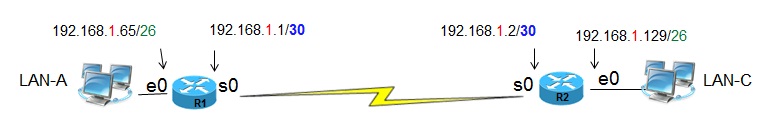
- Labels:
-
Other Routing
- Mark as New
- Bookmark
- Subscribe
- Mute
- Subscribe to RSS Feed
- Permalink
- Report Inappropriate Content
12-22-2012 11:54 PM
HI Ohassairi,
You could also verify the below url to see if your configuration mimic the schnerio explained in below example.
http://www.cisco.com/en/US/tech/tk364/technologies_tech_note09186a0080093fd8.shtml
Regards
Najaf
Please rate when applicable or helpful !!!
- Mark as New
- Bookmark
- Subscribe
- Mute
- Subscribe to RSS Feed
- Permalink
- Report Inappropriate Content
12-23-2012 12:05 AM
In GNS3 simulator
can you try it ?
- Mark as New
- Bookmark
- Subscribe
- Mute
- Subscribe to RSS Feed
- Permalink
- Report Inappropriate Content
12-23-2012 12:23 AM
i think the link you provided is speaking about ripv1
- Mark as New
- Bookmark
- Subscribe
- Mute
- Subscribe to RSS Feed
- Permalink
- Report Inappropriate Content
12-23-2012 12:47 AM
Hi Ohassairi,
Your are right..This document was referring to V1 of rip update. Coming back to the answer to your question.
RIP auto-summary only has an effect on a router that has RIP enabled on interfaces in different classful networks. Since both your router interface belonging to the same major network (i.e. 192.168.1.x) auto sumarisation does not affect here and that is the reason why you are seeing the rip updates are being send with subnet mask informations.
In order to verify this you could try changing the ip address of serial link to 172.16.1.x/30 and you will be able to see that RIP would start sending the classful update with our subnet mask since 192.168.1.x network is seperated by a another class (172.16.1.x) network.
Hope that helps.
Regards
Najaf
Please rate when applicable or helpful !!!
Discover and save your favorite ideas. Come back to expert answers, step-by-step guides, recent topics, and more.
New here? Get started with these tips. How to use Community New member guide