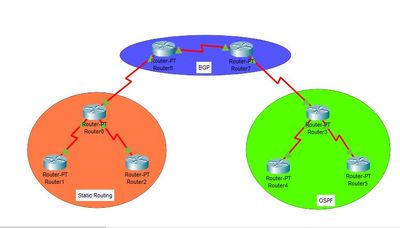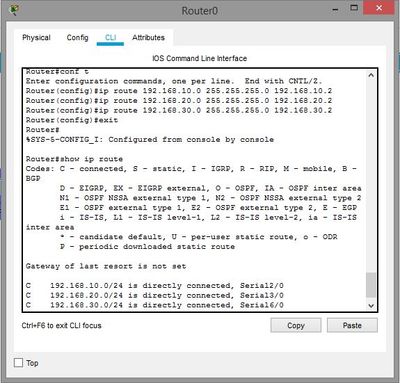- Cisco Community
- Technology and Support
- Networking
- Routing
- Routing Compilation using Static Routing, BGP, and OSPF
- Subscribe to RSS Feed
- Mark Topic as New
- Mark Topic as Read
- Float this Topic for Current User
- Bookmark
- Subscribe
- Mute
- Printer Friendly Page
- Mark as New
- Bookmark
- Subscribe
- Mute
- Subscribe to RSS Feed
- Permalink
- Report Inappropriate Content
05-16-2022 03:39 AM
Hi, I want to make routing in each area using different type of routing in Cisco Packet Tracer. Routers in Red area will use Static Routing, Blue area use BGP, and Green area use OSPF. And I have a few question. The first one, I have a problem when I configure the Static Routing in Router 0. Is there any solution for that? The second question is, how do I connect all the router so router in each area can connected even though they have a different routing configuration? I hope there are any solution. Thank you for helping
PS: I attach my Cisco Packet Tracer file below
Solved! Go to Solution.
- Labels:
-
Routing Protocols
Accepted Solutions
- Mark as New
- Bookmark
- Subscribe
- Mute
- Subscribe to RSS Feed
- Permalink
- Report Inappropriate Content
05-16-2022
06:29 AM
- last edited on
05-26-2022
10:58 PM
by
Translator
![]()
You can see static routes with this command actually.
Router#sh ip route static
S 192.168.20.0/24 [1/0] via 192.168.10.1
S 192.168.30.0/24 [1/0] via 192.168.10.1
S* 0.0.0.0/0 [1/0] via 192.168.10.1
R0 does not show because they are directly connected.
- Mark as New
- Bookmark
- Subscribe
- Mute
- Subscribe to RSS Feed
- Permalink
- Report Inappropriate Content
05-16-2022
04:42 AM
- last edited on
05-26-2022
10:56 PM
by
Translator
![]()
Hi
I am sharing a working file. You can use for you study. And below, some explanation about what I did.
On R0, you can add a default route like:
0.0.0.0 0.0.0.0 192.168.30.2 (everything else, send to .2)
And then, you add the static route for specifics, just like you did
R1 need on default route pointing to R0
0.0.0.0 0.0.0.0 192.168.10.1
R2 need one default route poinintg to R0
0.0.0.0 0.0.0.0 192.168.20.1
R8 need to have static routes pointing to 192.168.30.1 for all networks
192.168.10.0
192.168.20.0
192.168.30.0
R8 - Redistribute static
!
router bgp 100
bgp log-neighbor-changes
no synchronization
neighbor 192.168.70.2 remote-as 200
network 192.168.70.0
network 192.168.30.0
redistribute static
!
R7: Redistribute ospf into BGP and BGP into OSPF
!
router ospf 1
log-adjacency-changes
redistribute bgp 200
network 192.168.40.0 0.0.0.255 area 0
!
router bgp 200
bgp log-neighbor-changes
no synchronization
neighbor 192.168.70.1 remote-as 100
network 192.168.70.0
network 192.168.40.0
redistribute ospf 1
!
- Mark as New
- Bookmark
- Subscribe
- Mute
- Subscribe to RSS Feed
- Permalink
- Report Inappropriate Content
05-16-2022 05:33 AM
Anyway thank you so much for your help, but I think I'm still have a problem with static routing in Router 0. I've configure the Static Routing like you have tell, but when I check using command show ip route in CLI, it doesn't show the Static Routing in the IP table. As long as I know (CMIIW) if the routing success it will show in IP Table. Did I make a mistake when configuring the static routing?
- Mark as New
- Bookmark
- Subscribe
- Mute
- Subscribe to RSS Feed
- Permalink
- Report Inappropriate Content
05-16-2022
06:08 AM
- last edited on
05-26-2022
10:57 PM
by
Translator
![]()
Only default route will be shown:
C 192.168.10.0/24 is directly connected, Serial2/0
C 192.168.20.0/24 is directly connected, Serial3/0
C 192.168.30.0/24 is directly connected, Serial6/0
S* 0.0.0.0/0 [1/0] via 192.168.30.2
The static route will not.
Using the file I sent, I could sucessfuly ping from one end to another, so, routing problem must not have.
- Mark as New
- Bookmark
- Subscribe
- Mute
- Subscribe to RSS Feed
- Permalink
- Report Inappropriate Content
05-16-2022 06:16 AM
Ah I see. Thank you for the explanation. But I'm sorry, can you send again your file? 'cause I think I can't find your file from your reply above
- Mark as New
- Bookmark
- Subscribe
- Mute
- Subscribe to RSS Feed
- Permalink
- Report Inappropriate Content
05-16-2022
06:29 AM
- last edited on
05-26-2022
10:58 PM
by
Translator
![]()
You can see static routes with this command actually.
Router#sh ip route static
S 192.168.20.0/24 [1/0] via 192.168.10.1
S 192.168.30.0/24 [1/0] via 192.168.10.1
S* 0.0.0.0/0 [1/0] via 192.168.10.1
R0 does not show because they are directly connected.
- Mark as New
- Bookmark
- Subscribe
- Mute
- Subscribe to RSS Feed
- Permalink
- Report Inappropriate Content
05-16-2022 06:31 AM
Yes there is problem
you config static route to subnet already connect to your router ???
the static route must include
Subnet in other Router & outlet of your router to that router
or
Subnet in other Router & next-hop of that router
- Mark as New
- Bookmark
- Subscribe
- Mute
- Subscribe to RSS Feed
- Permalink
- Report Inappropriate Content
05-16-2022
07:32 AM
- last edited on
05-26-2022
11:35 PM
by
Translator
![]()
Hello
- external BGP rtrs - advertise a default route towards each site bgp rtr.
<router bgp x
neighbor x.x.x.x default-information originate - Static route site bgp rtr - redistribute all static routes into bgp that point towards each static router,
<router bgp x
redistribute static - Ospf site bgp rtr - Redistribute ospf into bgp
< router bgp xx
redistribute ospf x match external 1 external 2
Please rate and mark as an accepted solution if you have found any of the information provided useful.
This then could assist others on these forums to find a valuable answer and broadens the community’s global network.
Kind Regards
Paul
Discover and save your favorite ideas. Come back to expert answers, step-by-step guides, recent topics, and more.
New here? Get started with these tips. How to use Community New member guide