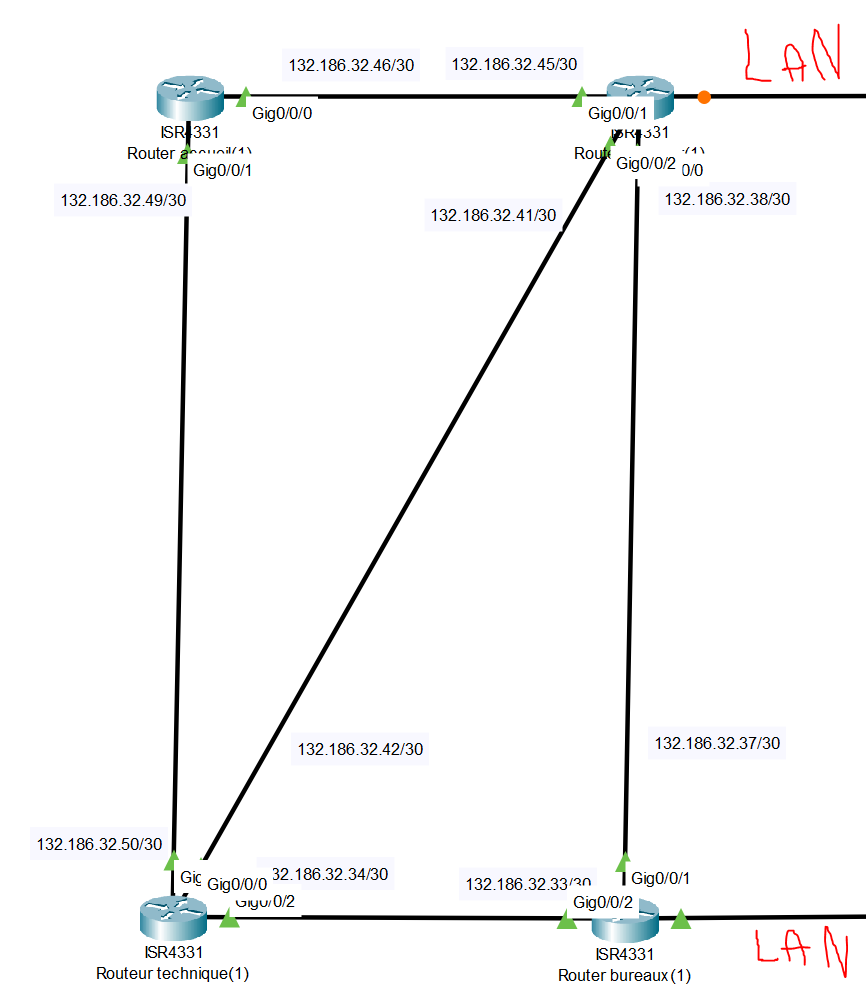- Cisco Community
- Technology and Support
- Networking
- Routing
- Routing router
- Subscribe to RSS Feed
- Mark Topic as New
- Mark Topic as Read
- Float this Topic for Current User
- Bookmark
- Subscribe
- Mute
- Printer Friendly Page
- Mark as New
- Bookmark
- Subscribe
- Mute
- Subscribe to RSS Feed
- Permalink
- Report Inappropriate Content
12-03-2022
10:12 AM
- last edited on
12-06-2022
01:52 AM
by
Translator
![]()
Hello,
As part of a project in my diploma I am asked to interconnect 4 routers together as on the screenshot you can see the IP configuration of each of the ports
Here is my problem, I can't get the routers to communicate with each other, each of which is in a different network, for example if I try to ping from router B:
Ping 132.186.32.41
I have no feedback I tried to create routes for example
From Router S :
IP Route 132.186.32.36 255.255.255.252 132.186.32.40
Ping still not working
I'm a little lost I don't know how to make them communicate, can someone guide me? Thanks
Solved! Go to Solution.
- Labels:
-
Routing Protocols
Accepted Solutions
- Mark as New
- Bookmark
- Subscribe
- Mute
- Subscribe to RSS Feed
- Permalink
- Report Inappropriate Content
12-04-2022
02:14 PM
- last edited on
12-06-2022
02:09 AM
by
Translator
![]()
Hello
@Ragounee wrote:
As part of a project in my diploma I am asked to interconnect 4 routers together
The most simplistic way would be to remove all static routes and then enable dynamic routing for all routed interfaces
Example:
all rtrs
conf t
router eigrp 100
no auto-summary
network 0.0.0.0
exit
Please rate and mark as an accepted solution if you have found any of the information provided useful.
This then could assist others on these forums to find a valuable answer and broadens the community’s global network.
Kind Regards
Paul
- Mark as New
- Bookmark
- Subscribe
- Mute
- Subscribe to RSS Feed
- Permalink
- Report Inappropriate Content
12-03-2022 10:43 AM
router to router can ping each other if they have direct connect
if not
you need to have routing protocol or static route
- Mark as New
- Bookmark
- Subscribe
- Mute
- Subscribe to RSS Feed
- Permalink
- Report Inappropriate Content
12-03-2022
12:57 PM
- last edited on
12-06-2022
01:59 AM
by
Translator
![]()
". . . you can see the IP configuration of each of the ports"
Yea, but cannot see all the information, e.g. cannot see which router is "B" or "S".
Routers (actually any host) "knows" how to reach any other host on a shared network.
So, by default
Ping 132.186.32.41
should only work from the router in the lower left, because it shares 132.186.32.40/30 with the top right router, which has the interface with 132.186.32.41.
For any network not directly connected to a router, it needs to be "informed" of the existence of the network, and what's the next hop to move toward that network.
So, for example for your lower left router to ping 132.186.32.37 or .38, it needs to know of network 132.186.32.36/30 and what the next hop is.
In your topology, all the other routers could be used as next hops.
I.e.: (from lower left router) (BTW you only need one of the following, if path is "up" to work, but others provide alternative paths)
ip route 132.186.32.36 255.255.255.252 132.186.32.49
ip route 132.186.32.36 255.255.255.252 132.186.32.41
ip route 132.186.32.36 255.255.255.252 132.186.32.33
BTW, the top left router must have its own static route statement to 132.186.32.36/30 as it's not directly connected to that network.
Further, for ping to work, return path static route statements will be needed.
In a topology like yours, you might begin to notice, you have quite a few static route statements that would need to be added to each router.
The alternative to static routing is using a dynamic routing protocol and then the routers will "share" what they "know".
E.g. if each router had:
router ospf 10
network 132.186.32.0 0.0.0.255 area 0
should do the trick too.
- Mark as New
- Bookmark
- Subscribe
- Mute
- Subscribe to RSS Feed
- Permalink
- Report Inappropriate Content
12-04-2022
02:14 PM
- last edited on
12-06-2022
02:09 AM
by
Translator
![]()
Hello
@Ragounee wrote:
As part of a project in my diploma I am asked to interconnect 4 routers together
The most simplistic way would be to remove all static routes and then enable dynamic routing for all routed interfaces
Example:
all rtrs
conf t
router eigrp 100
no auto-summary
network 0.0.0.0
exit
Please rate and mark as an accepted solution if you have found any of the information provided useful.
This then could assist others on these forums to find a valuable answer and broadens the community’s global network.
Kind Regards
Paul
Discover and save your favorite ideas. Come back to expert answers, step-by-step guides, recent topics, and more.
New here? Get started with these tips. How to use Community New member guide