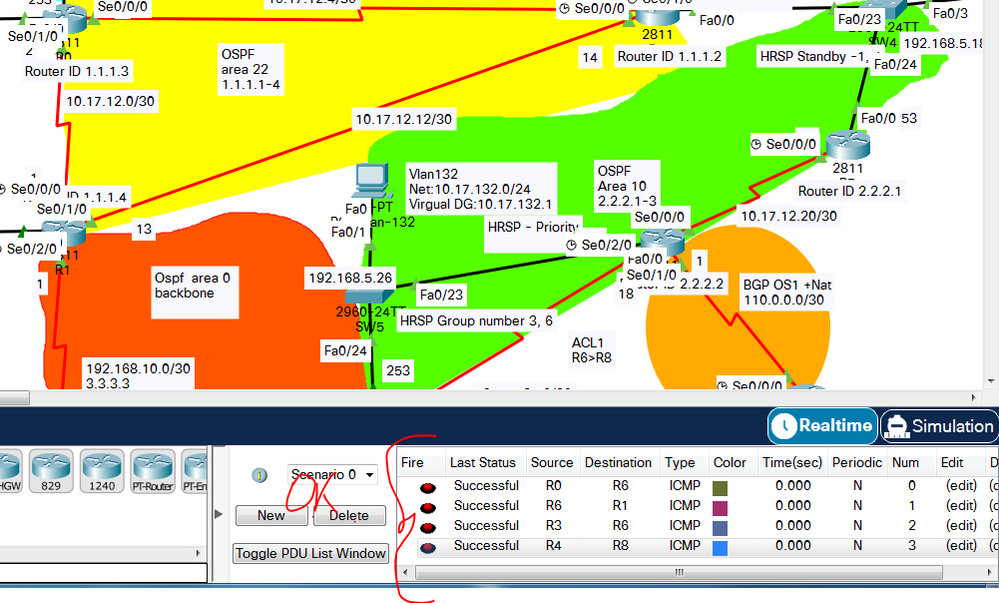- Cisco Community
- Technology and Support
- Networking
- Routing
- Re: Routing table switchs from OSPF to BGP
- Subscribe to RSS Feed
- Mark Topic as New
- Mark Topic as Read
- Float this Topic for Current User
- Bookmark
- Subscribe
- Mute
- Printer Friendly Page
Routing table switchs from OSPF to BGP
- Mark as New
- Bookmark
- Subscribe
- Mute
- Subscribe to RSS Feed
- Permalink
- Report Inappropriate Content
09-29-2021 12:12 PM - edited 09-29-2021 12:44 PM
I am almost done, I configured SSH and console to all of the Switchs/Router,
After advertising the network of the Switchs all of the Routing table in R6 switched from O (OSPF) to B (BGP)
it appears that the problem is with the routing table of R6,
ill be glad for an explanation why and a solution
- Labels:
-
Routing Protocols
- Mark as New
- Bookmark
- Subscribe
- Mute
- Subscribe to RSS Feed
- Permalink
- Report Inappropriate Content
09-29-2021 01:04 PM
Hello,
what did you do to get the B routes ?
--> After advertising the network of the Switchs all of the Routing table in R6 switched from O (OSPF) to B (BGP)
- Mark as New
- Bookmark
- Subscribe
- Mute
- Subscribe to RSS Feed
- Permalink
- Report Inappropriate Content
09-29-2021 02:31 PM
I advertised the network of the Switchs
On area 22:
192.168.5.0/29 -R1
192.168.5.8/29 - R3 and R0
192.168.5.16/29 - R4
on area 10:
192.168.5.16/29 - R7
192.168.5.24/29 -R5 and R6
on BGP2 (Router
192.168.5.32/30
after advertising those networks around the entire topology things started not to work
- Mark as New
- Bookmark
- Subscribe
- Mute
- Subscribe to RSS Feed
- Permalink
- Report Inappropriate Content
09-29-2021 05:06 PM - edited 09-29-2021 05:12 PM
this is complex network; maybe too complex for PT to handle; remember PT is just a sim, not a real thing. not all features behave exactly as real IOS. not long time ago, BGP and OSPF multiarea did not work in PT (those were not implemented in PT). As This is Final Project, I understand its complexity. However, it is not necessary to demonstrate the same technology working in several areas. For example you have HSRP in many places; I would make simple and show it in one area (segment of your network). Besides, you have HSRP split over 2 OSPF areas (R4 and R7); I am not sure if that is recommended practice in real world. ?
Ping R3 to R7 works; it is just return path is not the same.
I do not see the issue "Routing table in R6 switched from O (OSPF) to B (BGP)". R6 shows 2 BGP routes from R8; rest of routes are OSPF.
Regards, ML
**Please Rate All Helpful Responses **
- Mark as New
- Bookmark
- Subscribe
- Mute
- Subscribe to RSS Feed
- Permalink
- Report Inappropriate Content
09-29-2021 05:23 PM - edited 09-29-2021 05:47 PM
I am doing a project to add to my job application in order to 8norove my skills and to show on job interviews because I am unexperienced,
The goal is to show that I know how to use different protocols and make them work, in the end if its there it suppose to work unless its a beta version of PT,
The 0roblem here is R6
Try to send a packet from any Router in area 22 and you will see that it doesnt work,
Remove the 192.168.5.0/24 networks from the routing table and it will
- Mark as New
- Bookmark
- Subscribe
- Mute
- Subscribe to RSS Feed
- Permalink
- Report Inappropriate Content
09-29-2021 05:36 PM
As you can see if you ping from R0 or R1 or any other router on area 22 to R6 it does't work
- Mark as New
- Bookmark
- Subscribe
- Mute
- Subscribe to RSS Feed
- Permalink
- Report Inappropriate Content
09-29-2021 06:06 PM
it works for me; maybe you need to close and open your PT file, then wait a bit. I pinged R1 and R3 to R6, R0 to R6, even R4 to R8 works fine; So, if you add 192.168.5.0/24 and ping fails, why and where do u add this network?
Regards, ML
**Please Rate All Helpful Responses **
- Mark as New
- Bookmark
- Subscribe
- Mute
- Subscribe to RSS Feed
- Permalink
- Report Inappropriate Content
09-29-2021 08:58 PM - edited 09-29-2021 10:15 PM
I advertised the network of the Switchs
On area 22:
192.168.5.0/29 -R1
192.168.5.8/29 - R3 and R0
192.168.5.16/29 - R4
on area 10:
192.168.5.16/29 - R7
192.168.5.24/29 -R5 and R6
on BGP2 (R8)
192.168.5.32/30
Those are the network I configured on the switchs
- Mark as New
- Bookmark
- Subscribe
- Mute
- Subscribe to RSS Feed
- Permalink
- Report Inappropriate Content
09-30-2021 02:15 PM - edited 09-30-2021 03:57 PM
Yes, I see those already included in file u shared. After 2-3 minutes, Pinging works fine! I do not see any problems.
I see on R6 those routes are ospf except one bgp that R6 advertised.
R6#sh ip ro 192.168.5.0
O 192.168.5.0/29 [110/193] via 10.17.12.17, 00:06:03, Serial0/2/0
O 192.168.5.8/29 [110/257] via 10.17.12.17, 00:06:03, Serial0/2/0
O 192.168.5.16/29 [110/65] via 10.17.12.22, 00:06:18, Serial0/0/0
C 192.168.5.24/29 is directly connected, FastEthernet0/0.1
192.168.5.27/32 is directly connected, FastEthernet0/0.1
B 192.168.5.32/30 [20/0] via 110.0.0.2, Serial0/1/0
The issue I found is that PCs cannot get IP from DHCP if you do ipconfig /renew on PCs. You need to wait a bit, then try again. I would recommand enter spanning tree port fast on all access ports to speed process up. also, i would run rapid stp instead of regular and old stp (which nobody uses anymore in real networks)
Regards, ML
**Please Rate All Helpful Responses **
Discover and save your favorite ideas. Come back to expert answers, step-by-step guides, recent topics, and more.
New here? Get started with these tips. How to use Community New member guide