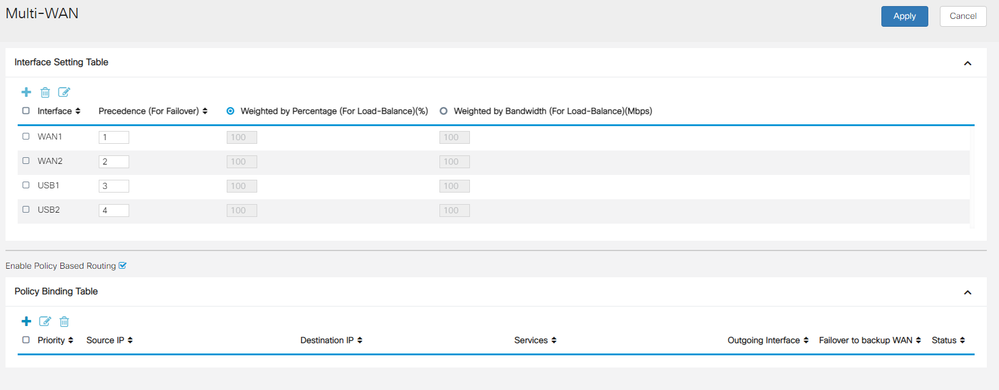- Cisco Community
- Technology and Support
- Networking
- Routing
- RV345 Seperating Traffic to Different WAN ports
- Subscribe to RSS Feed
- Mark Topic as New
- Mark Topic as Read
- Float this Topic for Current User
- Bookmark
- Subscribe
- Mute
- Printer Friendly Page
RV345 Seperating Traffic to Different WAN ports
- Mark as New
- Bookmark
- Subscribe
- Mute
- Subscribe to RSS Feed
- Permalink
- Report Inappropriate Content
06-25-2021 12:49 PM
Hey. I just got a RV345 and the features on this are a little above my skillset. We are running 2 WANs to different ISP with DCHP addresses.
I have 1 vlan setup that we are all on (computers,phones,machines,printers,ect)
We are going to try a VOIP setup for our phones. The company requires a static IP from the ISP. So we are signing up for that. I was wondering the following questions:
In the WAN/Multi-WAN tab it shows the weighted by percentage or by bandwidth. There are grey boxes where I am supposed to set the percentage or bandwidth. How do I change these?
I was going to set a 2nd Vlan up and try to send it to WAN2 so all our VOIP phones can static IP to the VLAN 2 and only use the WAN 2 that is static with our ISP. Or If I can set a range of IPs on our VLAN 1 that would get pushed to the WAN 2. VLAN 1 can use either wan. How can I do this? I see policy binding tables that looks like it would do it but not sure what a source/destination IP is.
Seems there might be some QOS settings that might work but would load up the router CPU.
Or would a static routing table work? Ive never used any of these feature so not sure how to set it up.
- Labels:
-
Other Routing
- Mark as New
- Bookmark
- Subscribe
- Mute
- Subscribe to RSS Feed
- Permalink
- Report Inappropriate Content
06-25-2021 03:40 PM
why not use policy binding table to send your source IP address traffic to WAN 2 (where ISP 2 connected)
- Mark as New
- Bookmark
- Subscribe
- Mute
- Subscribe to RSS Feed
- Permalink
- Report Inappropriate Content
06-25-2021 06:55 PM
Any numbers I put in it says error. Im not really sure what source and destination are. The help button seemed to say something about a ip number and then a / and a subnet or port or something?
Like I said Im new to the more advanced stuff as far as my knowledge goes.
So for example my vlan1 is 192.168.8.1 for a gateway. then static numbers 10-50 or whatever then dchp picks up after 100. Im not sure what numbers to use to set the policy. Would it be a range of IPs? or I need a policy for each IP?
- Mark as New
- Bookmark
- Subscribe
- Mute
- Subscribe to RSS Feed
- Permalink
- Report Inappropriate Content
06-26-2021 12:41 AM
Do you have VLAN 2 IP address space example 192.168..2.0/24 to any use WAN 2
default VLAN 192.168.1.0/24 to ANY use WAN1
- Mark as New
- Bookmark
- Subscribe
- Mute
- Subscribe to RSS Feed
- Permalink
- Report Inappropriate Content
06-26-2021 08:15 AM
What is the /24 mean? and 192.168.2.0 would be the gateway for the Vlan? Or one computers ip?
- Mark as New
- Bookmark
- Subscribe
- Mute
- Subscribe to RSS Feed
- Permalink
- Report Inappropriate Content
06-26-2021 03:06 PM
/24 means
192.168.2.0
subnet 255.255.255.0
it can be 1 computer as host.
- Mark as New
- Bookmark
- Subscribe
- Mute
- Subscribe to RSS Feed
- Permalink
- Report Inappropriate Content
06-27-2021 11:24 PM - edited 06-27-2021 11:29 PM
Hello
Sounds like what you need to do is route your voice traffic over isp2(wan2) and have any other traffic default over isp1(wan1) something that can be accomplished with a feature called Policy Routing.
1-create a new vlan for voice and give it an ip address range -you should be able to copy your existing vlan 1 and then renumber and readdress it same applies to the dhcp scope for this new vlan.
At this point you need to make sure your users are obtaining address allocation for the new voice vlan if so then the next step would be to make all the voice traffic route via isp2(wan2) and to do this you need to create a route policy.
2- wan tab- more options -policy routing
select the newly created voice vlan and allow all traffic from that vlan to route via isp2(wan2)
save your changes and you should be good to go as now all traffic other than your voice should route via isp1(wan1) and voice users via isp2(wan2)
Please rate and mark as an accepted solution if you have found any of the information provided useful.
This then could assist others on these forums to find a valuable answer and broadens the community’s global network.
Kind Regards
Paul
- Mark as New
- Bookmark
- Subscribe
- Mute
- Subscribe to RSS Feed
- Permalink
- Report Inappropriate Content
06-28-2021 07:25 AM - edited 06-28-2021 07:25 AM
Thanks everyone
- Mark as New
- Bookmark
- Subscribe
- Mute
- Subscribe to RSS Feed
- Permalink
- Report Inappropriate Content
06-28-2021 01:11 PM
So having a VLAN issue now. I have 2 Vlans setup. If policy routing is on or not I still cannot get to the internet with either WAN on VLAN 2
VLAN 1 is 192.168.8.1
VLAN 2 is 192.168.9.1
I change my PC from static 8.1 to the 9.1 for all the trunk numbers and I can get to the network no issues but there is no internet. Sometimes I get a DNS error, sometimes it just sits there spinning.
- Mark as New
- Bookmark
- Subscribe
- Mute
- Subscribe to RSS Feed
- Permalink
- Report Inappropriate Content
06-28-2021 02:20 PM
Hello
you need to create a new NAT statement to accommodate the new vlan and assign it to the isp2(wan2) interface
The easiest way to do this is copy the existing nat statement for vlan 1 and amend it for vlan 2 it’s wan interface.
Please rate and mark as an accepted solution if you have found any of the information provided useful.
This then could assist others on these forums to find a valuable answer and broadens the community’s global network.
Kind Regards
Paul
- Mark as New
- Bookmark
- Subscribe
- Mute
- Subscribe to RSS Feed
- Permalink
- Report Inappropriate Content
06-29-2021 05:07 AM - edited 06-29-2021 05:07 AM
Where is this done at? I dont know what a NAT statement is but am looking around. Not sure why the make this so complicated. The routing should have handled it.
- Mark as New
- Bookmark
- Subscribe
- Mute
- Subscribe to RSS Feed
- Permalink
- Report Inappropriate Content
06-29-2021 04:52 PM
Hi
1. The RV34X router is not like any other cisco router running IOS. Its basically a Linux-based router with features such as VPN/Firewall/etc
- All configs have to be done thru GUI only. There is NO CLI/CONSOLE ACCESS, hence there is no cli commands to apply
- FYI, by default and always, the NAT/PAT/MASQUERADE is enabled by default on ALL wan interfaces - wan1, wan2, usb1(3G/4G), usb2(3G/4G). You can check that the checkbox is enabled for both wan1 and wan2 in the Firewall/NAT gui page. If not enabled, it MUST BE ENABLED BY DEFAULT. There is NO need to add any additional nat-rule to enable nat on wan1/wan2 interfaces...Any traffic going out of the wan1/wan2 interfaces will get NATed to the ipaddress configured/active on that respective wan interface
- check the attached screenshot for NAT
2. As for the internet access not working on either wan1 or wan2, you have NOT configured the wan1 wan2 intefaces properly...double check again and ensure that both wan interfaces are configured correctly and properly
- ensure that you configure the dns-servers also on each wan1 wan2 interfaces
- at least configure the dns-server ipaddr 8.8.8.8 and/or 8.8.4.4 on both wan interfaces
3. In the DHCP-server config for both vlan1 and vlan2, select "Use DNS Proxy"
4. On the hosts connected to each of the vlan1 and vlan2, either configure/enable dhcp-client (ipaddress assigned automatically) OR if you are configuring manually/statically the ipaddresses on the hosts, then
a) ensure that their default-gw ipaddress is configured as 192.168.8.1 (for hosts connected in vlan1 network) or 192.168.9.1 (for hosts connected in vlan2 network)
b) And also ensure that the dns-server ipaddress is configured as 192.168.8.1 (for hosts in vlan1 network) or 192.168.9.1 (for hosts in vlan2 network)
5. And lastly AFTER your basic network/internet access is working and there are no further access issues, then you may do the below step for routing vlan2 network traffic via wan2 isp ONLY (and fall back to wan1 as backup in case wan2 is down)
- add a policy route rule as shown in attached screenshot
Discover and save your favorite ideas. Come back to expert answers, step-by-step guides, recent topics, and more.
New here? Get started with these tips. How to use Community New member guide