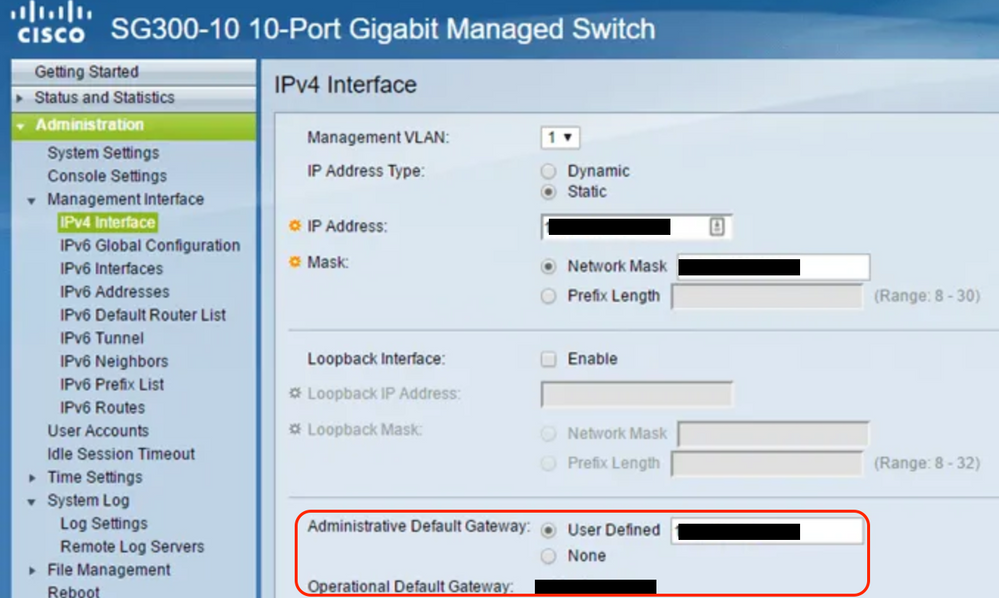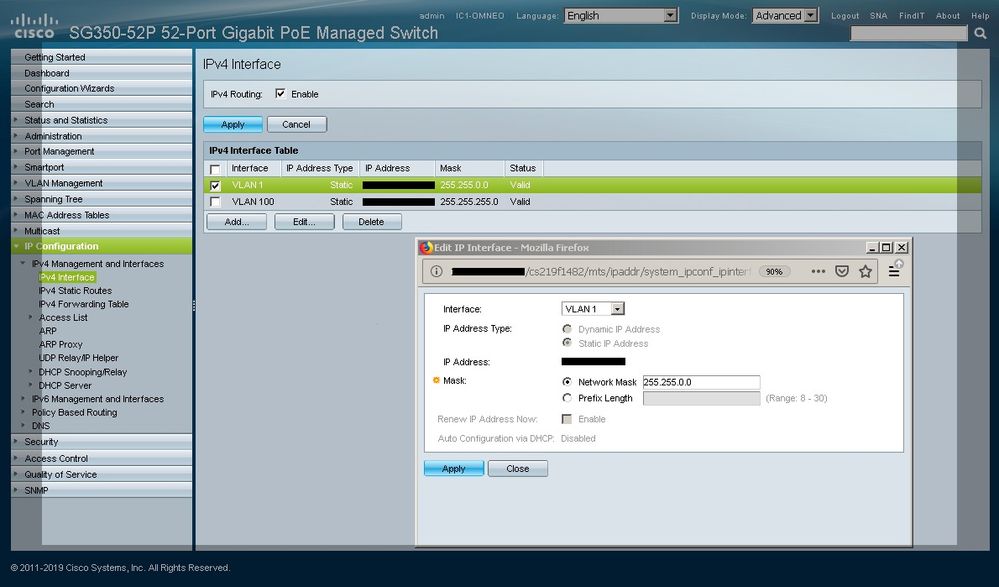- Cisco Community
- Technology and Support
- Networking
- Routing
- Re: SG350: not able to ping another switch across subnets with layer 3 enabled
- Subscribe to RSS Feed
- Mark Topic as New
- Mark Topic as Read
- Float this Topic for Current User
- Bookmark
- Subscribe
- Mute
- Printer Friendly Page
SG350: not able to ping another switch across subnets with layer 3 enabled
- Mark as New
- Bookmark
- Subscribe
- Mute
- Subscribe to RSS Feed
- Permalink
- Report Inappropriate Content
06-15-2019 06:05 PM
Here's a simplified version of some of the issue I'm having:
Switch “A” is a Cisco SG350 with layer 3 enabled and has 2 VLANs. VLAN 10 (192.168.10.0) and VLAN 20 (192.168.20.0).
Switch “B” is also a Cisco SG350 and has just the single default VLAN with an IP of 192.168.10.0 and is connected to switch A on VLAN 10.
From a host with a .10.x IP on switch B… I am able to ping a device with a .20.x IP on switch A, VLAN 20.
From a host with a .10.x IP on switch B… I am able to ping the IP of VLAN 20 on switch A.
From the web interface of switch A, VLAN 20… I am able to ping switch A, VLAN 10’s IP and hosts within it that have a properly setup gateway.
From the web interface of switch A, VLAN 20… I am able to ping hosts on switch B that have a properly setup gateway.
From the web interface of switch A, VLAN 20… I am NOT able to ping switch B’s IP address.
I can’t wrap my head around how to define a gateway for a switch’s IP, that isn’t by default the IP of itself. I feel like the above problem would be fixed if I could tell switch B that the gateway should be that of switch A, VLAN 10.
- Labels:
-
Routing Protocols
- Mark as New
- Bookmark
- Subscribe
- Mute
- Subscribe to RSS Feed
- Permalink
- Report Inappropriate Content
06-16-2019 04:46 AM
Is the Administrative Default Gateway set under Administration > Management Interface > IPv4 Interface?
- Mark as New
- Bookmark
- Subscribe
- Mute
- Subscribe to RSS Feed
- Permalink
- Report Inappropriate Content
06-17-2019 10:07 AM - edited 06-17-2019 10:11 AM
That window makes perfect sense although I can't seem to find it on my GUI.
I'm running firmware v. 2.5.0.79.
Here's the closest I get to the window you are showing...
- Mark as New
- Bookmark
- Subscribe
- Mute
- Subscribe to RSS Feed
- Permalink
- Report Inappropriate Content
06-17-2019 11:13 AM
What do you have in IP Configuration > IPv4 Management and Interfaces > IPv4 Static Routes on both of your Switches?
You have the IPv4 Routing checkbox enabled so the Routing Table filled by Static Routes should tell us where the Switch should send the traffic next for networks outside its configured VLANs.
- Mark as New
- Bookmark
- Subscribe
- Mute
- Subscribe to RSS Feed
- Permalink
- Report Inappropriate Content
06-17-2019 11:37 AM
There is no information entered in the static routing table. Is this an absolute requirement for the above scenario?
- Mark as New
- Bookmark
- Subscribe
- Mute
- Subscribe to RSS Feed
- Permalink
- Report Inappropriate Content
06-17-2019 12:33 PM
Yes, Static Routes are required to send traffic to a next-hop for a destination outside of the VLAN/subnet.
IPv4 Static Route Setup on the 300 Series Managed Switches
Configure IPv4 Static Routes Settings on a Switch through the CLI
- Mark as New
- Bookmark
- Subscribe
- Mute
- Subscribe to RSS Feed
- Permalink
- Report Inappropriate Content
06-17-2019 01:28 PM
So if I’m trying to setup a static route between a host on switch A, VLAN 20 (eg. x.x.20.22) and the SVI of switch B (eg. x.x.10.1)…
Switch A is acting as the router so I would setup a static route with a destination of x.x.10.1 but I’m confused as to what to enter for the next hop router IP address since that would also be x.x.10.1. I try it anyways and it tells me that the "IP mask does not cover destination address".
Perhaps there’s some fundamentals I’m missing here. The info in the links you provided are informative but only give very surface information on the root purpose of some of these functions. I will read more.
- Mark as New
- Bookmark
- Subscribe
- Mute
- Subscribe to RSS Feed
- Permalink
- Report Inappropriate Content
06-18-2019 12:05 PM
There is however IPv4 Forwarding Table entries that seem to have been created by the switch upon assigning the VLANs an IP address.
Destination IP Prefix of the LANs network address to its own SVI IP address.
One for each VLAN created.
So with that in place does that tell you anything useful?
Discover and save your favorite ideas. Come back to expert answers, step-by-step guides, recent topics, and more.
New here? Get started with these tips. How to use Community New member guide