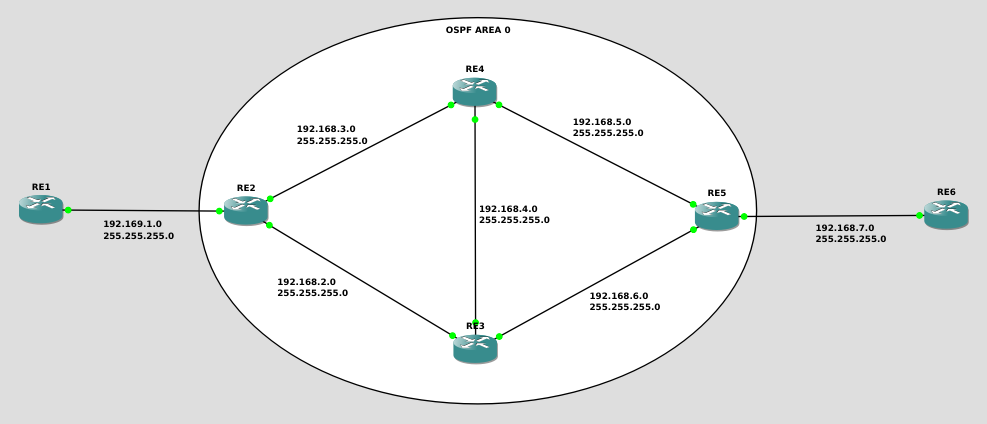- Cisco Community
- Technology and Support
- Networking
- Routing
- Re: Static routing with OSPF
- Subscribe to RSS Feed
- Mark Topic as New
- Mark Topic as Read
- Float this Topic for Current User
- Bookmark
- Subscribe
- Mute
- Printer Friendly Page
- Mark as New
- Bookmark
- Subscribe
- Mute
- Subscribe to RSS Feed
- Permalink
- Report Inappropriate Content
06-04-2021 07:56 AM
Hello,
I have this network. The routers are c7200:
As you can see, I configured the 4 routers with OSPF. Everything works fine. Now I want to configure my router 1 only with static routing and the goal is to ping the router 6. Can you confirm that I should add all the networks (192.168.2-3-4-5-6-7.0) in my route (GW is router 2 of course)?
Thanks.
Solved! Go to Solution.
- Labels:
-
Other Routing
Accepted Solutions
- Mark as New
- Bookmark
- Subscribe
- Mute
- Subscribe to RSS Feed
- Permalink
- Report Inappropriate Content
06-04-2021 09:40 AM - edited 06-04-2021 09:43 AM
Hello @punasup ,
as already noted by @marioiram you don't need static routes that describe all the subnets in your OSPF domain.
as suggested you can use a static default route pointing to RE2's IP address in subnet 192.168.1.0.
on RE1:
ip route 0.0.0.0 0.0.0.0 192.168.1.2
On RE2 in order to make possible return packets from RE6 to RE1 you need to advertise the subnet between RE1, RE2 you can for example assuming RE1 is not configured for OSPF
router ospf 10
network 192.168.1.0 0.0.0.255 area 0
passive-interface <interface-name-to-RE1>
To be noted OSPF is not very good in handling external routes ( we have limited control over their scope not granular )
So in real networks instead of using redistributed connected the combo
network ... area .....
+
passive-interface
is to be preferred as it creates an internal route instead of an external one.
Hope to help
Giuseppe
- Mark as New
- Bookmark
- Subscribe
- Mute
- Subscribe to RSS Feed
- Permalink
- Report Inappropriate Content
06-04-2021 09:18 AM
Try a default route on RE1 to send all traffic to RE2, something like "0.0.0.0 0.0.0.0 192.168.1.x" (insert RE2 IP address instead of 192.168.1.x) and under the OSPF config redistribute the connected routes.
- Mark as New
- Bookmark
- Subscribe
- Mute
- Subscribe to RSS Feed
- Permalink
- Report Inappropriate Content
06-04-2021 09:40 AM - edited 06-04-2021 09:43 AM
Hello @punasup ,
as already noted by @marioiram you don't need static routes that describe all the subnets in your OSPF domain.
as suggested you can use a static default route pointing to RE2's IP address in subnet 192.168.1.0.
on RE1:
ip route 0.0.0.0 0.0.0.0 192.168.1.2
On RE2 in order to make possible return packets from RE6 to RE1 you need to advertise the subnet between RE1, RE2 you can for example assuming RE1 is not configured for OSPF
router ospf 10
network 192.168.1.0 0.0.0.255 area 0
passive-interface <interface-name-to-RE1>
To be noted OSPF is not very good in handling external routes ( we have limited control over their scope not granular )
So in real networks instead of using redistributed connected the combo
network ... area .....
+
passive-interface
is to be preferred as it creates an internal route instead of an external one.
Hope to help
Giuseppe
- Mark as New
- Bookmark
- Subscribe
- Mute
- Subscribe to RSS Feed
- Permalink
- Report Inappropriate Content
06-04-2021 01:04 PM
Thank you very much to both of you!
Discover and save your favorite ideas. Come back to expert answers, step-by-step guides, recent topics, and more.
New here? Get started with these tips. How to use Community New member guide