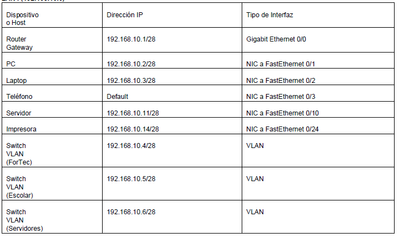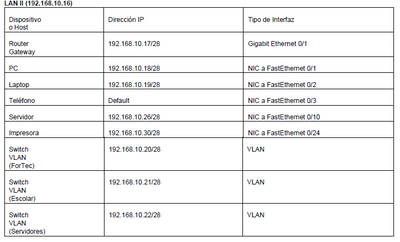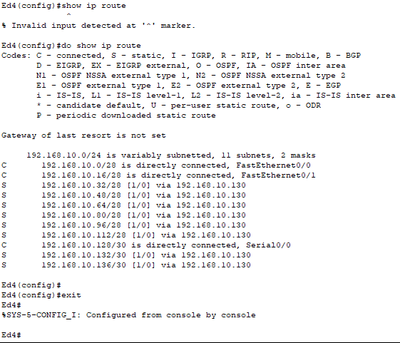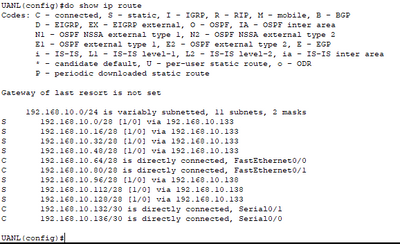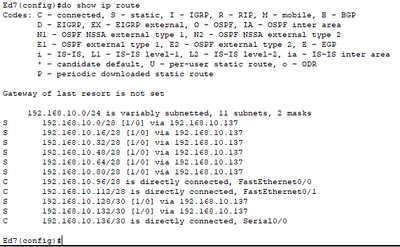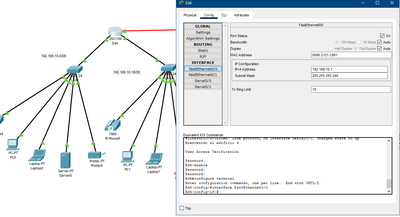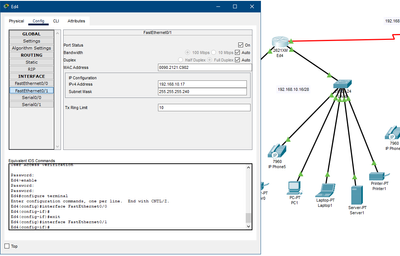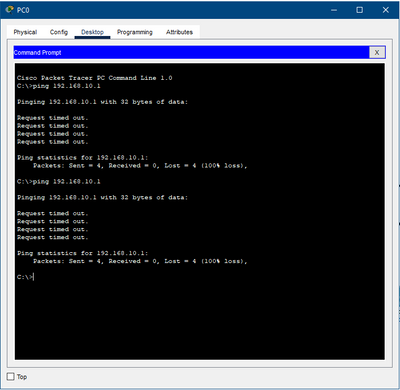- Cisco Community
- Technology and Support
- Networking
- Routing
- Static routing with VLSM not working
- Subscribe to RSS Feed
- Mark Topic as New
- Mark Topic as Read
- Float this Topic for Current User
- Bookmark
- Subscribe
- Mute
- Printer Friendly Page
Static routing with VLSM not working
- Mark as New
- Bookmark
- Subscribe
- Mute
- Subscribe to RSS Feed
- Permalink
- Report Inappropriate Content
11-02-2022 06:00 PM
Hi,
I've made a Network topology with a Class C IPv4 address (192.168.10.0) applying VLSM subnetting, and I got 8 LANs of 16 hosts (14 useful each) with the respective custom subnet mask (255.255.255.240) , when I try to make a connection with another PC from another network it fails, I have already set up each subnet with their own default gateway, also I configured the static routing on each router, and still not working. Even tried configuring VLANs, but with the same result. The only case that works is when I ping from any PC to any Laptop in the same LAN, but in another device or network it doesn't work. /
Hola,
He hecho una topología de red con una dirección IPv4 de clase C (192.168.10.0) aplicando el subneteo VLSM, y tengo 8 LANs de 16 hosts (14 útiles cada una) con la respectiva máscara de subred personalizada (255.255.255.240) , cuando intento hacer una conexión con otro PC desde otra red falla, ya he configurado cada subred con su propia puerta de enlace por defecto, también he configurado el enrutamiento estático en cada router, y sigue sin funcionar. Incluso he probado a configurar VLANs, pero con el mismo resultado. El único caso que funciona es cuando hago ping desde cualquier PC a cualquier Laptop en la misma LAN, pero en otro dispositivo o red no funciona.
Does anyone know how to fix, or if it is missing something in order to work, thanks in advance. /
Alguien sabe como arreglarlo, o si falta algo para que funcione, gracias de antemano.
- Labels:
-
Routing Protocols
- Mark as New
- Bookmark
- Subscribe
- Mute
- Subscribe to RSS Feed
- Permalink
- Report Inappropriate Content
11-02-2022 06:16 PM
Hello,
Can you provide your PT file or "show ip route" output of your routers.
-David
- Mark as New
- Bookmark
- Subscribe
- Mute
- Subscribe to RSS Feed
- Permalink
- Report Inappropriate Content
11-02-2022 06:43 PM
Router1 (Ed4)
Router2 (FIME)
Router3 (UANL)
Router4 (Ed7)
Here goes my pkt file https://mega.nz/file/CgtHzATa#jgVxolTRz2fIuNvqjdspkWBwryY_6Z-gzHxvGlABcfw
- Mark as New
- Bookmark
- Subscribe
- Mute
- Subscribe to RSS Feed
- Permalink
- Report Inappropriate Content
11-02-2022 06:59 PM
The PT file was an older version and I could not open it. The static routing looks ok at first glance.
Can the PCs ping their default Gateways? If so can they ping other PCs default Gateways?
- Mark as New
- Bookmark
- Subscribe
- Mute
- Subscribe to RSS Feed
- Permalink
- Report Inappropriate Content
11-02-2022 07:35 PM
No, it can't ping through default gateways, I have configured my router fast ethernet ports as shown in picture, and also tried assigning the corresponding default gatways for the switches and also didn't worked:
I assigned the default gateway as the first useful IP address for each subnet, and when i try to ping it doesnt work.
- Mark as New
- Bookmark
- Subscribe
- Mute
- Subscribe to RSS Feed
- Permalink
- Report Inappropriate Content
11-02-2022 08:22 PM
Your devices need to be able to ping their default GW in order to get out to ping other devices. Make sure your PC is configured correctly and your L2 (VLANS) are trunked up to the router. Router interfaces communicate on native VLAN since they dont understand tags. If you have multiple VLANs you need to configure the router interfaces for 802.1q tagging.
What does PC0 config look like? Does its VLAN go all the way up to the router? What is the router interface config? SHow on router not in GUI.
- Mark as New
- Bookmark
- Subscribe
- Mute
- Subscribe to RSS Feed
- Permalink
- Report Inappropriate Content
11-02-2022 10:52 PM - edited 11-02-2022 11:21 PM
What are the passwords for all the devices?
Pings from PC to laptop are successful because they are on the same subnet and same VLAN on the same switch.
Pings from devices on one VLAN to devices on a different VLAN fail because the is no inter-VLAN routing (ROAS) configured.
Without the passwords to the devices, I wasn't able to fully check everything. With what I was able to check, I can confirm that @David Ruess provided you with very helpful recommendations.
Sub-interfaces that match the associated VLANs need to be configured on the respective routers. Also, the switch interfaces that connect to a router need to configured for trunking.
What are the passwords for all the devices?
HTH
----------------------------------------------------------------------------------------------------
Remember to mark helpful posts and mark the correct answer as a solution; It helps other users with similar questions.
Discover and save your favorite ideas. Come back to expert answers, step-by-step guides, recent topics, and more.
New here? Get started with these tips. How to use Community New member guide