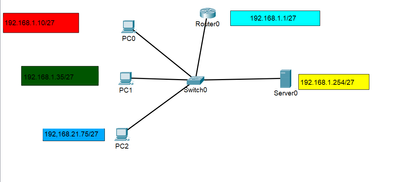- Cisco Community
- Technology and Support
- Networking
- Routing
- Re: subnets connection to server and to the internet.
- Subscribe to RSS Feed
- Mark Topic as New
- Mark Topic as Read
- Float this Topic for Current User
- Bookmark
- Subscribe
- Mute
- Printer Friendly Page
subnets connection to server and to the internet.
- Mark as New
- Bookmark
- Subscribe
- Mute
- Subscribe to RSS Feed
- Permalink
- Report Inappropriate Content
01-05-2023 11:14 AM
Hello, I'm trying to divine my network but I'm having a hard time understanding how to do this. I want to separate departments on a class c network. All the computers need to talk back to the server and they also need to have an internet connection how can I accomplish this? I know that subnetting is a way to have better security in this is why I want to do it.
- Labels:
-
Routing Protocols
- Mark as New
- Bookmark
- Subscribe
- Mute
- Subscribe to RSS Feed
- Permalink
- Report Inappropriate Content
01-05-2023 11:52 AM
below high-level config that should work for you :
Router :
====================================
Config t
!
ip routing
!
interface Ethernet0/0
ip address x.x.x.x 255.255.255.X ( change this if this is DHCP)
ip nat outside
ip virtual-reassembly in
duplex auto
no shut
!
interface Ethernet0/1
no ip address
no shutdown
!
int fa0/1.1
description PC0 VLAN
encapsulation dot1q 10
ip address 192.168.1.1 255.255.255.224
ip nat inside
no shut
int fa0/1.2
encapsulation dot1q 20
description PC1 VLAN
ip address 192.168.1.33 255.255.255.224
ip nat inside
no shut
int fa0/1.3
description PC2 VLAN
encapsulation dot1q 30
ip address 192.168.1.65 255.255.255.224
ip nat inside
no shut
int fa0/1.4
description Server VLAN
encapsulation dot1q 40
ip address 192.168.1.225 255.255.255.224
ip nat inside
no shut
!
!
ip nat inside source list 100 interface Ethernet0/0 overload
ip route 0.0.0.0 0.0.0.0 x.x.x.x ( ISP IP)
!
!
!
access-list 100 permit 192.168.1.0 0.0.0.31 any
access-list 100 permit 192.168.1.32 0.0.0.31 any
access-list 100 permit 192.168.1.64 0.0.0.31 any
access-list 100 permit 192.168.1.224 0.0.0.31 any
SWITCH :
=======================
config t
vlan 10
name PC0
vlan 20
name PC1
vlan 30
name PC2
vlan 40
name Server
!
interface fa0/1 (this is the port connecting to Router)
switchport mode trunk
no shut
!
interface fa0/1 (this where PC0 connected)
switchport mode access
switchport access vlan 10
!
interface fa0/1 ( PC1 connected)
switchport mode access
switchport access vlan 20
!
interface fa0/3 ( PC 2 connected)
switchport mode access
switchport access vlan 30
!
interface fa0/4 ( Server connected)
switchport mode access
switchport access vlan 40
!
interface vlan 10
ip address 192.168.1.2 255.255.255.224
no shutdown
!
ip default-gateway 192.168.1.1
End device config
====================
PC0 config with gateway 192.168.1.1
PC1 config with gateway 192.168.1.33
PC2 config with gateway 192.168.1.64
Server config with gateway 192.168.1.224
- Mark as New
- Bookmark
- Subscribe
- Mute
- Subscribe to RSS Feed
- Permalink
- Report Inappropriate Content
01-05-2023 12:21 PM
Thanks so much can you tell me the reason why they have a different gateway? is not possible to just use the same gateway for all?
- Mark as New
- Bookmark
- Subscribe
- Mute
- Subscribe to RSS Feed
- Permalink
- Report Inappropriate Content
01-05-2023 01:14 PM
as per your post " want to separate departments on a class c network."you would like to use /27 for each segment, so that example.
if you like to have /24 network all in one VLAN.
below config should work :
Router :
====================================
Config t
!
ip routing
!
interface Ethernet0/0
ip address x.x.x.x 255.255.255.X ( change this if this is DHCP)
ip nat outside
ip virtual-reassembly in
duplex auto
no shut
!
interface Ethernet0/1
ip address 192.168.1.1 255.255.255.0
ip nat inside
no shutdown
!
!
ip nat inside source list 100 interface Ethernet0/0 overload
ip route 0.0.0.0 0.0.0.0 x.x.x.x ( ISP IP)
!
!
!
access-list 100 permit 192.168.1.0 0.0.0.255 any
SWITCH :
=======================
config t
vlan 10
name PC0
!
interface fa0/1 (this is the port connecting to Router - this can also be trunk if you looking expand later more vlan)
switchport mode access
switchport access vlan 10
no shut
!
interface fa0/1
switchport mode access
switchport access vlan 10
!
interface fa0/2
switchport mode access
switchport access vlan 10
!
interface fa0/3
switchport mode access
switchport access vlan 10
!
interface fa0/4
switchport mode access
switchport access vlan 10
!
interface vlan 10
ip address 192.168.1.2 255.255.255.0
no shutdown
!
ip default-gateway 192.168.1.1
End device config ( make sure you configure subnet mask /24 instead of /27 - that is 255.255.255.0)
====================
PC0 config with gateway 192.168.1.1
PC1 config with gateway 192.168.1.1
PC2 config with gateway 192.168.1.1
Server config with gateway 192.168.1.1
Discover and save your favorite ideas. Come back to expert answers, step-by-step guides, recent topics, and more.
New here? Get started with these tips. How to use Community New member guide