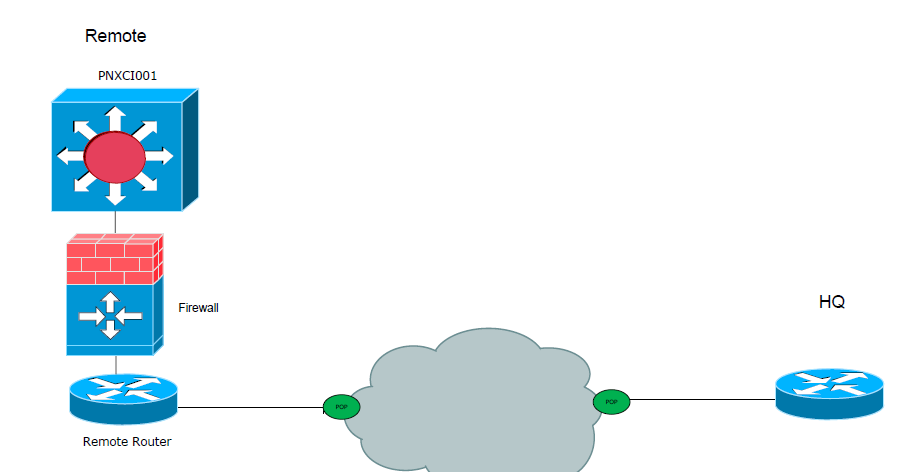- Cisco Community
- Technology and Support
- Networking
- Routing
- Tftp issue with new devices (9300 & 3850)
- Subscribe to RSS Feed
- Mark Topic as New
- Mark Topic as Read
- Float this Topic for Current User
- Bookmark
- Subscribe
- Mute
- Printer Friendly Page
- Mark as New
- Bookmark
- Subscribe
- Mute
- Subscribe to RSS Feed
- Permalink
- Report Inappropriate Content
02-09-2019
03:08 AM
- last edited on
12-03-2021
01:12 AM
by
Translator
![]()
cant copy the config files from these swicthes...
error logs
DC1XCIK1#copy startup-config tftp:
Address or name of remote host []? 192.168.19.8
Destination filename [DC1xcik1-confg]?
!.....
%Error writing tftp://192.168.19.8/DC1xcik1-confg (Timed out).....
I can ping tftp server and vice versa from laptop
ip tftp source interface is also configured...
what could be the reason..?
Thanks in advance
Solved! Go to Solution.
- Labels:
-
Other Routers
- Mark as New
- Bookmark
- Subscribe
- Mute
- Subscribe to RSS Feed
- Permalink
- Report Inappropriate Content
02-11-2019 11:40 PM
Leo,
But same TFTP server is working for all other devices (example: router, firewall...etc). Only not working for Switches!
layout:
Thanks again.
- Mark as New
- Bookmark
- Subscribe
- Mute
- Subscribe to RSS Feed
- Permalink
- Report Inappropriate Content
02-12-2019 05:45 AM
Thanks for the debug output. It does confirm that the tftp request was sent to the server and that a response was received. This is good to know. I see in the debug output that the server responds with a block size of 8192 and the switch is sending 8192 length packets. Given the path that this data takes, and given the description in a previous response that part of the path may be over vpn, I wonder if the issue is about packet size and possible need to fragment. Is it possible to configure the server to specify a smaller block size?
HTH
Rick
Rick
- Mark as New
- Bookmark
- Subscribe
- Mute
- Subscribe to RSS Feed
- Permalink
- Report Inappropriate Content
02-12-2019
11:00 PM
- last edited on
12-03-2021
01:28 AM
by
Translator
![]()
Now issue have been resolved by using the command;
"ip tftp blocksize 512"
I dont undersatnd why cisco says that "By default, the Catalyst 3850 uses a TFTP block size value of 512"
Thank all of you.
- Mark as New
- Bookmark
- Subscribe
- Mute
- Subscribe to RSS Feed
- Permalink
- Report Inappropriate Content
02-13-2019 06:59 AM
Thanks for the update letting us know that the problem is solved. I am glad that my suggestion pointed you to the solution.
I believe that the explanation to your follow up question is that while it is correct that 3850 will default to block size of 512 that the block size for any particular transfer is negotiated. And if the server negotiates 8192 then the 3850 will use that block size.
HTH
Rick
Rick
- Mark as New
- Bookmark
- Subscribe
- Mute
- Subscribe to RSS Feed
- Permalink
- Report Inappropriate Content
02-13-2019 09:47 PM
Thanks Burts.
Intereseting fact:
- 3850 was having default Block size of 512 and it didn't work.
- Then I changed block size to 8192 on 3850 and result was same as step1.
- Finally I changed again to 512 on switch and it worked.
Thanks
- Mark as New
- Bookmark
- Subscribe
- Mute
- Subscribe to RSS Feed
- Permalink
- Report Inappropriate Content
09-30-2019 12:58 AM
Hello,
I had same issue.
i solved to configuring a block size of 4096
With block size 8192 don't work
With blcok size 4096 work fine.
> ip tftp blocksize 4096
Regards
- Mark as New
- Bookmark
- Subscribe
- Mute
- Subscribe to RSS Feed
- Permalink
- Report Inappropriate Content
12-02-2021 01:40 AM
This helped me too.
When I tried the command 'copy tftp: flash:' the first time, it started off well and stopped half way in the transfer. On the following tries it timed out over and over again. Applying the command 'ip tftp blocksize 512' allowed the transfer to complete.
Thanx everyone.
- Mark as New
- Bookmark
- Subscribe
- Mute
- Subscribe to RSS Feed
- Permalink
- Report Inappropriate Content
12-02-2021 08:54 AM
Thanks for sharing your experience with this. It may help some other participants in the community.
Rick
- Mark as New
- Bookmark
- Subscribe
- Mute
- Subscribe to RSS Feed
- Permalink
- Report Inappropriate Content
05-25-2022 09:07 AM
Confirmed to work on cisco 9300 as well,
I experienced the issue and was resolved by changing the block size.
- Mark as New
- Bookmark
- Subscribe
- Mute
- Subscribe to RSS Feed
- Permalink
- Report Inappropriate Content
10-18-2024 07:31 AM
Thanks--your post isn't recent but it solved a frustrating problem I've had.
- Mark as New
- Bookmark
- Subscribe
- Mute
- Subscribe to RSS Feed
- Permalink
- Report Inappropriate Content
10-18-2024 02:08 PM
Thanks for sharing your experience. As I said in a previous post in this discussion "sharing your experience with this. It may help some other participants in the community." And you are one who has been helped in this discussion.
Rick
- Mark as New
- Bookmark
- Subscribe
- Mute
- Subscribe to RSS Feed
- Permalink
- Report Inappropriate Content
10-18-2024 08:50 PM - edited 10-18-2024 10:51 PM
I have forgotten about this: CSCvq01204 (C3K switches 16.6.6 TFTP timed out when blocksize is set to 8192)
- « Previous
- Next »
Discover and save your favorite ideas. Come back to expert answers, step-by-step guides, recent topics, and more.
New here? Get started with these tips. How to use Community New member guide