- Subscribe to RSS Feed
- Mark Topic as New
- Mark Topic as Read
- Float this Topic for Current User
- Bookmark
- Subscribe
- Mute
- Printer Friendly Page
Troubleshooting VPN IPSec/GRE
- Mark as New
- Bookmark
- Subscribe
- Mute
- Subscribe to RSS Feed
- Permalink
- Report Inappropriate Content
02-08-2017 12:57 PM - edited 03-05-2019 08:00 AM
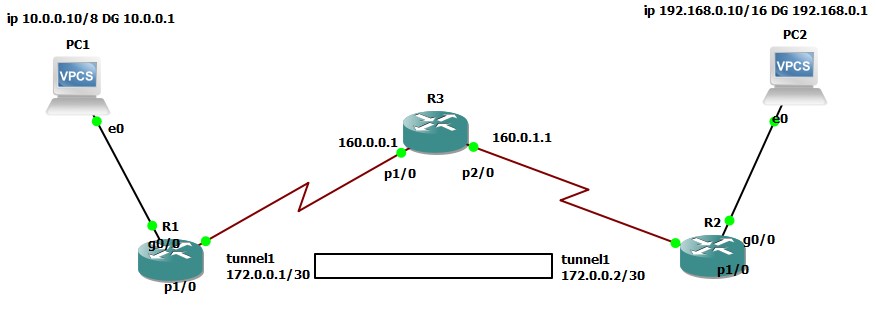
Could someone help me with troubleshooting?
PC1 can't reach PC2 via IPSec/GRE
R1:
int tun 1
ip add 172.0.0.1 255.255.255.252
tun sou 160.0.0.2
tun des 160.0.1.2
tun mode gre ip
!
int g0/0
ip add 10.0.0.1 255.0.0.0
no shut
!
int p1/0
ip add 160.0.0.2 255.255.255.252
access-list 101 permit ip 10.0.0.0 0.255.255.255 192.168.0.0 0.0.255.255
!
crypto isakmp policy 101
encr aes
authentication pre-share
group 5
crypto isakmp key #TAJNEhaslo@ address 160.0.1.2
!
!
crypto ipsec transform-set R1_Set esp-aes esp-sha-hmac
mode tunnel
!
!
crypto map R1_Map 101 ipsec-isakmp
set peer 160.0.1.2
set transform-set R1_Set
match address 101
ip route 192.168.0.0 255.255.0.0 172.0.0.2
ip route 0.0.0.0 0.0.0.0 160.0.0.1
!
int p1/0
crypto map R1_Map
R2:
int tun 1
ip add 172.0.0.2 255.255.255.252
tun sou 160.0.1.2
tun des 160.0.0.2
tun mode gre ip
!
int g0/0
ip add 192.168.0.1 255.255.0.0
no shut
!
int p1/0
ip add 160.0.1.2 255.255.255.252
access-list 101 permit ip 192.168.0.0 0.0.255.255 10.0.0.0 0.255.255.255
!
crypto isakmp policy 101
encr aes
authentication pre-share
group 5
crypto isakmp key #TAJNEhaslo@ address 160.0.0.2
!
!
crypto ipsec transform-set R2_Set esp-aes esp-sha-hmac
mode tunnel
!
!
crypto map R2_Map 101 ipsec-isakmp
set peer 160.0.0.2
set transform-set R2_Set
match address 101
ip route 10.0.0.0 255.0.0.0 172.0.0.1
ip route 0.0.0.0 0.0.0.0 160.0.1.1
no ip route 160.0.0.0 255.255.255.252 160.0.1.1
!
int p1/0
crypto map R2_Map
R3:
int p1/0
ip add 160.0.0.1 255.255.255.252
int p2/0
ip add 160.0.1.1 255.255.255.252
- Labels:
-
Routing Protocols
- Mark as New
- Bookmark
- Subscribe
- Mute
- Subscribe to RSS Feed
- Permalink
- Report Inappropriate Content
02-08-2017 01:59 PM
Hello,
on R2, you are missing a default route. Try and add:
ip route 0.0.0.0 0.0.0.0 160.0.1.1
- Mark as New
- Bookmark
- Subscribe
- Mute
- Subscribe to RSS Feed
- Permalink
- Report Inappropriate Content
02-08-2017 07:54 PM
Hello,
Can you ping 172.0.0.2 from R1?
PCs have gateways?
Masoud
- Mark as New
- Bookmark
- Subscribe
- Mute
- Subscribe to RSS Feed
- Permalink
- Report Inappropriate Content
02-08-2017 11:51 PM
R1 can ping 172.0.0.2
PCs have gateways.
- Mark as New
- Bookmark
- Subscribe
- Mute
- Subscribe to RSS Feed
- Permalink
- Report Inappropriate Content
02-09-2017 12:00 AM
Hello,
I have labbed your exact setup in GNS3, and I can ping both hosts.
Can you ping when you use the GigabitEthernet0/0 interfaces as source ?
R1#ping 192.168.0.10 source GigabitEthernet0/0
- Mark as New
- Bookmark
- Subscribe
- Mute
- Subscribe to RSS Feed
- Permalink
- Report Inappropriate Content
02-09-2017 12:06 AM
No, i can't
- Mark as New
- Bookmark
- Subscribe
- Mute
- Subscribe to RSS Feed
- Permalink
- Report Inappropriate Content
02-09-2017 12:20 AM
Hello,
the problem is the way VPCS uses traceroutes (it uses UDP). Try TCP:
PC1> trace 192.168.0.10 -P 6
trace to 192.168.0.10, 8 hops max (TCP), press Ctrl+C to stop
1 10.0.0.1 15.758 ms 15.638 ms 15.621 ms
2 172.0.0.2 78.128 ms 78.243 ms 78.039 ms
3 * * *
4 192.168.0.10 62.489 ms 4294951.803 ms 4294936.029 ms
- Mark as New
- Bookmark
- Subscribe
- Mute
- Subscribe to RSS Feed
- Permalink
- Report Inappropriate Content
02-09-2017 01:04 AM
I have another results:
PC1> trace 192.168.0.10 -P 6
trace to 192.168.0.10, 8 hops max (TCP), press Ctrl+C to stop
1 10.0.0.1 10.186 ms 9.113 ms 10.139 ms
2 *10.0.0.1 10.070 ms (ICMP type:3, code:1, Destination host unreachable)
PC1 can ping R2 tunnel interface, but can't local network of R2,
but PC2 can't ping tunnel interface of R1.
- Mark as New
- Bookmark
- Subscribe
- Mute
- Subscribe to RSS Feed
- Permalink
- Report Inappropriate Content
02-09-2017 01:09 AM
Hello,
post the output of 'show ip route' from all three routers. Something is missing...
- Mark as New
- Bookmark
- Subscribe
- Mute
- Subscribe to RSS Feed
- Permalink
- Report Inappropriate Content
02-09-2017 01:34 AM
Ok, GNS removed some 'ip route' and changed ip addresses, it's crazy..
R1
Gateway of last resort is 160.0.0.1 to network 0.0.0.0
S* 0.0.0.0/0 [1/0] via 160.0.0.1
10.0.0.0/8 is variably subnetted, 2 subnets, 2 masks
C 10.0.0.0/8 is directly connected, GigabitEthernet0/0
L 10.0.0.1/32 is directly connected, GigabitEthernet0/0
160.0.0.0/16 is variably subnetted, 2 subnets, 2 masks
C 160.0.0.0/30 is directly connected, POS1/0
L 160.0.0.2/32 is directly connected, POS1/0
172.0.0.0/16 is variably subnetted, 2 subnets, 2 masks
C 172.0.0.0/30 is directly connected, Tunnel1
L 172.0.0.1/32 is directly connected, Tunnel1
S 192.168.0.0/16 [1/0] via 172.0.0.2
R2
Gateway of last resort is 160.0.1.1 to network 0.0.0.0
S* 0.0.0.0/0 [1/0] via 160.0.1.1
S 10.0.0.0/8 [1/0] via 172.0.0.1
160.0.0.0/16 is variably subnetted, 2 subnets, 2 masks
C 160.0.1.0/30 is directly connected, POS1/0
L 160.0.1.2/32 is directly connected, POS1/0
172.0.0.0/16 is variably subnetted, 2 subnets, 2 masks
C 172.0.0.0/30 is directly connected, Tunnel1
L 172.0.0.2/32 is directly connected, Tunnel1
C 192.168.0.0/16 is directly connected, GigabitEthernet0/0
192.168.0.0/32 is subnetted, 1 subnets
L 192.168.0.1 is directly connected, GigabitEthernet0/0
R3
Gateway of last resort is not set
160.0.0.0/16 is variably subnetted, 2 subnets, 2 masks
C 160.0.1.0/30 is directly connected, POS1/0
L 160.0.1.2/32 is directly connected, POS1/0
now PC1 can ping R2 int g0/0 but can't ping PC2, PC2 has good ip add and DG
- Mark as New
- Bookmark
- Subscribe
- Mute
- Subscribe to RSS Feed
- Permalink
- Report Inappropriate Content
02-09-2017 01:44 AM
Hello,
check the configuration of R3, there is only one interface active, POS1/0. You should see an output for POS2/0 as well (like below):
160.0.0.0/16 is variably subnetted, 2 subnets, 2 masks
C 160.0.1.0/30 is directly connected, POS1/0
L 160.0.1.2/32 is directly connected, POS1/0
C 160.0.0.0/30 is directly connected, POS2/0
L 160.0.0.1/32 is directly connected, POS2/0
- Mark as New
- Bookmark
- Subscribe
- Mute
- Subscribe to RSS Feed
- Permalink
- Report Inappropriate Content
02-09-2017 02:34 AM
- Mark as New
- Bookmark
- Subscribe
- Mute
- Subscribe to RSS Feed
- Permalink
- Report Inappropriate Content
02-09-2017 04:02 AM
Good stuff, glad you got it resolved !
- Mark as New
- Bookmark
- Subscribe
- Mute
- Subscribe to RSS Feed
- Permalink
- Report Inappropriate Content
02-08-2017 11:46 PM
This line is included in R2 configuration, it's sth else
- Mark as New
- Bookmark
- Subscribe
- Mute
- Subscribe to RSS Feed
- Permalink
- Report Inappropriate Content
02-09-2017 12:07 AM
When I use ping from PCs then it seems to be right, but when i try to trace then host is unreachable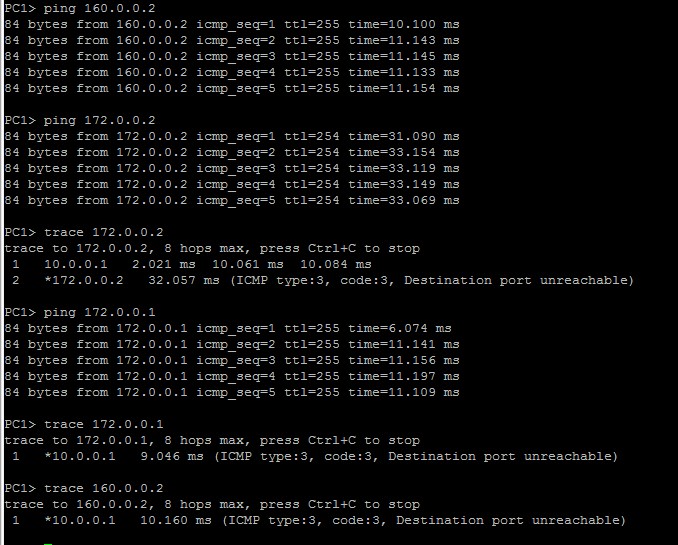
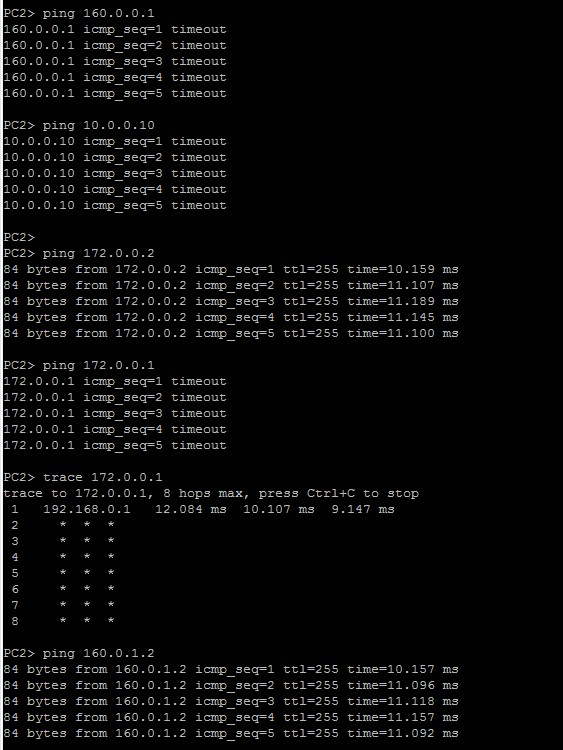
Discover and save your favorite ideas. Come back to expert answers, step-by-step guides, recent topics, and more.
New here? Get started with these tips. How to use Community New member guide