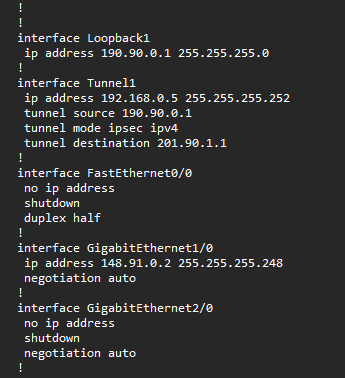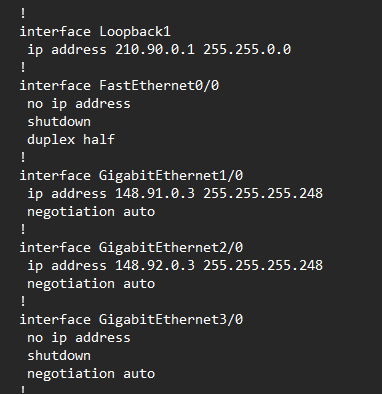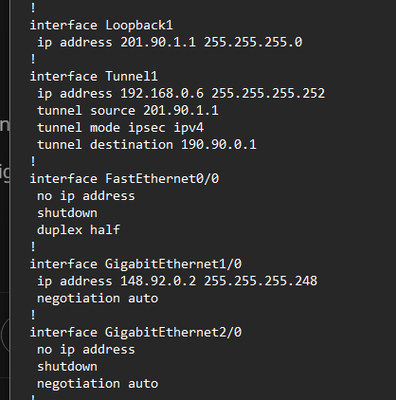- Cisco Community
- Technology and Support
- Networking
- Routing
- Re: Tunnel protocol down but status up when configuring VPN
- Subscribe to RSS Feed
- Mark Topic as New
- Mark Topic as Read
- Float this Topic for Current User
- Bookmark
- Subscribe
- Mute
- Printer Friendly Page
- Mark as New
- Bookmark
- Subscribe
- Mute
- Subscribe to RSS Feed
- Permalink
- Report Inappropriate Content
01-26-2024 01:30 AM - edited 01-26-2024 01:30 AM
I'm trying to configure a VPN between R8 and R10 (cisco c7200 routers) at GNS3 in the image below:
But before that I've configured a tunnel between R8 and 10. I've inserted the mode, source and destination to both side's tunnel 1 interface. But even after doing so, the tunnel protocol stays down even when the status is up.
Startup config for R8:
Startup config for R9:
Startup config for R10:
All the other configs are the same as the default settings
Anyone might know the cause? Please advise
Thank you
If there are any additional information you would like to know do inform me, I will add them on here
Solved! Go to Solution.
Accepted Solutions
- Mark as New
- Bookmark
- Subscribe
- Mute
- Subscribe to RSS Feed
- Permalink
- Report Inappropriate Content
01-26-2024
02:26 AM
- last edited on
01-28-2024
09:56 PM
by
Translator
![]()
add static routes on R8 R9 and R10.
R8: ip route 201.90.1.1 255.255.255.255 148.91.0.3
R9: ip route 190.90.0.1 255.255.255.255 148.91.0.2
ip route 201.90.1.1 255.255.255.255 148.92.0.2
R10: ip route 190.90.0.1 255.255.255.255 148.92.0.3
.ı|ı.ı|ı. If This Helps, Please Rate .ı|ı.ı|ı.
- Mark as New
- Bookmark
- Subscribe
- Mute
- Subscribe to RSS Feed
- Permalink
- Report Inappropriate Content
01-26-2024 01:35 AM - edited 01-26-2024 01:58 AM
Only config static route for LO in three routers
The LO is not reachable and router use it as tunnel source
MHM
- Mark as New
- Bookmark
- Subscribe
- Mute
- Subscribe to RSS Feed
- Permalink
- Report Inappropriate Content
01-26-2024 02:18 AM
Meaning need to set static route with null0 in R8 and R10?
- Mark as New
- Bookmark
- Subscribe
- Mute
- Subscribe to RSS Feed
- Permalink
- Report Inappropriate Content
01-26-2024
02:52 AM
- last edited on
01-28-2024
09:57 PM
by
Translator
![]()
No ypu need static route for lo
As following
R8
ip route 201.90.1.1 255.255.255.255 148.91.0.3
R9
ip route 190.90.0.1 255.255.255.255 148.91.0.2
ip route 201.90.1.1 255.255.255.255 148.92.0.2
R10
ip route 190.90.0.1 255.255.255.255 148.92.0.3
Two static route in R9 for both Lo of R8 and R10
MHM
- Mark as New
- Bookmark
- Subscribe
- Mute
- Subscribe to RSS Feed
- Permalink
- Report Inappropriate Content
01-26-2024 03:00 AM
Ok, btw is R8 supposed to be able to ping 148.92.0.3 also? When i tried to ping it, it was unsuccessful too
- Mark as New
- Bookmark
- Subscribe
- Mute
- Subscribe to RSS Feed
- Permalink
- Report Inappropriate Content
01-26-2024 03:03 AM
Check below my answer
MHM
- Mark as New
- Bookmark
- Subscribe
- Mute
- Subscribe to RSS Feed
- Permalink
- Report Inappropriate Content
01-26-2024
04:10 AM
- last edited on
01-28-2024
09:58 PM
by
Translator
![]()
Two static route in R9 for both Lo of R8 and R10
By this sentence here do you mean
ip route 201.90.1.1 255.255.255.255 190.90.0.1 for R8 and
ip route 190.90.0.1 255.255.255.255 201.90.1.1 for R10?
- Mark as New
- Bookmark
- Subscribe
- Mute
- Subscribe to RSS Feed
- Permalink
- Report Inappropriate Content
01-26-2024 01:49 AM
Hello @ss571
From R8 do you ping 201.90.1.1 with source 190.90.0.1 ?
.ı|ı.ı|ı. If This Helps, Please Rate .ı|ı.ı|ı.
- Mark as New
- Bookmark
- Subscribe
- Mute
- Subscribe to RSS Feed
- Permalink
- Report Inappropriate Content
01-26-2024 02:00 AM - edited 01-26-2024 02:17 AM
So far they can't ping each other, when i tried to ping R8 to R9's G2/0 they cant ping as well
- Mark as New
- Bookmark
- Subscribe
- Mute
- Subscribe to RSS Feed
- Permalink
- Report Inappropriate Content
01-26-2024
02:26 AM
- last edited on
01-28-2024
09:56 PM
by
Translator
![]()
add static routes on R8 R9 and R10.
R8: ip route 201.90.1.1 255.255.255.255 148.91.0.3
R9: ip route 190.90.0.1 255.255.255.255 148.91.0.2
ip route 201.90.1.1 255.255.255.255 148.92.0.2
R10: ip route 190.90.0.1 255.255.255.255 148.92.0.3
.ı|ı.ı|ı. If This Helps, Please Rate .ı|ı.ı|ı.
- Mark as New
- Bookmark
- Subscribe
- Mute
- Subscribe to RSS Feed
- Permalink
- Report Inappropriate Content
01-26-2024 02:39 AM
Ok, I've added these routes in, should R8 be able to ping R9's int g2/0?
- Mark as New
- Bookmark
- Subscribe
- Mute
- Subscribe to RSS Feed
- Permalink
- Report Inappropriate Content
01-26-2024 03:00 AM
No these static route make tunnel up/up
Then you can ping from R8 to R10 using tunnel IP (you need to specify source in ping command and it must be tunnel ip)
MHM
- Mark as New
- Bookmark
- Subscribe
- Mute
- Subscribe to RSS Feed
- Permalink
- Report Inappropriate Content
01-26-2024 06:32 AM
Thank you very much to everyone for your help and advices, it really helped a lot and I really appreciate it
It seems that my GNS3 software had bugs as initally I've faced a few bugs before, so I made a new project and reconfigured the tunnel. Btw I apologize as I have forgotten to mention that there are eBGPs configured between the 3 routers in 3 different AS's. After reconfiguring it, now it works instead 🫠
- Mark as New
- Bookmark
- Subscribe
- Mute
- Subscribe to RSS Feed
- Permalink
- Report Inappropriate Content
01-26-2024 06:47 AM
Friend you are so welcome
MHM
Discover and save your favorite ideas. Come back to expert answers, step-by-step guides, recent topics, and more.
New here? Get started with these tips. How to use Community New member guide