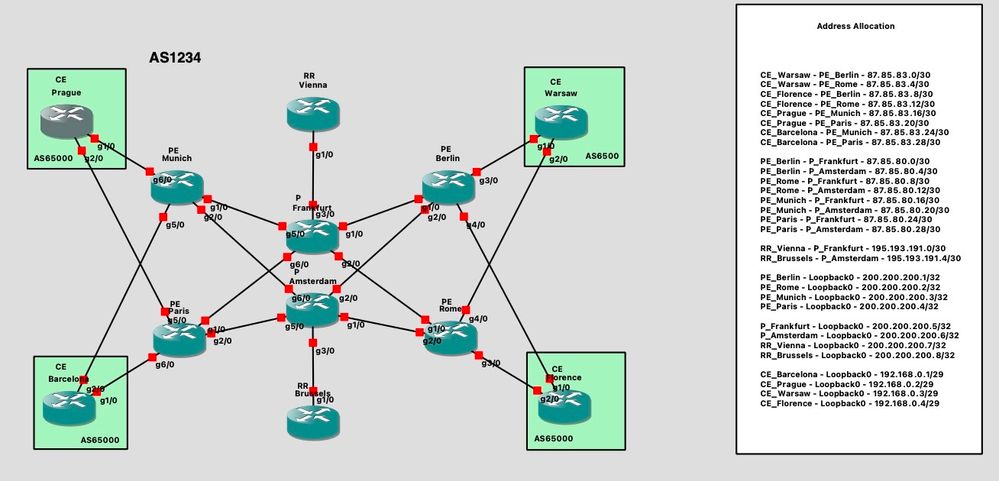- Cisco Community
- Technology and Support
- Networking
- Routing
- Re: VRF setup problem
- Subscribe to RSS Feed
- Mark Topic as New
- Mark Topic as Read
- Float this Topic for Current User
- Bookmark
- Subscribe
- Mute
- Printer Friendly Page
- Mark as New
- Bookmark
- Subscribe
- Mute
- Subscribe to RSS Feed
- Permalink
- Report Inappropriate Content
03-01-2023 03:40 AM
Hello, I'm having quite some trouble setting up my VRFs and I was wondering if anyone here could tell me what I'm doing wrong. The network topology is as shown on the picture. I have to setup two VRFs using BGP - one for CE_Prague and CE_Warsaw, and another VRF for CE_Barcelona and CE_Florence. I already did that - I made a vrf named ELI for the first two, and a vrf named KATI for the second two. The problem is the two CE routers that belong to the same VRF cannot see each other, therefore, cannot ping each other which is the main task. I'm really stuck and I don't know what I'm supposed to do so I'd be very glad if any of you can help me.
Solved! Go to Solution.
- Labels:
-
Other Routing
- Mark as New
- Bookmark
- Subscribe
- Mute
- Subscribe to RSS Feed
- Permalink
- Report Inappropriate Content
03-01-2023
08:19 AM
- last edited on
03-21-2023
03:33 AM
by
Translator
![]()
I see every this is OK, except that all prefix learn and Connect is same parent subnet
87.85.83.0
so
can in CE do the following
ping 87.85.83.x source 87.85.83.4
- Mark as New
- Bookmark
- Subscribe
- Mute
- Subscribe to RSS Feed
- Permalink
- Report Inappropriate Content
03-01-2023 08:25 AM
% Invalid source address- IP address not on any of our up interfaces
- Mark as New
- Bookmark
- Subscribe
- Mute
- Subscribe to RSS Feed
- Permalink
- Report Inappropriate Content
03-01-2023 08:27 AM - edited 03-01-2023 08:29 AM
use the IP that you use in interface connect CE to PE as source of ping
- Mark as New
- Bookmark
- Subscribe
- Mute
- Subscribe to RSS Feed
- Permalink
- Report Inappropriate Content
03-01-2023 08:30 AM
if above not work,
then wr in all router
turn down all router
then turn UP all router
and check again
some times the MPLS with GSN3 have some issue
- Mark as New
- Bookmark
- Subscribe
- Mute
- Subscribe to RSS Feed
- Permalink
- Report Inappropriate Content
03-01-2023
08:35 AM
- last edited on
03-21-2023
03:36 AM
by
Translator
![]()
Hi @elizabethf ,
It looks like all is working now and that CE Warsaw can ping CE Prague and vice versa.
The
sh ip bgp sum
only shows a summary of the BGP sessions from CE Warsaw to PE Berlin and PE Rome, so yes it is correct. If you want to see all the routes received from PE Berlin and PE Rome, you need to do a
show ip bgp or show bgp ipv4 uni
Regards,
Harold Ritter, CCIE #4168 (EI, SP)
- Mark as New
- Bookmark
- Subscribe
- Mute
- Subscribe to RSS Feed
- Permalink
- Report Inappropriate Content
03-01-2023
09:18 AM
- last edited on
03-21-2023
03:37 AM
by
Translator
![]()
Oh, makes sense. Thank youuu! I wanted to ask, why doesnt 200.200.200.1 show up on the
show bgp vpnv4 uni all
command that I showed you below?
- Mark as New
- Bookmark
- Subscribe
- Mute
- Subscribe to RSS Feed
- Permalink
- Report Inappropriate Content
03-01-2023
09:30 AM
- last edited on
03-21-2023
03:41 AM
by
Translator
![]()
You are very welcome @elizabethf .
If I understand you question correctly, you want to know why 200.200.200.1 shows up as a peer in the
show bgp vpnv4 uni all summary
but does not show up as one of the prefixes learnt under
show bgp vpnv4 uni all
This is because 200.200.200.1 is a global prefix rather than a VRF prefix.
show bgp vpnv4 uni all
only shows the VRF prefixes (vpnv4 address family). Does that answer you question?
Regards,
Harold Ritter, CCIE #4168 (EI, SP)
- Mark as New
- Bookmark
- Subscribe
- Mute
- Subscribe to RSS Feed
- Permalink
- Report Inappropriate Content
03-01-2023 09:36 AM
Yes, thank you so much, you spent a lot of time helping me fix the issue and it's finally fixed.
- Mark as New
- Bookmark
- Subscribe
- Mute
- Subscribe to RSS Feed
- Permalink
- Report Inappropriate Content
03-01-2023 09:44 AM
You are very welcome @elizabethf and thanks for the feedback.
Harold Ritter, CCIE #4168 (EI, SP)
- Mark as New
- Bookmark
- Subscribe
- Mute
- Subscribe to RSS Feed
- Permalink
- Report Inappropriate Content
03-01-2023
06:46 AM
- last edited on
03-21-2023
03:51 AM
by
Translator
![]()
Hi @elizabethf ,
Can you please provide the output from
show bgp vpnv4 uni all sum and show bgp vpnv4 uni all
from the route reflector?
Regards,
Harold Ritter, CCIE #4168 (EI, SP)
- Mark as New
- Bookmark
- Subscribe
- Mute
- Subscribe to RSS Feed
- Permalink
- Report Inappropriate Content
03-01-2023
08:14 AM
- last edited on
03-21-2023
03:52 AM
by
Translator
![]()
Here you go:
Neighbor V AS MsgRcvd MsgSent TblVer InQ OutQ Up/Down State/PfxRcd
200.200.200.1 4 1234 53 68 18 0 0 00:41:42 1
200.200.200.2 4 1234 57 65 18 0 0 00:41:21 2
200.200.200.3 4 1234 58 65 18 0 0 00:41:18 2
200.200.200.4 4 1234 60 66 18 0 0 00:41:28 2
Route Distinguisher: 1:1
*>i87.85.83.0/30 200.200.200.1 0 100 0 ?
*>i87.85.83.4/30 200.200.200.2 0 100 0 ?
*>i87.85.83.16/30 200.200.200.3 0 100 0 ?
*>i87.85.83.20/30 200.200.200.4 0 100 0 ?
Route Distinguisher: 11:1
*>i87.85.83.12/30 200.200.200.2 0 100 0 ?
*>i87.85.83.24/30 200.200.200.3 0 100 0 ?
*>i87.85.83.28/30 200.200.200.4 0 100 0 i
- « Previous
-
- 1
- 2
- Next »
Discover and save your favorite ideas. Come back to expert answers, step-by-step guides, recent topics, and more.
New here? Get started with these tips. How to use Community New member guide