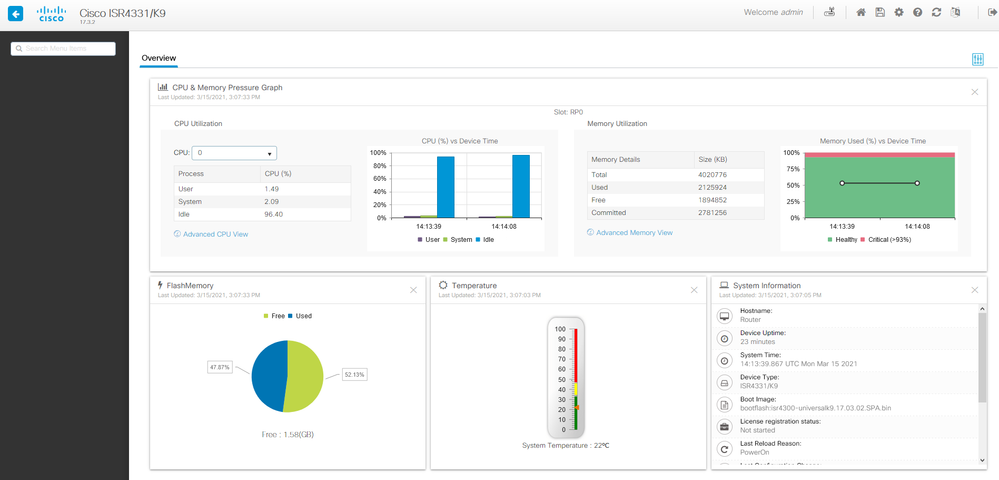- Cisco Community
- Technology and Support
- Networking
- Routing
- WebUI menu not showing
- Subscribe to RSS Feed
- Mark Topic as New
- Mark Topic as Read
- Float this Topic for Current User
- Bookmark
- Subscribe
- Mute
- Printer Friendly Page
- Mark as New
- Bookmark
- Subscribe
- Mute
- Subscribe to RSS Feed
- Permalink
- Report Inappropriate Content
03-15-2021 08:46 AM - edited 03-15-2021 01:26 PM
Hi everyone.
This is my first post here. I hope I don't disturb and this is the good place.
I have a bunch of ISR 4331 that I recently upgraded to Amsterdam-17.3.2 ED (last IOS XE). I discovered the nice WebUI interface provided. However, the left menu doesn't show up. Here is a screenshot :
If I refresh a lot of times (which is quite time consuming), the menu sometimes appears.
I tried multiple computers and web browsers.
Do you have a way to solve it? Is it a problem that the developers might want to know?
Thanks
PS (Edit) : I also have Catalyst 3650 switches up to date (Release Fuji-16.9.6 MD) and everything works
Solved! Go to Solution.
- Labels:
-
ISR 4000 Series
Accepted Solutions
- Mark as New
- Bookmark
- Subscribe
- Mute
- Subscribe to RSS Feed
- Permalink
- Report Inappropriate Content
07-26-2021 06:49 AM
Hi renArD,
Thanks for your post and I appreciate you bringing this to our attention. Please continue to raise any issues with Cisco products that you find here. I apologise for the late reply as I don't officially support these forums. I did encounter this same issue which led me to this post so I thought I'd share the solution in case it helps yourself or someone else down the line.
Please configure 30 lines for line vty in order to resolve this issue:
line vty 0 30
Regards,
thomngo
- Mark as New
- Bookmark
- Subscribe
- Mute
- Subscribe to RSS Feed
- Permalink
- Report Inappropriate Content
07-26-2021 06:49 AM
Hi renArD,
Thanks for your post and I appreciate you bringing this to our attention. Please continue to raise any issues with Cisco products that you find here. I apologise for the late reply as I don't officially support these forums. I did encounter this same issue which led me to this post so I thought I'd share the solution in case it helps yourself or someone else down the line.
Please configure 30 lines for line vty in order to resolve this issue:
line vty 0 30
Regards,
thomngo
- Mark as New
- Bookmark
- Subscribe
- Mute
- Subscribe to RSS Feed
- Permalink
- Report Inappropriate Content
09-14-2021 08:09 AM
Dear Thomngo,
Sorry for late reply, I had to have access again to the gears.
Thanks to you, it works! Thank you very much
Please let me suggest to update this page : https://www.cisco.com/c/en/us/td/docs/routers/access/4400/software/configuration/guide/isr4400swcfg/bm_isr_4400_sw_config_guide_chapter_011.html
All the best
renArD
Discover and save your favorite ideas. Come back to expert answers, step-by-step guides, recent topics, and more.
New here? Get started with these tips. How to use Community New member guide