- Cisco Community
- Technology and Support
- Networking
- Routing
- Weird Internet Bandwidth Graph Trend
- Subscribe to RSS Feed
- Mark Topic as New
- Mark Topic as Read
- Float this Topic for Current User
- Bookmark
- Subscribe
- Mute
- Printer Friendly Page
Weird Internet Bandwidth Graph Trend
- Mark as New
- Bookmark
- Subscribe
- Mute
- Subscribe to RSS Feed
- Permalink
- Report Inappropriate Content
10-15-2012 11:57 PM - edited 03-04-2019 05:52 PM
Dear all,
We are peering to our ISP. We noticed from our monitoring tool, the bandwidth trend shows weird as it looks in "saw" shape.
Image as below:-
What we usually see suppose to be almost a straight line right?
Can anyone help to clarify what cause the saw shape?
FYI it is the bandwidth for incoming from our upstream provider.
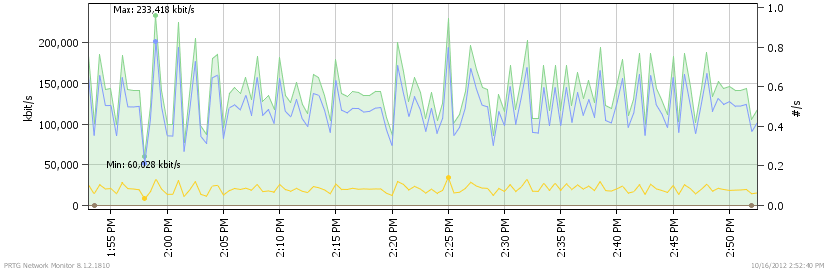
- Labels:
-
Other Routing
- Mark as New
- Bookmark
- Subscribe
- Mute
- Subscribe to RSS Feed
- Permalink
- Report Inappropriate Content
10-16-2012 01:29 AM
Hi Mate,
I dont think you will see the straight line...The grapgh is showing the utilization of the link...and it almost going up and down...so, This is common behaviour, by checking this graph you can see the utilization of the BW and if it reaching above or keeping low than contractual BW then u can ask the SP for further clarification.
As dont bother urself.
Regards,
Amit
************Please keep rated helpful posts*******
- Mark as New
- Bookmark
- Subscribe
- Mute
- Subscribe to RSS Feed
- Permalink
- Report Inappropriate Content
10-16-2012 02:29 AM
Hi Thanks
Second things, the maximum bandwidth we purchased is 95Mbps for download and 25Mbps for upload.
But just wondering why there is spike on the bandwidth which exceeded above 95Mbps commonly.
Is it due to burst rate?
Please advise
- Mark as New
- Bookmark
- Subscribe
- Mute
- Subscribe to RSS Feed
- Permalink
- Report Inappropriate Content
10-16-2012 02:48 AM
Dear,
Yes this is mostly happen due to intermittent burst..if QoS is configured then check the policy settings and drops it should be there if you r bursting the traffic..and even u can use the netflow or top-talkers to check , who is bursting heavy traffic over WAN...
Hope this would be helpful to u..
*********Please rate helpful posts*******
Regards,
Amit
- Mark as New
- Bookmark
- Subscribe
- Mute
- Subscribe to RSS Feed
- Permalink
- Report Inappropriate Content
10-16-2012 05:57 AM
Disclaimer
The Author of this posting offers the information contained within this posting without consideration and with the reader's understanding that there's no implied or expressed suitability or fitness for any purpose. Information provided is for informational purposes only and should not be construed as rendering professional advice of any kind. Usage of this posting's information is solely at reader's own risk.
Liability Disclaimer
In no event shall Author be liable for any damages whatsoever (including, without limitation, damages for loss of use, data or profit) arising out of the use or inability to use the posting's information even if Author has been advised of the possibility of such damage.
Posting
Saw tooth can be very common when monitoring links with very few rate-adaptive flows that can exceed link bandwidth.
What happens, for example, a single rate-adaptive flow (e.g. FTP) "probes" available bandwidth by increasing its bandwidth utilization (the front side of the saw tooth). When such a flow exceeds available bandwidth, it generally sees packet drops and backs-off its bandwidth demand (the back side of the saw tooth). It continues to repeat this process.
Short lived rate-adaptive flows (e.g. HTTP) might also show a saw tooth as they increase their bandwidth usage but then finish their transmission.
Rate-adaptive flows that stop "probing" bandwidth before reaching link capacity, may show as square tooth.
Non-rate adaptive flows may show as irregular bandwidth usage if they are variable bit rate (e.g. video) but if constant bit rate (e.g. VoIP g.711) will show as a flat line.
Lastly, if you have a mix of traffic, graph can be very irregular as it shows the aggregation of all the concurrent data flows.
- Mark as New
- Bookmark
- Subscribe
- Mute
- Subscribe to RSS Feed
- Permalink
- Report Inappropriate Content
10-16-2012 07:38 PM
looks kind of normal, as the graph is at 5mins interval.
you may want to view daily or weekly graph, if available. you will be able to observe some pattern and trend of the network.
Discover and save your favorite ideas. Come back to expert answers, step-by-step guides, recent topics, and more.
New here? Get started with these tips. How to use Community New member guide
