- Cisco Community
- Technology and Support
- Networking
- Routing
- What is the difference between DFC and CFC?
- Subscribe to RSS Feed
- Mark Topic as New
- Mark Topic as Read
- Float this Topic for Current User
- Bookmark
- Subscribe
- Mute
- Printer Friendly Page
- Mark as New
- Bookmark
- Subscribe
- Mute
- Subscribe to RSS Feed
- Permalink
- Report Inappropriate Content
12-21-2015 09:01 PM - edited 03-05-2019 02:59 AM
I know the DFC and CFC's roles, separately.
But, after reading the datasheet or related forum, I wondered why CFC was existed fundamentally.
CFC is a centralized forwarding card.
So, I guess CFC's role is for Supervisor!
==================================
Anyway, back to the point, the thing that I want to know is the difference between DFC and CFC!
Regards,
Solved! Go to Solution.
- Labels:
-
Other Routing
- Mark as New
- Bookmark
- Subscribe
- Mute
- Subscribe to RSS Feed
- Permalink
- Report Inappropriate Content
12-23-2015 04:59 PM
Thanks^^
Before asking, I want to tell you "Happy Christmas".
Back to the point,
1. what does the "8" come from? (calculation part)
---
2. After reading your article, I guess that CFC is not need to line card.
I think all line card must use DFC card except for CFC!
---
The problem what the packet is transmitting is clear for me.
But I only wondered "Then, CFC do not need on line card!!, CFC would rather change to DFC than using it(CFC)" <-- right?
(CFC -> DFC) change!
Thanks.
- Mark as New
- Bookmark
- Subscribe
- Mute
- Subscribe to RSS Feed
- Permalink
- Report Inappropriate Content
12-23-2015 05:58 PM
AS for 8, we use byte for packet and bit for bandwidth. 1 byte is equal 8 bits.
If you have more traffic in your network which PFC can not handle, you need to order DFC3 for your line cards.
Line card does not work without CFC. I did not draw it in my picture because it is installed by default. You can remove it and install DFC instead.
Did I answer your question?
Masoud
- Mark as New
- Bookmark
- Subscribe
- Mute
- Subscribe to RSS Feed
- Permalink
- Report Inappropriate Content
12-23-2015 07:14 PM
ahahah. I misunderstood. Thank you!
but, you mentioned "Line card does not work without CFC, it is installed by default"
---
I doubt if it's real
because CFC is used in 67xx module!
Then, like 6516A-GBIC, you can see below.
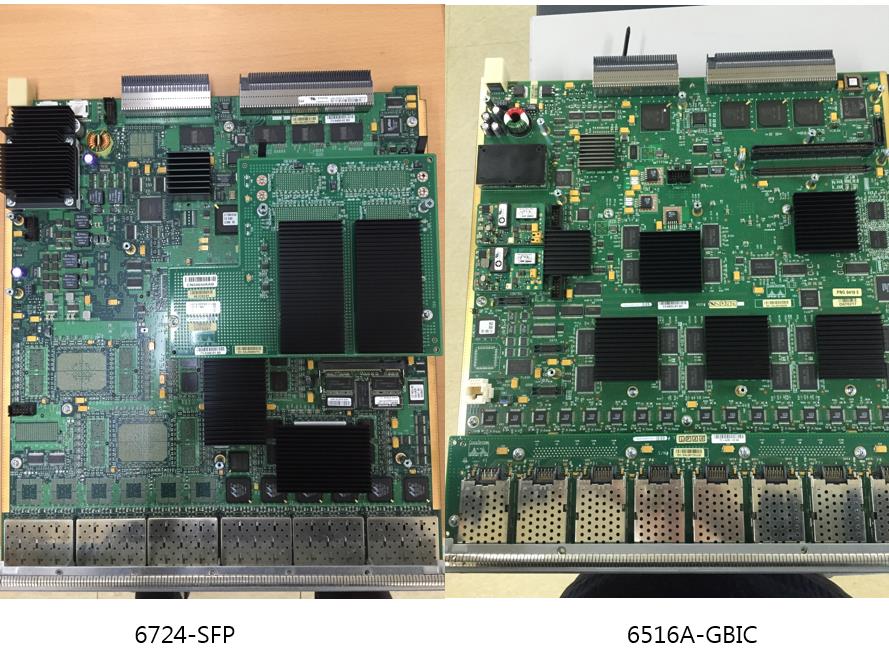
I have two line cards.
One is 6724-SFP
Another is 6516A-GBIC
---
There is no daughter card on 6516A, while 6724-SFP has CFC.
According to your mention, 6516A-GBIC also has CFC!
---
<Cisco datasheet>
"WS-F6700-CFC is the CFC card used on WS-X67xx Ethernet Modules."
==> your mention vs cisco datasheet
Not same thing!!
Regards,
- Mark as New
- Bookmark
- Subscribe
- Mute
- Subscribe to RSS Feed
- Permalink
- Report Inappropriate Content
12-23-2015 08:53 PM
I am sorry for the confusion I caused. In my previous comments, we were only talking about ws-67XX cards. Each card has its own requirements and specifications. ws-67XX does not work without CFC card. If you check the link below you will notice.
"The WS-F6700-CFC is a daughter card that provides centralized forwarding for the 67xx linecards. The CFC is the base requirement for 67xx linecard operation and is a zero cost option. The daughtercard houses two ASICs that function only as a bus interface. That is, these ASICs form truncated or compact headers, which are sent to the central PFC3* for forwarding decisions".
http://www.cisco.com/c/en/us/support/docs/switches/catalyst-6500-series-switches/107258-C6K-PFC-DFC-CFC.html
***
The reason is 67XX cards are CEF720 cards. CEF720 cards have 20G bandwidth per backplane connection.
W6516A is an older card. It is CEF256 card. It only provides 8G bandwidth through a single connection to backplane.
SUP720 clock rate for CEF720 card is different from CEF256 so CEF720 card provides more bandwidth.
W6516A can work alone with no extra card. It also can be upgraded with DFC. It does not support CFC. CFC card is for using CEF720 and achieving 20G bandwidth per connection to backplane.
W6516A
Up to 30 Mpps per system
Using dCEF upgrade: 15 Mpps per slot for slots equipped with DFC or DFC3 to support distributed forwarding.
It is advisable to upgrade it to DCEF if you need other module receive more share from PFC. Otherwise, it is not advisable since it is limited maximum to 8Gbps due to fabric limitation.
Let me know if you have more questions
Masoud
- Mark as New
- Bookmark
- Subscribe
- Mute
- Subscribe to RSS Feed
- Permalink
- Report Inappropriate Content
12-23-2015 09:04 PM
Ah.. good
Finally, I understood what is meaning !!
I really appreciate all your efforts!!

Merry Christmas~
- Mark as New
- Bookmark
- Subscribe
- Mute
- Subscribe to RSS Feed
- Permalink
- Report Inappropriate Content
12-23-2015 09:30 PM
Thank you. Merry Christmas to you also.
It is very deep. It does not have end if you want to talk about it.
To sum up, there are two main things you need to consider when you buy a line card.
1-it is using PFC(shared processor) or it has ability to make decision locally(DFC)
It determines how many decisions can be made per second. Measured by(MPPS)
2- 6500 has a shared bus back plane and a crossbar backplane.
If a line cards uses the shared backplane, maximum 32G for all line cards.
If line cards uses cross bar, each line card can have maximum 8G (CEF256 card) or 20G (CEF 720 with one connection to cross bar. check my picture) or 2*20G(two connections to cross bar) per slot. It determines how much traffic can be traveled between different modules.(Measuerd by Gbps)
I hope I am not confusing you more.
Masoud
- Mark as New
- Bookmark
- Subscribe
- Mute
- Subscribe to RSS Feed
- Permalink
- Report Inappropriate Content
12-23-2015 09:57 PM
From now on, I understand.
But, if I want to know more knowledge about it, I'll contact this supportforums.
At that time, I'd like you to answer my question^^
Regards
- Mark as New
- Bookmark
- Subscribe
- Mute
- Subscribe to RSS Feed
- Permalink
- Report Inappropriate Content
12-24-2015 02:03 AM
fyi:
To further clarify some point that Masoud made . . .
2- 6500 has a shared bus back plane and a crossbar backplane.
If a line cards uses the shared backplane, maximum 32G for all line cards.
I believe the 32G (classic bus) is 16G duplex.
If line cards uses cross bar, each line card can have maximum 8G (CEF256 card) or 20G (CEF 720 with one connection to cross bar. check my picture) or 2*20G(two connections to cross bar) per slot.
There's one dCEF256 card with dual 8G fabric connections, the 6816, others, besides having the single 8G fabric connection, also connect to the classic bus. (NB: I believe, by default, CEF256 cards will use their classic bus connection for egress traffic, they need to be configured to prefer to use their single 8G fabric connection. I further believe, classic bus cards communicates with fabric cards by traffic "hopping" through the supervisor. [Obtaining optimal performance, when there's both classic bus and CEF256 cards in a chassis, depends on your traffic flows. I.e. whether it's better to have your CEF256 cards use their fabric connection, or not.])
The sup2T, in an -E chassis, support cards with dual 40G fabric connection. It also supports dual 20G in all ports of the 6513-E chassis.
Fabric connection are duplex. So, for example, a 6704 4 port 10g card's dual 20G fabric connections, appears to provide just enough bandwidth to not block the card. (NB: years ago, Cisco noted only the [discontinued] 6702 dual 10g card, with its dual 20G fabric connections, was true wire speed.)
From the above, you might now fully appreciate, getting the most out of a 6500, or using the "right" components for what's needed, can require a good understanding on how all its hardware options work together. So far, not discussed, even the capabilities of line cards differ at the port level. How they, for example, impact usage, can be even more important than how the card "connects" to the chassis, and whether or not it has a DFC.
- Mark as New
- Bookmark
- Subscribe
- Mute
- Subscribe to RSS Feed
- Permalink
- Report Inappropriate Content
12-23-2015 01:55 PM
Hello Soon,
I improvised a picture and attached to my comment. It helps you to understand the location of each component. Some modules such as WS-X6724-SFP have a single connection to chassis backplane providing 20Gbps bandwidth while some such as WS-X6748-SFP have two connections giving 40Gbps.
If DFC is installed in module, no need to communicate with PFC and packet will be sent through switch fabric to the outgoing module. If DFC is not present, outgoing interface will be queried from PFC. PFC is able to answer to modules for 30M packets per second (shared for all slot). I forgot to draw interfaces on SUP720 module.
Hope it helps,
Let me know if you have more questions
Masoud
- Mark as New
- Bookmark
- Subscribe
- Mute
- Subscribe to RSS Feed
- Permalink
- Report Inappropriate Content
12-22-2015 09:25 AM
With a CFC the module needs to ask the supervisor where to send the packet. So when a packet is received by a module it sends the header of the packet to the supervisor for a lookup but not the payload of the packet.
It has to ask the supervisor where to send the packet because it has no forwarding table itself.
The supervisor does a forwarding lookup using the PFC which stores the forwarding table and sends the result back to the module which can now forward the packet to the destination module.
With DFC a copy of the PFC's forwarding table is downloaded to the module. So when a packet arrives at the module it can use it's own forwarding table to decide where to send the packet, there is no need to send the header to the supervisor.
Jon
- Mark as New
- Bookmark
- Subscribe
- Mute
- Subscribe to RSS Feed
- Permalink
- Report Inappropriate Content
12-22-2015 04:56 PM
Excellent explanation !!
- « Previous
-
- 1
- 2
- Next »
Discover and save your favorite ideas. Come back to expert answers, step-by-step guides, recent topics, and more.
New here? Get started with these tips. How to use Community New member guide