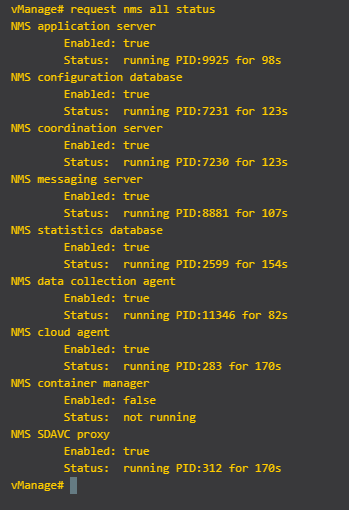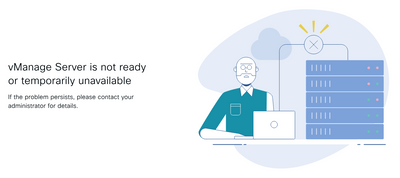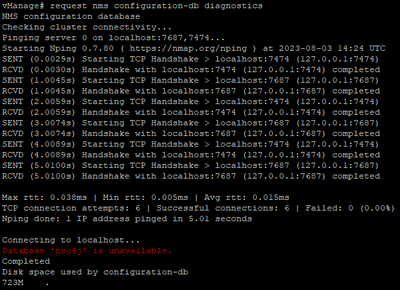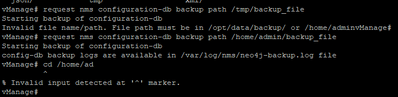- Cisco Community
- Technology and Support
- Networking
- SD-WAN and Cloud Networking
- Re: Cannot log into vManage GUI
- Subscribe to RSS Feed
- Mark Topic as New
- Mark Topic as Read
- Float this Topic for Current User
- Bookmark
- Subscribe
- Mute
- Printer Friendly Page
Cannot log into vManage GUI
- Mark as New
- Bookmark
- Subscribe
- Mute
- Subscribe to RSS Feed
- Permalink
- Report Inappropriate Content
07-15-2019 07:45 AM - edited 07-15-2019 08:59 AM
Hi
I am trying to set vManage, vBond, vSmart and vEdge on a VMWare Workstation virtual environment on my pc. I successfully installed vManage first. I can ping vManage vpn 512 ip from the host however, I cannot connect to the web GUI. I get back and error (using Chrome) "192.168.66.2 refused to connect." I was able to connect last week however for some reason it didn't work this morning and I completely reinstalled the vm and configured network in my environment differently (without NAT).
vManage# sh run system host-name vManage system-ip 10.255.255.1 site-id 1 admin-tech-on-failure organization-name "SRC Training Lab" clock timezone Europe/Ljubljana vbond 10.0.0.3 aaa auth-order local radius tacacs usergroup basic task system read write task interface read write ! usergroup netadmin ! usergroup operator task system read task interface read task policy read task routing read task security read ! usergroup tenantadmin ! user admin password $6$JLL/pE8hbhNkU//C$iV11aF9pGr1M1CGnlTi.PzSYcTlnIvwjHieppTGvihSXU7yhRdQ5Ln9RHCt3l2L0HxRRYG6RidhsCFCHxmnVi. ! ! logging disk enable ! ! ntp server 203.0.113.1 version 4 exit ! ! vpn 0 interface eth1 ip address 10.0.0.2/24 no shutdown ! ip route 0.0.0.0/0 10.0.0.1 ! vpn 512 interface eth0 ip address 192.168.66.2/24 no shutdown ! ip route 0.0.0.0/0 192.168.66.1 ! (END)
I am also enclosing vmnet config.
I planned to use VMnet1 10.0.0.0/24 for underlying transport network, VMnet2 for vpn 512 mgmt.
Is this a certifiacte issue?
vManage# show control local-properties personality vmanage sp-organization-name SRC Training Lab organization-name SRC Training Lab certificate-status Not-Installed root-ca-chain-status Installed certificate-validity Not Applicable certificate-not-valid-before Not Applicable certificate-not-valid-after Not Applicable dns-name 10.0.0.3 site-id 1 domain-id 0 protocol dtls tls-port 23456 system-ip 10.255.255.1 chassis-num/unique-id 0a70b220-1745-4dbb-b722-4f1ca86840db serial-num No certificate installed cloud-hosted no token -NA- retry-interval 0:00:00:16 no-activity-exp-interval 0:00:00:20 dns-cache-ttl 0:00:02:00 port-hopped FALSE time-since-last-port-hop 0:00:00:00 number-vbond-peers 0 number-active-wan-interfaces 0
As mentioned I am trying to set lab environment for testing.
----------------------
SOLVED
I increased the resourced from 1 CPU, 1GB Memory and 100G disk to 4 CPUs, 8 GB RAM and 100GB.
Check if all services are running with this command:
request nms all status
- Labels:
-
SD-WAN vManage
- Mark as New
- Bookmark
- Subscribe
- Mute
- Subscribe to RSS Feed
- Permalink
- Report Inappropriate Content
07-15-2019 07:49 AM
- Mark as New
- Bookmark
- Subscribe
- Mute
- Subscribe to RSS Feed
- Permalink
- Report Inappropriate Content
12-08-2019 08:23 AM
I had the same problem too. resolved with enabling tunnel interface under VPN 0
- Mark as New
- Bookmark
- Subscribe
- Mute
- Subscribe to RSS Feed
- Permalink
- Report Inappropriate Content
08-26-2020 08:59 AM
Hello all,
I had the same problem. In my case I had to wait around 8-10 mins, not because I wanted, it was in the meantime I was searching on Internet for a solution. Anyway, Once I turn off/reboot my lab.. I should wait that amount of time to be able to log in via WebUI.
- Mark as New
- Bookmark
- Subscribe
- Mute
- Subscribe to RSS Feed
- Permalink
- Report Inappropriate Content
12-06-2020 07:38 AM
Thanks, I just had to wait like like 10 minutes for the GUI!
- Mark as New
- Bookmark
- Subscribe
- Mute
- Subscribe to RSS Feed
- Permalink
- Report Inappropriate Content
12-06-2020 04:43 AM
Hi All, i was actually trying to build up an sd wan set up, but its not allowing me to access the vManage GUI page with the vpn 0 [eth0] Ip address, checked and confirmed the ip is pingable from my pc. Cli works good with no issues. Even i tried with putting only a vManage and a management cloud, but no luck. Requesting you guys to help me on this. Thank you.
- Mark as New
- Bookmark
- Subscribe
- Mute
- Subscribe to RSS Feed
- Permalink
- Report Inappropriate Content
07-20-2021 06:31 PM
I have same problem. I am running vManage on EVE NG on ESXi and have allocated more than 200Gb HD, 64Gb Ram, 10 CPU to no avail.
ge# request nms all status
NMS application server
Enabled:
Status: not running
NMS configuration database
Enabled:
Status: waiting
NMS coordination server
Enabled:
Status: not running
NMS messaging server
Enabled:
Status: not running
NMS statistics database
Enabled:
Status: not running
NMS data collection agent
Enabled:
Status: not running
NMS cloud agent
Enabled: true
Status: running PID:428 for 1035s
NMS container manager
Enabled: false
Status: not running
NMS SDAVC proxy
Enabled: true
Status: running PID:513 for 1033s
- Mark as New
- Bookmark
- Subscribe
- Mute
- Subscribe to RSS Feed
- Permalink
- Report Inappropriate Content
08-20-2022 11:26 PM
i also facing same issue, how it is resolved, please suggest
- Mark as New
- Bookmark
- Subscribe
- Mute
- Subscribe to RSS Feed
- Permalink
- Report Inappropriate Content
10-08-2021 08:27 PM
Having same issue GUI is not connecting. Any help? Am using vmanage 19.2.0
- Mark as New
- Bookmark
- Subscribe
- Mute
- Subscribe to RSS Feed
- Permalink
- Report Inappropriate Content
10-29-2021 11:36 AM
having the same issue, cant access to GUI to the vmanage on my home lab.
the solution is just wait a 10 minutes after the vpn512 UP of the vmanage and try again by GUI
vManage# sh int vpn 512
interface vpn 512 interface eth1 af-type ipv4
ip-address 192.168.1.107/24
if-admin-status Up
if-oper-status Up
encap-type null
port-type mgmt
hwaddr 50:00:00:02:00:01
speed-mbps 1000
duplex full
uptime 0:00:14:05<-----------------
rx-packets 1331
tx-packets 120
- Mark as New
- Bookmark
- Subscribe
- Mute
- Subscribe to RSS Feed
- Permalink
- Report Inappropriate Content
10-29-2021 12:15 PM
Some of it includes:
* Waiting for the app-server to come up / up App-Server is the last process which comes up after all the processes came up.
* Verify if the all the processes came up via CLI request nms all status - will show the status of processes
* on newer images, it does take 10+ min or so for the GUI to be available [ex.: 20.6.1]
The following CCO document has some useful tips on what to check on vManage:
https://www.cisco.com/c/en/us/support/docs/routers/sd-wan/216015-quick-start-guide-data-collection-for.html
HTH.
- Mark as New
- Bookmark
- Subscribe
- Mute
- Subscribe to RSS Feed
- Permalink
- Report Inappropriate Content
08-04-2023 07:49 AM
Hi my friend.
Coud you help me out?
I have one vManage (20.7.1) in standalone mode in my eve-ng. Yesterday I had an eletric power disruption at home and my vManage seems to have died.
I can telnet to 8443 from my desktop. But I've tried to wget through vMware console and I got 503 error like below.
NMS services seems to be ok:
I performed the command: request nms configuration-db diagnostics ang I've got the output:
Is it the reason of failure? How to fix that? I have tried to start this service, but I couldn't.
Furthermore, I tried to make a copy of the vManage's DB using the following command, but it didn't create the .tar.gz file as described. It looks like to create only the log file about this tried.
I have collected the logs and catched some error messages as below. The entire file was attached as well.
I am turned if you could have a light on this.
Much appreciate that.
Output:
- Mark as New
- Bookmark
- Subscribe
- Mute
- Subscribe to RSS Feed
- Permalink
- Report Inappropriate Content
04-27-2024 10:31 AM
Hi all,
I had the same problem and solve with vManage backup recovery. I wasn't able to access the GUI, but as I still had access through SSH. So I followed the link below and solve the problem.
Discover and save your favorite ideas. Come back to expert answers, step-by-step guides, recent topics, and more.
New here? Get started with these tips. How to use Community New member guide