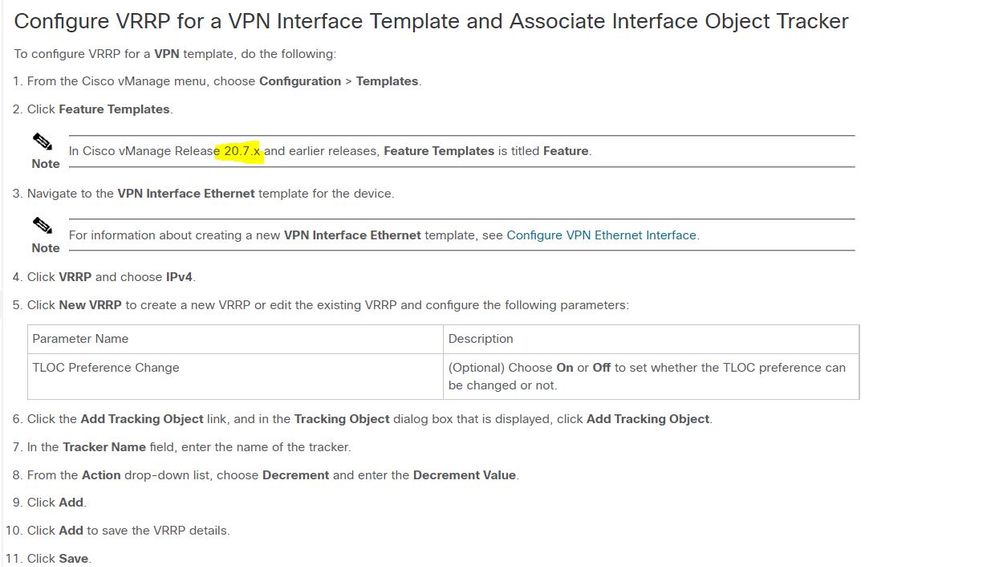- Cisco Community
- Technology and Support
- Networking
- SD-WAN and Cloud Networking
- VRRP Track Prefix List
- Subscribe to RSS Feed
- Mark Topic as New
- Mark Topic as Read
- Float this Topic for Current User
- Bookmark
- Subscribe
- Mute
- Printer Friendly Page
- Mark as New
- Bookmark
- Subscribe
- Mute
- Subscribe to RSS Feed
- Permalink
- Report Inappropriate Content
06-20-2022 07:56 AM
Hello,
I'm trying to configure VRRP on the service VPN using the Track Prefix List. Doesn't anyone know where I can define this Prefix List? I tried on Policy List-> Prefix but I take an error when I try to push the configuration.
illegal reference /vmanage-cfs:templates/template{vip_internal_temp_device_C8500L-XXXXXX 6bd13125-fb5a-4c8d-b228-77e9908669ab}/vpn/vpn-instance{100}/interface{GigabitEthernet0/0/1}/vrrp{110}/track-prefix-list
Thank you
Anestis
Solved! Go to Solution.
- Labels:
-
SD-WAN vManage
Accepted Solutions
- Mark as New
- Bookmark
- Subscribe
- Mute
- Subscribe to RSS Feed
- Permalink
- Report Inappropriate Content
06-20-2022 07:53 PM
Hi Akoukis,
This was really an annoying one to replicated on lab but here's how I came around it . You'll have to create a dummy policy that programs your "prefix-list" into config and then reconfigure your VRRP to call the "track-prefix-list" if that makes sense. You can always get away with a CLI Add-On Template if you're looking for something simpler.
1) Creating a dummy policy with prefix-list:
- Policies > Localized Policy > Add Policy > Prefix > New Prefix List > “Create your prefix-list” > Next till “Configure Route Policy”
- Here you want to do Add Route Policy > Add Sequence Type > Add Sequence Rule and then add “Address” as your match condition and select your prefix list.
- Then just save “Save Match and Actions”. Then Save Policy.
- Once with your dummy policy created, go to Device > Templates > Device > Edit > Additional Templates > Policy.
- Select yours and update the template.
- Once pushed and the prefix list configured on the device you will be able to configure the “track-list-prefix” option.
2) For a CLI Add-on template option, just do this and then re push VRRP config:
policy
lists
prefix-list VRRP_PREFIX_LIST
ip-prefix 192.168.100.0/24
Those were the 2 options I used to make it work on my lab, let me know if any of that makes sense!
AJ
- Mark as New
- Bookmark
- Subscribe
- Mute
- Subscribe to RSS Feed
- Permalink
- Report Inappropriate Content
06-20-2022 11:48 AM
Hello @akoukis
Here are the steps to configure. You must pending the version of the vManager that it refers. Try and let me know.
- Mark as New
- Bookmark
- Subscribe
- Mute
- Subscribe to RSS Feed
- Permalink
- Report Inappropriate Content
06-21-2022 05:55 AM
Hi Manuel, thank you also for the help and the effort you put to answer my question, but Adrian suggestion was what I was looking for.
Best Regards
- Mark as New
- Bookmark
- Subscribe
- Mute
- Subscribe to RSS Feed
- Permalink
- Report Inappropriate Content
06-20-2022 07:53 PM
Hi Akoukis,
This was really an annoying one to replicated on lab but here's how I came around it . You'll have to create a dummy policy that programs your "prefix-list" into config and then reconfigure your VRRP to call the "track-prefix-list" if that makes sense. You can always get away with a CLI Add-On Template if you're looking for something simpler.
1) Creating a dummy policy with prefix-list:
- Policies > Localized Policy > Add Policy > Prefix > New Prefix List > “Create your prefix-list” > Next till “Configure Route Policy”
- Here you want to do Add Route Policy > Add Sequence Type > Add Sequence Rule and then add “Address” as your match condition and select your prefix list.
- Then just save “Save Match and Actions”. Then Save Policy.
- Once with your dummy policy created, go to Device > Templates > Device > Edit > Additional Templates > Policy.
- Select yours and update the template.
- Once pushed and the prefix list configured on the device you will be able to configure the “track-list-prefix” option.
2) For a CLI Add-on template option, just do this and then re push VRRP config:
policy
lists
prefix-list VRRP_PREFIX_LIST
ip-prefix 192.168.100.0/24
Those were the 2 options I used to make it work on my lab, let me know if any of that makes sense!
AJ
- Mark as New
- Bookmark
- Subscribe
- Mute
- Subscribe to RSS Feed
- Permalink
- Report Inappropriate Content
06-21-2022 05:54 AM
Thank you Adrian for the help, I was trying to do it from the Centralized Policy and not from Localized Policy.
Thanks again point me right direction.
Best Regards
- Mark as New
- Bookmark
- Subscribe
- Mute
- Subscribe to RSS Feed
- Permalink
- Report Inappropriate Content
08-15-2023 06:41 PM - edited 08-16-2023 03:15 AM
.
- Mark as New
- Bookmark
- Subscribe
- Mute
- Subscribe to RSS Feed
- Permalink
- Report Inappropriate Content
03-20-2025 05:30 AM
Hi Adrian,
Did you test it on vEdge only or on cEdge as well?
I do not see CLI syntax option for VRRP prefix-list tracking on cEdge so curious if it is officially supported on cEdge even I see that option in feature template.
Thanks
Ivan
Discover and save your favorite ideas. Come back to expert answers, step-by-step guides, recent topics, and more.
New here? Get started with these tips. How to use Community New member guide