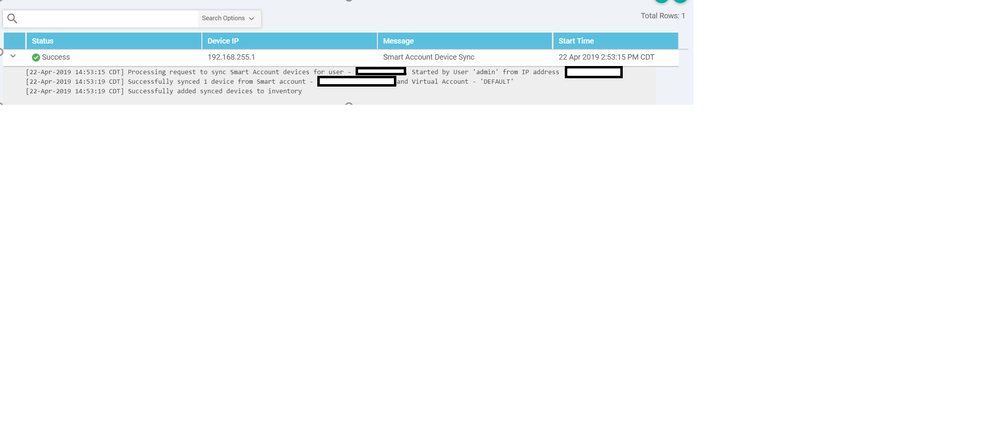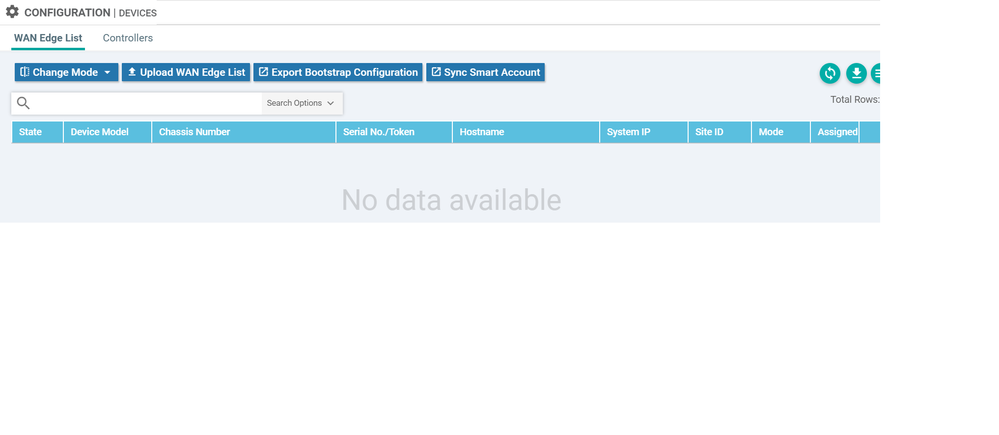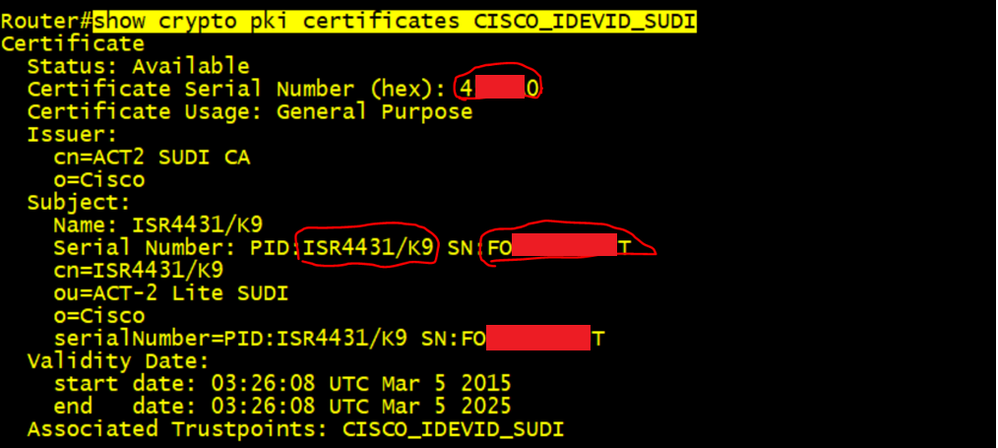- Cisco Community
- Technology and Support
- Networking
- SD-WAN and Cloud Networking
- Re: WAN Edge list doesn't sync
- Subscribe to RSS Feed
- Mark Topic as New
- Mark Topic as Read
- Float this Topic for Current User
- Bookmark
- Subscribe
- Mute
- Printer Friendly Page
WAN Edge list doesn't sync
- Mark as New
- Bookmark
- Subscribe
- Mute
- Subscribe to RSS Feed
- Permalink
- Report Inappropriate Content
04-22-2019 01:07 PM
I'm doing an SD-WAN lab with controllers onsite. vManage, vSmart and vBond are all communicating.
I manually added the first ISR 4431 router to the PNP portal. It show "pending redirection".
In vMange, I sync the smart account. It shows success and the log says "Successfully synced 1 device from Smart account" and "Successfully added synced devices to inventory". However, they don't show up under "Configuration > Devices".
Any ideas?
- Labels:
-
SD-WAN vManage
- Mark as New
- Bookmark
- Subscribe
- Mute
- Subscribe to RSS Feed
- Permalink
- Report Inappropriate Content
04-25-2019 10:15 AM
What is your vManage version?
Which serial number you used?
Make sure to use S/N from "show sdwan control local-properties" output, but if you need to use ZTP as well, make sure to add
Processor board ID from "show ver" output as well as SUDI to the PNP portal.
- Mark as New
- Bookmark
- Subscribe
- Mute
- Subscribe to RSS Feed
- Permalink
- Report Inappropriate Content
04-25-2019 10:30 AM
I used "show crypto pki certificates CISCO_IDEVID_SUDI" on the ISR. I will compare this to your recommended command when I get console access again.
- Mark as New
- Bookmark
- Subscribe
- Mute
- Subscribe to RSS Feed
- Permalink
- Report Inappropriate Content
04-25-2019 10:31 AM
Also, vManage is 18.3.5.
- Mark as New
- Bookmark
- Subscribe
- Mute
- Subscribe to RSS Feed
- Permalink
- Report Inappropriate Content
04-26-2019 07:39 AM
"show sdwan control local-properties" shows the same serial # and certificate serial # as the command I used.
Where (and why) do I need to add the processor board ID? The PNP portal asks for serial #, Base PID, and Certificate serial #. This doc doesn't mention anything else. https://sdwan-docs.cisco.com/Product_Documentation/Getting_Started/Hardware_and_Software_Installation/Software_Installation_and_Upgrade_for_Cisco_IOS_XE_Routers
I do see the "add additional SUDI" but it asks for SUDI serial # and certificate serial #. What command shows the SUDI serial number?
- Mark as New
- Bookmark
- Subscribe
- Mute
- Subscribe to RSS Feed
- Permalink
- Report Inappropriate Content
04-30-2019 12:59 PM
Issue was resolved. It was my controllers were at 18.3.5 and they don't support ISR44xx routers. They do support ISR43xx routers, just not 44xx.
I tried upgrading but the file copy kept failing. It's progress bar showed 100% but then got stuck in "controller processing". I tried twice and each time let it sit for an hour with no luck. I had to rebuilt all three controllers from scratch with 18.4.1.
Discover and save your favorite ideas. Come back to expert answers, step-by-step guides, recent topics, and more.
New here? Get started with these tips. How to use Community New member guide