- Cisco Community
- Technology and Support
- Security
- Security Knowledge Base
- IP Phone SSL VPN to ASA using AnyConnect
- Subscribe to RSS Feed
- Mark as New
- Mark as Read
- Bookmark
- Subscribe
- Printer Friendly Page
- Report Inappropriate Content
- Subscribe to RSS Feed
- Mark as New
- Mark as Read
- Bookmark
- Subscribe
- Printer Friendly Page
- Report Inappropriate Content
05-05-2010 08:06 AM - edited 08-28-2017 10:14 PM
- Purpose
- Functional Overview
- CUCM Places ASA Certificate Hash and VPN URL in Phone Config
- Phone Connects to ASA
- Software Versions
- Phone Models
- CUCM Configuration
- Phone Configuration
- ASA Configuration
- Additional Requirements:
- Troubleshooting Steps
- Common Issues
Purpose
Starting in CUCM 8.0.1 and IP Phone Firmware 9.X, IP Phones are now able to directly connect to an ASA using the AnyConnect VPN. This document will help address some common issues encountered during intial configuration. This guide will act as a supplement to the Official IP Phone VPN Documentation.
Functional Overview
Before we get into versions and model numbers let's look at how the feature works.
CUCM Places ASA Certificate Hash and VPN URL in Phone Config
Before the phone is ready for VPN, it must first be provisioned using the internal network. This requires direct access to the CUCM TFTP server.
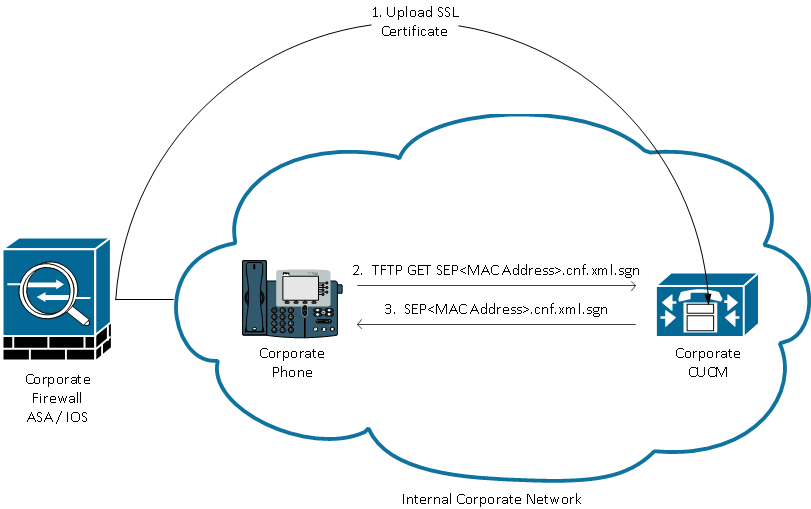
The first step after the ASA is fully configured is to take the ASA HTTPS Certificate and upload it to the CUCM server. This allows the CUCM server to build an IP phone config file that tells the phone how to get to the ASA. The CUCM requires some additional configuration to associate the uploaded certificate with a VPN Profile that can be assigned to the phone.
Here is an example of the IP Phone VPN section of a phone's config file after performing the required configuration:
jasburns@jasburns-gentoo /home/jasburns $ tftp 14.48.44.80 tftp> get SEP0011215A1AE3.cnf.xml.sgn Received XXXX bytes in 0.0 seconds jasburns@jasburns-gentoo /home/jasburns $ cat SEP0011215A1AE3.cnf.xml.sgn .......... <vpnGroup> [Some Lines Omitted] <addresses> <url1>https://X.X.X.X/PhoneVPN</url1>
</addresses>
<credentials>
<hashAlg>0</hashAlg>
<certHash1>1eD9l3VEI9DGWQGKlNBGE1bRhUg=</certHash1>
</credentials>
</vpnGroup>
Note that the URL is printed exactly as entered on the VPN Gateway Configuration page in CUCM. Make sure the IP Phone can resolve this address.
Even more interesting is the Cert Hash. The IP phone configuration does not contain the entire certificate, merely a SHA1 Base64 encoded hash of the certificate.
You can compare the certificate hash in the IP phone configuration file to the cert hash of the actual file on the ASA or CUCM if you copy it to a computer running OpenSSL (either Windows, Linux, or Mac)
$ cat r2800.cisco.com.pem
-----BEGIN CERTIFICATE-----
<Base64 value of the cert omitted>
-----END CERTIFICATE-----
openssl x509 -in r2800.cisco.com.pem -noout -fingerprint
SHA1 Fingerprint=D5:E0:FD:97:75:44:23:D0:C6:59:01:8A:94:D0:46:13:56:D1:85:48
This is the SHA1 Fingerprint in Hexadecimal form. In the configuration file this value is instead printed as the Base64 value. I used the following website to convert from Hex to Base64:
http://tomeko.net/online_tools/hex_to_base64.php
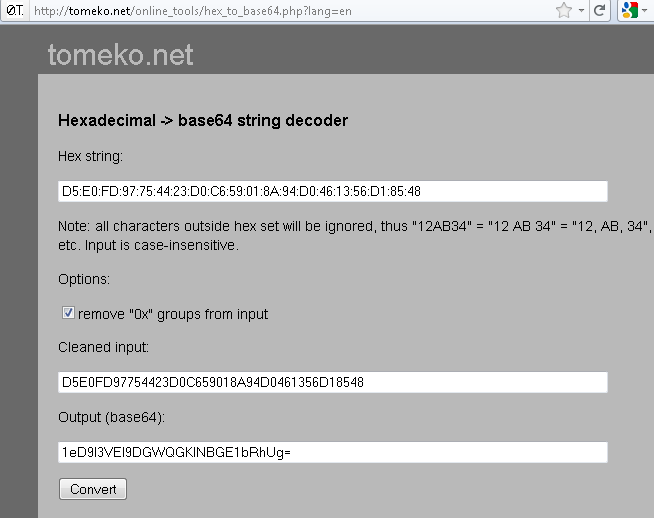
This method can be used to verify the certificate loaded onto and presented by the ASA matches the certificate hash loaded into the phone.
Phone Downloads Configuration
This part is extremely important. The phone must download the configuration (including the certificate hash in Base64) while it is inside the network and has direct access to the CUCM TFTP server.
The phone has to be provisioned inside the network before it can be moved outside the network and use the VPN feature.
Phone Connects to ASA
After internal provisioning has been completed, the phone can be moved to the external network for VPN access. Here the Corporate Phone has been moved to a Home location.
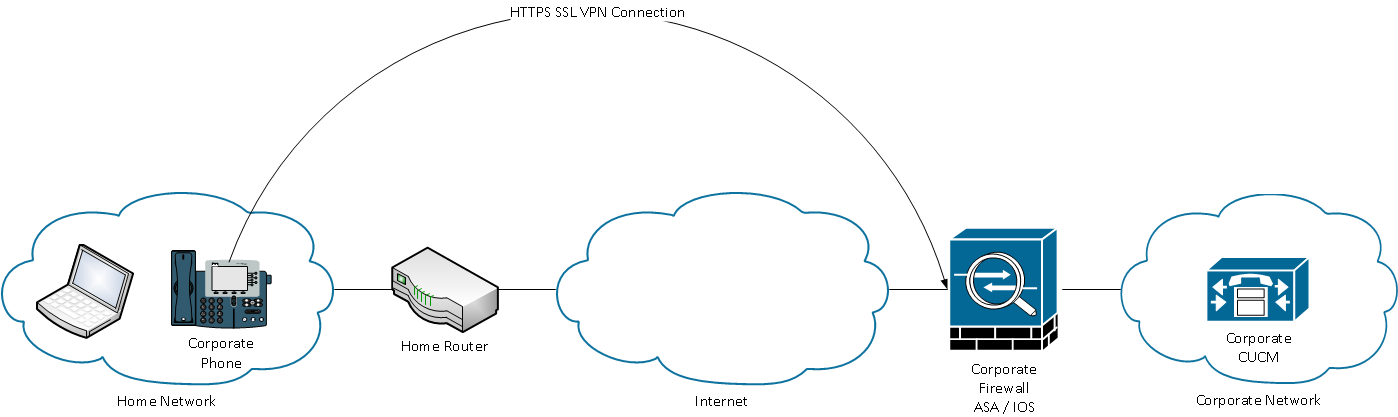
Depending on the phone's configuration it will either automatically attempt to connect to the VPN gateway, or will connect once manually initiated. If auto network detect is enabled, the phone will try to ping the TFTP server. If there is no response to this ping request the phone will automatically bring up the VPN process on the phone.
The phone connects on TCP port 443 over HTTPS to the ASA. The ASA responds back with the configured certificate, hopefully the same certificate uploaded to CUCM. In additional TCP 443 (Transport Layer Security, or TLS), the phone will also connect on UDP 443 for DTLS (Datagram Transport Layer Security).
Phone Verifies Presented Certificate
The phone console logs show us the hash of the certificate that the ASA presents in Hex form:
3943: INF 18:10:22.354209 VPNC: vpnc_save_to_file: wrote: </tmp/leaf.crt>, 479 bytes
3944: NOT 18:10:22.355351 VPNC: cert_vfy_cb: peer cert saved: /tmp/leaf.crt
3945: NOT 18:10:22.361892 SECD: Leaf cert hash = D5E0FD97754423D0C659018A94D0461356D18548
3946: NOT 18:10:22.362574 SECD: Hash was found in the trust list
3947: NOT 18:10:22.400294 VPNC: VPN cert chain trusted
These messages show us that the phone was able to validate the certificate that the ASA presented. The cert presented matched the hash in the configuration file.
At this point the phone will establish an SSL session with the ASA and continue setting up the VPN tunnel.
All communication will now flow between the phone and the ASA in an encrypted tunnel. Once the traffic reaches the ASA it will be decrypted and forwarded along to any location in the network that the phone would like to connect to.
The beauty of this solution is that the phone obtains an address on the Internal network that is typically not filtered. The phone can connect using SCCP, SIP, HTTP, HTTPS to any server inside the Corporate Network. This allows advanced phone services and features to function that might not work through ASA Phone Proxy.
Software Versions
CUCM >= 8.0.1.100000-4
IP Phone >= 9.0(2)SR1S - SCCP
ASA >= 8.0.4
Anyconnect VPN Pkg >= 2.4.1012
Note: A "Premium" license and an "AnyConnect for Cisco VPN Phone" license is required. The part number for the "AnyConnect for Cisco VPN Phone" is L-ASA-AC-PH-55XX= where XX = 05,10,20,40,50,80.
Phone Models
7942 / 7962 / 7945 / 7965 / 7975 / 8961 / 9951 / 9971. For a complete list of supported phones in your CUCM version go to:
https://<CUCM Server IP Address>:8443/cucreports/systemReports.do
Unified CM Phone Feature List
Generate a new report
Feature: Virtual Private Network
http://www.cisco.com/en/US/docs/voice_ip_comm/cucm/security/8_5_1/secugd/secuvpn.html
CUCM Configuration
The following document provides a complete set of configuration tasks required to configure CUCM for this feature:
http://www.cisco.com/en/US/docs/voice_ip_comm/cucm/security/8_5_1/secugd/secuvpn.html
Note: Please make sure the URL for the VPN Gateway contains the full and correct address to reach the IP Phone VPN tunnel-group on the ASA.
Phone Configuration
- Use a supported phone model per the CUCM Supported Models / Features report.
- Register the phone to the CUCM server on the Internal network
- Configure the IP phone with a TFTP server manually.
- Move the phone to the external network.
ASA Configuration
Configure Anyconnect VPN access on ASA to provide network access.
See http://www.cisco.com/en/US/products/ps6120/products_configuration_example09186a00808efbd2.shtml for example configuration.
The lateset CUCM Security Guide also provides sample ASA configuration.
Additional Requirements:
- The ASA must have the AnyConnect for Cisco VPN Phone Licensed feature enabled. Licensing info can be found using show version command.
- Group-policy must not be configured with split tunnel or split exclude. Only tunnel all is the supported tunneling policy
- The tunnel-group used can not be the DefaultWEBVPNGroup. Create another tunnel-group and use "group-url https://x.x.x.x/phonevpn enable to map to the correct tunnel-group.
- DTLS must be enabled and negotiated for operation. This requires both tcp/443 and udp/443 to be open and allowed on all devices between the ASA and the phone.
Troubleshooting Steps
- Plug the phone into the internal network. This will test whether the phone's configuration works prior to adding VPN.
- Connect with AnyConnect on a PC from the outside to the ASA. This will confirm that the ASA is configured correctly for Anyconnect
- From the connected PC try to ping the TFTP server and CUCM server. This will test basic ip connectivity to the two servers.
- From the PC try to download the TFTP config file for the phone in question "tftp -i <TFTP Server> GET SEP<Mac Address>.cnf.xml" This will test that the tftp service is reachable and serving files.
- From the PC try to telnet to TCP Port 2000 on the CUCM server "telnet <CUCM IP> 2000". This should immediately come back with a new line and a blank cursor. This will test connectivity to the CUCM SCCP port, for SIP registrations use port 5060 instead.
Common Issues
- One-way or no voice. The phone registers and makes calls but no audio is heard. Confirm routing between the two phone/rtp stream endpoints.
- Auto Network Detect does not reliably work in IP Phone Firmware 9.0(2), but does work as expected in 9.2(1).
- Auto Network Detect allows the phone to detect whether it is inside or outside the network. If outside it will bring up the VPN, if inside, it will connect directly.
- The phone uses a series of pings to the TFTP server to determine whether it is outside the network. If pings to the TFTP server fail, the VPN GUI will be brought up on the phone and the phone will attempt to access the VPN URL.
- Username and Password authentication from the phone does NOT support the SPACE character in either the username or the password.
- Mark as Read
- Mark as New
- Bookmark
- Permalink
- Report Inappropriate Content
Please check Jason's post.
- Mark as Read
- Mark as New
- Bookmark
- Permalink
- Report Inappropriate Content
Please, open this as a new post on the VPN community. This is not a place to add any debugs.
https://supportforums.cisco.com/community/netpro/security/vpn
Thanks.
- Mark as Read
- Mark as New
- Bookmark
- Permalink
- Report Inappropriate Content
Thanks Jason. It's kinda weird, I disable the DTLS using "
anyconnect ssl dtls disable" and the phone registers.
- Mark as Read
- Mark as New
- Bookmark
- Permalink
- Report Inappropriate Content
I was able to register the phone successfully. Following all of the config from this guide https://supportforums.cisco.com/docs/DOC-21469 except for the "anyconnect ssl dtls" command and troubleshooting from this thread.
Thank you community.
- Mark as Read
- Mark as New
- Bookmark
- Permalink
- Report Inappropriate Content
I am trying establish a vpn connection (vpn phone) with mic certificate authentication but I have the follow error "cannot establish a vpn due invalid certificate". When I choose user/password authentication it's works fine.
I updated all the certificates to ASA ( Cisco_manufacturing_CA, Callmanager, CAPF,Ca-RTP-001,CA-RTP-002) my cluster is mixed-mode. The phone does not have LSC installed.
In the ASA, the commands: debug crypto ca messages; debug crypto ca 255 has the follow answers:
CRYPTO_PKI: looking for cert in handle=c69d1d70, digest=
90 e0 fc b0 81 1c b7 2c fd a0 02 07 f6 73 2c 80 | .......,.....s,.
CRYPTO_PKI: Cert record not found, returning E_NOT_FOUND
CRYPTO_PKI: looking for cert in handle=c69d1d70, digest=
a9 11 6f c1 d4 d7 21 22 92 19 e9 3a 1e 9b 8e c5 | ..o...!"...:....
Please anyone can help me?
- Mark as Read
- Mark as New
- Bookmark
- Permalink
- Report Inappropriate Content
Carlos,
It sounds like you're missing the Cisco Root CA 2048.
- Mark as Read
- Mark as New
- Bookmark
- Permalink
- Report Inappropriate Content
Jason,
I already update the CA 2048 certificate to ASA but nothing change.
- Mark as Read
- Mark as New
- Bookmark
- Permalink
- Report Inappropriate Content
Strange problem here:
One or two phones in remote locations (other countries) fail to register.. The screen keeps saying "Registering". VPN connects, as it obtains an IP address from the pool and I can see it in ASDM. But it never registeres with CUCM. What can be a cause of it?
- Mark as Read
- Mark as New
- Bookmark
- Permalink
- Report Inappropriate Content
Have you manually set the CUCM TFTP server address on these phones ? Can also be an unknown route to CUCM or fw deny to TFTP port.
- Mark as Read
- Mark as New
- Bookmark
- Permalink
- Report Inappropriate Content
Yes, I have it manually set up. Should not be a issue with the ASA, since other 30+ phones are working fine
- Mark as Read
- Mark as New
- Bookmark
- Permalink
- Report Inappropriate Content
.
- Mark as Read
- Mark as New
- Bookmark
- Permalink
- Report Inappropriate Content
I have a really wierd issue I have follwoed this guied and enabled certificate authentication and whilst vewing the RTMT in ASDM i can see that the phone and ASA negotiation succeeds successfully and rtmt actually indiates tha t a SSL session has been established with the device, i then get a notification indicating tha the remote session was lost almost like it it times out and that the asa is awaiting reconnect.
i'm really strugglin at this point and i'm not sure what els to try any help would be appreciated.
Kind regards
Narinder
- Mark as Read
- Mark as New
- Bookmark
- Permalink
- Report Inappropriate Content
Are you still having the issue? I have a similar issue using certificate only authenication.
Jan 23 2014 15:28:20: %ASA-7-717030: Found a suitable trustpoint Cisco_Manufacturing_CA.pem to validate certificate.
ms Inc..
Jan 23 2014 15:28:20: %ASA-6-717028: Certificate chain was successfully validated with warning, revocation status was not checked.
Jan 23 2014 15:28:20: %ASA-6-725002: Device completed SSL handshake with client outside:
Jan 23 2014 15:28:20: %ASA-6-725007: SSL session with client outside: terminated.
- Mark as Read
- Mark as New
- Bookmark
- Permalink
- Report Inappropriate Content
No finally got this working and its working well
I had the same issue under the webvpn configuration entering the Keepalive allowed for connection to be established
webvpn
anyconnect ssl dtls enable
anyconnect keep-installer installed
anyconnect ssl keepalive 120
anyconnect ssl rekey time 4
anyconnect ssl rekey method new-tunnel
anyconnect dpd-interval gateway 300
anyconnect ssl compression deflate
anyconnect ask none default webvpn
- Mark as Read
- Mark as New
- Bookmark
- Permalink
- Report Inappropriate Content
also check the ssl trustpoint on the out side interface i had a few issues with the self enerated cetificate .
Find answers to your questions by entering keywords or phrases in the Search bar above. New here? Use these resources to familiarize yourself with the community: