- Cisco Community
- Technology and Support
- Data Center and Cloud
- Server Networking
- Re: Thanks Kirk,
- Subscribe to RSS Feed
- Mark Topic as New
- Mark Topic as Read
- Float this Topic for Current User
- Bookmark
- Subscribe
- Mute
- Printer Friendly Page
CIMC 3.0 unable to create virtual drive on UCS C220 M4
- Mark as New
- Bookmark
- Subscribe
- Mute
- Subscribe to RSS Feed
- Permalink
- Report Inappropriate Content
02-16-2017 10:43 AM
I am trying to create a virtual drive on my C220 M4 but the option is grayed out. I have two physical drive I would like to make a virtual drive with raid 1. I am running CIMC 3.0 (1c). I did not have any problem creating the virutal drive with the other C220 M4 that is running CIMC 2.x. Under the storage you would select controller info and you would click create virtual drive from unused physical drive. But in the case of the CIMC 3.0(1c) the link is grayed out. Anything I am missing. I am logged as an admin I already checked my role. Any update is appreciated.
Thanks.
- Labels:
-
Server Networking
- Mark as New
- Bookmark
- Subscribe
- Mute
- Subscribe to RSS Feed
- Permalink
- Report Inappropriate Content
02-17-2017 04:03 AM
Greetings.
Please make sure your existing drives are not in jbod mode.
They need to be in 'unconfigured good' mode in order to be eligible to be added to a new VD.
Thanks,
Kirk...
- Mark as New
- Bookmark
- Subscribe
- Mute
- Subscribe to RSS Feed
- Permalink
- Report Inappropriate Content
02-21-2017 06:31 AM
That is part of the problem. The link is grayed out I can not perform the task. I cannot from Jbod to unconfigured good.
- Mark as New
- Bookmark
- Subscribe
- Mute
- Subscribe to RSS Feed
- Permalink
- Report Inappropriate Content
02-22-2017 06:39 AM
Greetings.
In the Physical drive Info tab, your drives in JBOD mode should have a link to 'Set State as Unconfigured Good'
In my screen shot, my drives are already in UG mode, and show link for 'set jbod mode', but if the drives were in JBOD, the link at the far right would expand out, and show option for 'set unconfigured good'
Thanks,
Kirk...

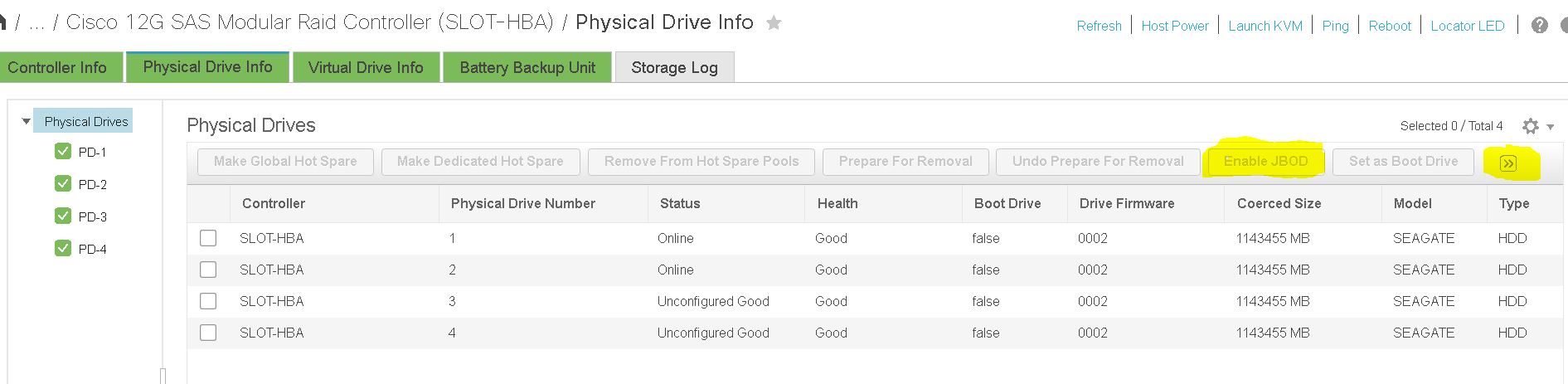
- Mark as New
- Bookmark
- Subscribe
- Mute
- Subscribe to RSS Feed
- Permalink
- Report Inappropriate Content
02-22-2017 06:39 AM
- Mark as New
- Bookmark
- Subscribe
- Mute
- Subscribe to RSS Feed
- Permalink
- Report Inappropriate Content
01-31-2018 04:57 AM
Thanks It worked for me as well
Discover and save your favorite ideas. Come back to expert answers, step-by-step guides, recent topics, and more.
New here? Get started with these tips. How to use Community New member guide
