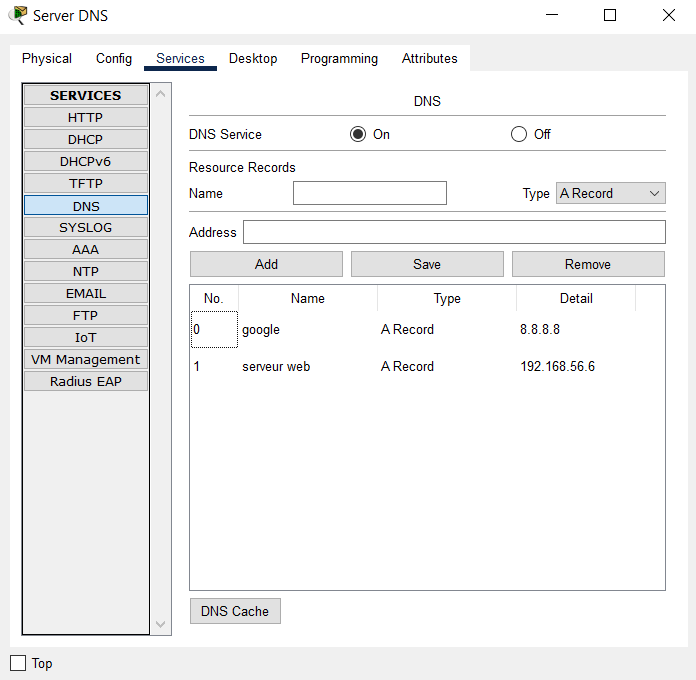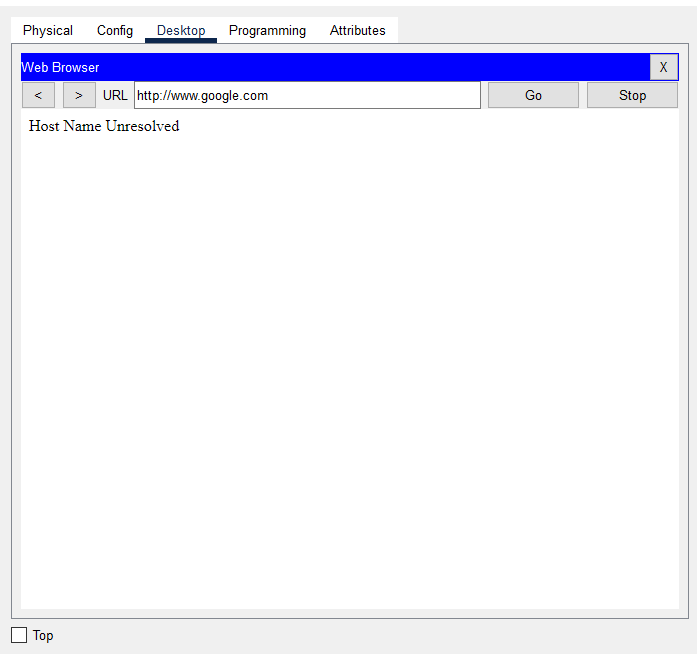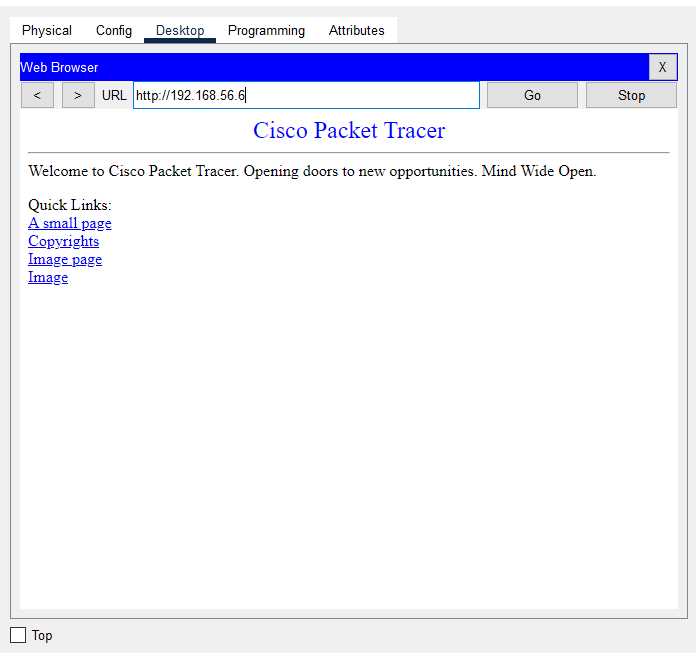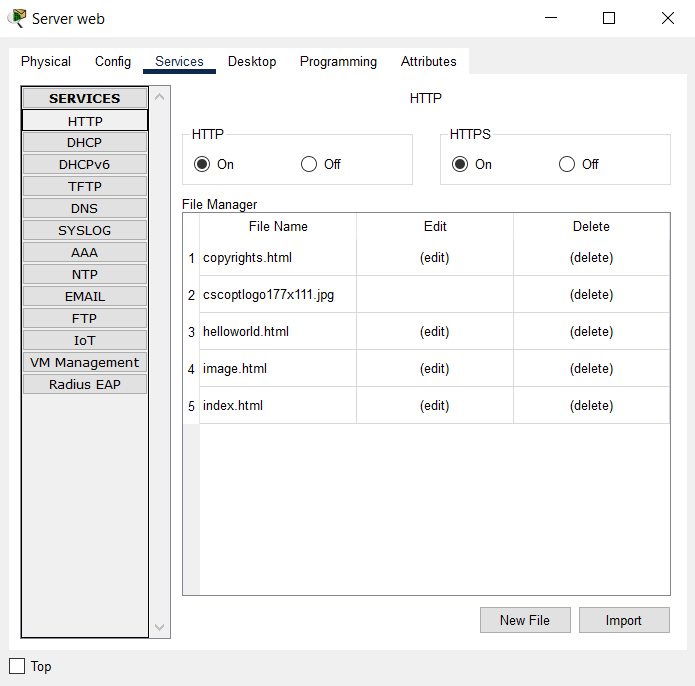- Cisco Community
- Technology and Support
- Data Center and Cloud
- Server Networking
- Re: Connect to the internet from Cisco Packet Tracer
- Subscribe to RSS Feed
- Mark Topic as New
- Mark Topic as Read
- Float this Topic for Current User
- Bookmark
- Subscribe
- Mute
- Printer Friendly Page
Connect to the internet from Cisco Packet Tracer
- Mark as New
- Bookmark
- Subscribe
- Mute
- Subscribe to RSS Feed
- Permalink
- Report Inappropriate Content
05-29-2022 09:21 AM
Hi Cisco Community,
I want to connect from a PC to the internet from Cisco Packet Tracer.
So far I have on my configuration a router, a switch, a web server, a dns server, a cloud and a few computers.
I configured the router with the following command :
enable
configure terminal
Router(config)#hostname Routeur-network
Routeur-network(config)#
Routeur-network(config)#interface vlan 1
Routeur-network(config-if)#ip address 192.168.56.1 255.255.255.192
Routeur-network(config)#ip default-gateway 8.8.8.8
Routeur-network(config)#ip domain-name : domain name
Routeur-network(config)#end
When I use the web browser, I can connect to my router but when I try to connect to google I get the following message :
"Host Name Unresolved"
The computers are properly configured.
The Web server is properly configured and so is the DNS Server.
You can check the attachements.
My questions are :
- Is my router configuration correct ?
- Is there any particular command to enter to get to the internet ?
- Are there any additional configurations to add to the Web Server and the DNS Server
- Do I need a Web Server and a DNS Server to get connected to the internet or can I connect directly through the router ?
I am browsing the net to find a video on this subject, but I cannot find one that is really relevant.
Waiting for your answer.
Best,
Manu
- Labels:
-
Server Networking
- Mark as New
- Bookmark
- Subscribe
- Mute
- Subscribe to RSS Feed
- Permalink
- Report Inappropriate Content
05-29-2022 09:47 AM
Hi
Your PC must have DNS server configured as well as the default gateway.
On the dns server you need to add
www.google.com "ip HTTP server"
Cant be only Google
PC must have connectivity to HTTP server.
- Mark as New
- Bookmark
- Subscribe
- Mute
- Subscribe to RSS Feed
- Permalink
- Report Inappropriate Content
05-29-2022 02:13 PM
Thank you for your answer.
I added www.google.com in the dns.
What do you mean by "ip HTTP Server" ?
Where should I add it ?
When you say PC must have connectivity to HTTP server, how do you do this
connection from the PC ?
Sorry for all those questions, I am an IT learner discovering Cisco Packet
Tracer.
Best,
Emmanuel
- Mark as New
- Bookmark
- Subscribe
- Mute
- Subscribe to RSS Feed
- Permalink
- Report Inappropriate Content
05-29-2022 03:10 PM
Hi
Attach you PacketTracer here and let me take a look please.
You need to zip it first.
- Mark as New
- Bookmark
- Subscribe
- Mute
- Subscribe to RSS Feed
- Permalink
- Report Inappropriate Content
07-08-2022 01:33 AM
In this article, we will look into how we can connect two computers/laptops using a virtual program called CISCO Packet Tracer. It can help us share files among the systems easily. A virtual program is used to set up the appropriate connection as it gives us a brief idea about the requirements for establishing a physical connection like hubs, switches, and routers, etc.
Prerequisites:
Laptop/Desktop
CISCO Packet Tracer program
Setting Up:
Follow the below steps to initiate the setup for the connection:
Step 1: Download Cisco Packet Tracer.
Step 2: Run and install the setup (You can be requested to log in to your Cisco Networking Academy Account or you can also log in as a guest).
Step 3: After the installation procedure has been completed this display (below) will appear when you run the Cisco Packet Tracer-Start the application.
Regards,
WILL
Discover and save your favorite ideas. Come back to expert answers, step-by-step guides, recent topics, and more.
New here? Get started with these tips. How to use Community New member guide