I followed the instructions at https://www.cisco.com/c/en/us/td/docs/switches/datacenter/nexus9000/sw/7-x/nx-osv/configuration/guide/b_NX-OSv_9000/b_NX-OSv_chapter_01.html#id_45079, using nxosv-final.7.0.3.I7.1.vmdk as the virtual disk file, however the resulting vm does not get past the loader. I see a "bad geometry" message that makes me think the VMDK image itself is bad or incompatible for VM purposes:
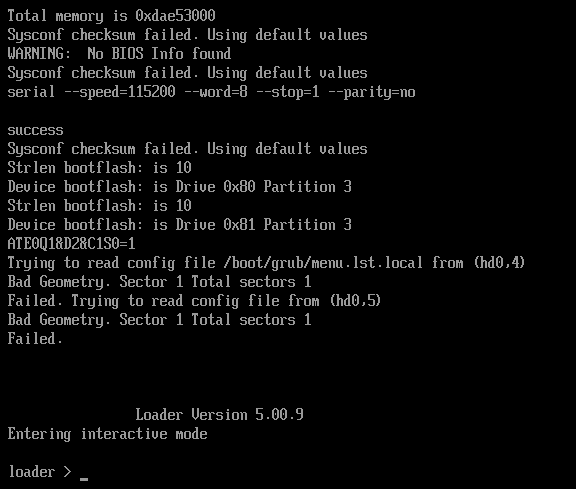
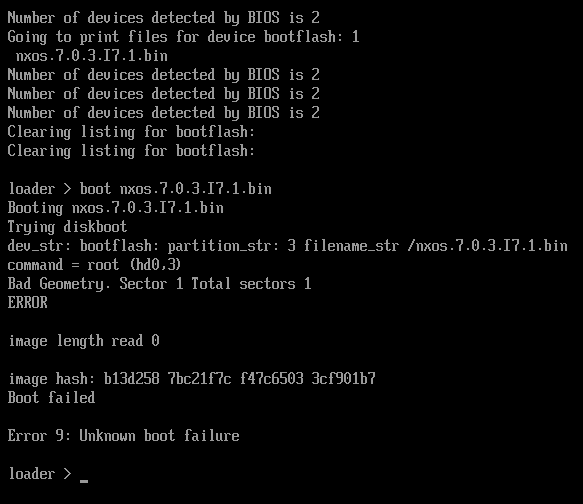
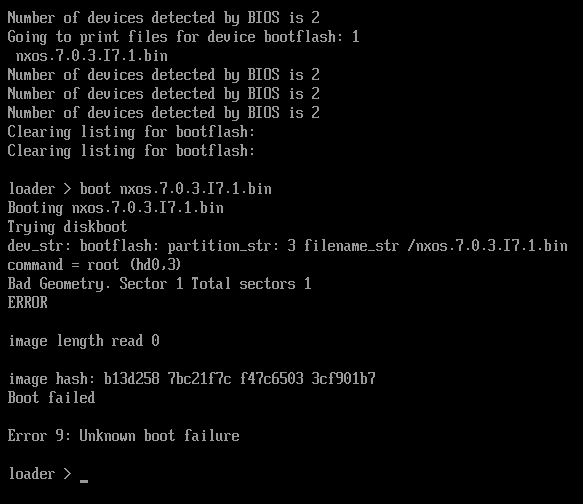
Even wrong filenames give the same error almost as if the 'dir' program can read the disk contents, but not the 'boot' program. There is very little help I've found so far on the 'boot' command, and haven't seen other posts showing this same error. I'm running virtualbox 5.2.0 4 r118431. Is that too new? I'm using nxosv-final.7.0.3.I7.1.vmdk for the virtualbox disk image and built a vm according to NX-OSv 9000 Guide - NX-OSv 9000 [Cisco Nexus 9000 Series Switches] - Cisco. My PC has 8 cpus 2 threads 4 cores each:
| Architecture: |
x86_64 |
| CPU op-mode(s): |
32-bit, 64-bit |
| Byte Order: |
Little Endian |
| CPU(s): |
8 |
On-line CPU(s) list: 0-7
| Thread(s) per core: |
2 |
| Core(s) per socket: |
4 |
| Socket(s): |
1 |
| NUMA node(s): |
1 |
| Vendor ID: |
GenuineIntel |
| CPU family: |
6 |
| Model: |
60 |
| Model name: |
Intel(R) Core(TM) i7-4790K CPU @ 4.00GHz |
| Stepping: |
3 |
| CPU MHz: |
4293.125 |
| CPU max MHz: |
4400.0000 |
| CPU min MHz: |
800.0000 |
| BogoMIPS: |
8000.19 |
| Virtualization: |
VT-x |
| L1d cache: |
32K |
| L1i cache: |
32K |
| L2 cache: |
256K |
| L3 cache: |
8192K |
| NUMA node0 CPU(s): |
0-7 |
I'm trying to get it working in a virtualbox VM, and things seem stuck at the loader.