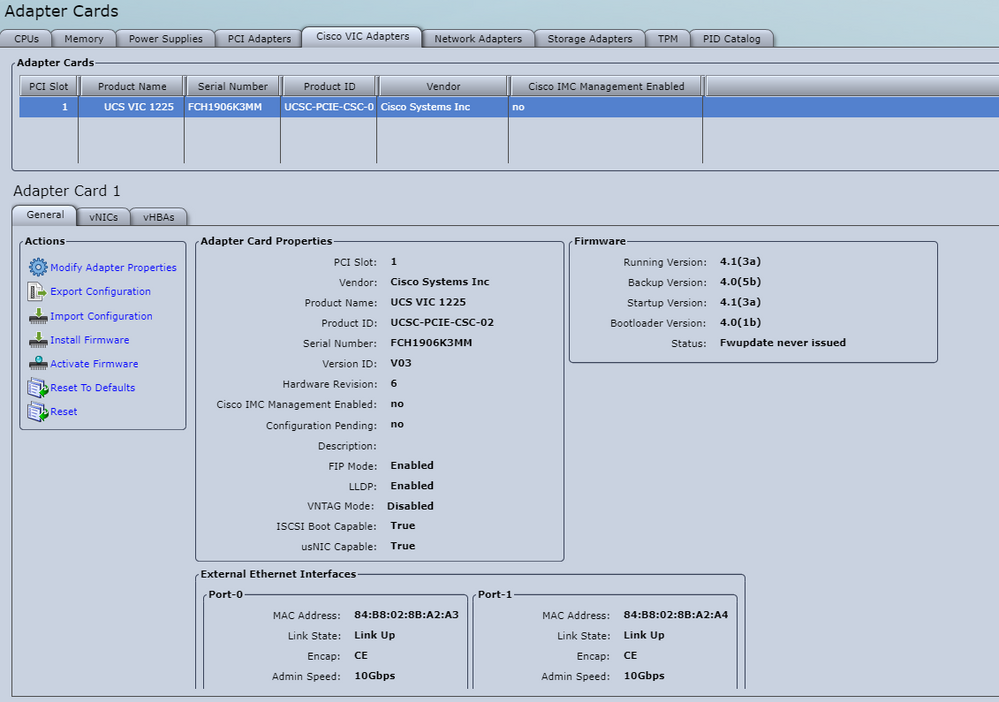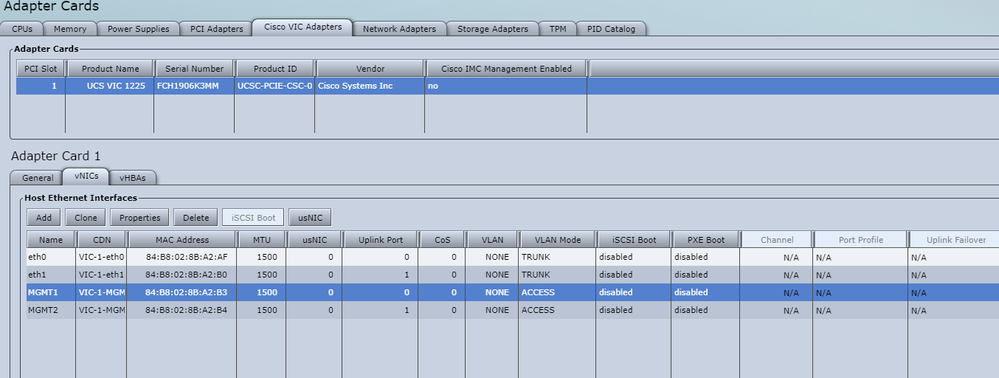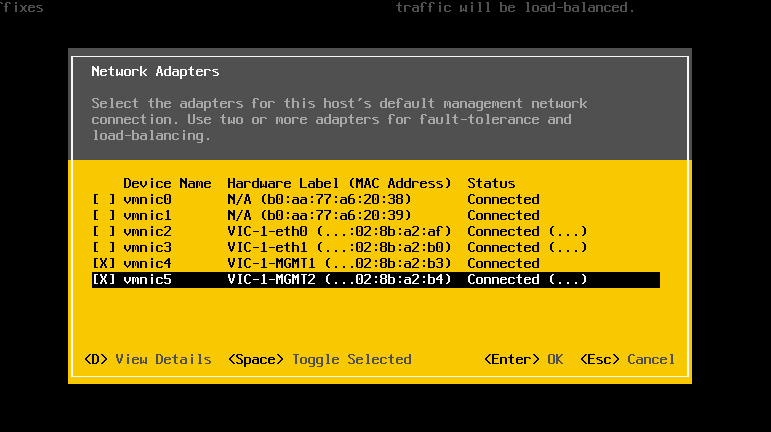- Cisco Community
- Technology and Support
- Data Center and Cloud
- Server Networking
- UCS VIC 1225 UCS C220
- Subscribe to RSS Feed
- Mark Topic as New
- Mark Topic as Read
- Float this Topic for Current User
- Bookmark
- Subscribe
- Mute
- Printer Friendly Page
UCS VIC 1225 UCS C220
- Mark as New
- Bookmark
- Subscribe
- Mute
- Subscribe to RSS Feed
- Permalink
- Report Inappropriate Content
03-29-2018 02:34 AM - edited 03-01-2019 01:43 PM
Hello, I want to use the VIC card as a single card connected to the C3750 switch in access mode (access vlan). The link is up, vmware shows the network card but the switch has a different mac address. Does anyone know why this is happening? Can I use this card in this way?
- Labels:
-
Other Server Networking
- Mark as New
- Bookmark
- Subscribe
- Mute
- Subscribe to RSS Feed
- Permalink
- Report Inappropriate Content
03-29-2018 03:30 AM - edited 03-29-2018 04:07 AM
Greetings.
Does the MAC address you are learning on 3750 show the mac(s) that are listed under the CIMC's Server, Cisco VIC adapters, vNICs list? Under the VNIC properties, there is a 'VLAN mode' drop down box, that you will want to set to 'Access'.
Thanks,
Kirk...
- Mark as New
- Bookmark
- Subscribe
- Mute
- Subscribe to RSS Feed
- Permalink
- Report Inappropriate Content
03-29-2018 03:59 AM - edited 03-29-2018 04:01 AM
At the moment it looks like this, in any case the switch should show all mac addresses on ports?
SW-LAB#show mac address-table interfac TenGigabitEthernet 2/1/2
Mac Address Table
-------------------------------------------
Vlan Mac Address Type Ports
---- ----------- -------- -----
200 84b8.028b.a2a7 DYNAMIC Te2/1/2
Total Mac Addresses for this criterion: 1
SW-LAB#show mac address-table interfac TenGigabitEthernet 2/1/1
Mac Address Table
-------------------------------------------
Vlan Mac Address Type Ports
---- ----------- -------- -----
200 84b8.028b.a2ab DYNAMIC Te2/1/1
Total Mac Addresses for this criterion: 1
SW-LAB#
- Mark as New
- Bookmark
- Subscribe
- Mute
- Subscribe to RSS Feed
- Permalink
- Report Inappropriate Content
03-29-2018 04:44 AM - edited 03-29-2018 04:46 AM
So it appears you have the two default vnics in trunk mode,,, and your two additional mgmt vnics in access.
Have you tried setting the port on your 3750 to trunk, with the correct allowed vlans,,, then tag the vlans at the esxi port-group/VMK level? Obviously you would set the vnic vlan mode back to trunk.
Doing the trunk config gives you a lot more flexibility down the road for your esxi networking.
Thanks,
Kirk...
Discover and save your favorite ideas. Come back to expert answers, step-by-step guides, recent topics, and more.
New here? Get started with these tips. How to use Community New member guide