- Cisco Community
- Technology and Support
- Service Providers
- Service Providers Knowledge Base
- ASR9000/XR: Understanding and using RPL (Route Policy Language)
- Subscribe to RSS Feed
- Mark as New
- Mark as Read
- Bookmark
- Subscribe
- Printer Friendly Page
- Report Inappropriate Content
- Subscribe to RSS Feed
- Mark as New
- Mark as Read
- Bookmark
- Subscribe
- Printer Friendly Page
- Report Inappropriate Content
on 01-20-2012 10:47 AM
Introduction
In this document I'll discuss the operation, use and some examples on RPL, or the route policy language.
Route policies are mandatory for E-BGP peers, at least a "pass-all" like RPL is required in order to import and export routes.
Core Issue
In IOS we used to have route-maps to control the import, export and manipulation of routes. IOS-XR doesn't have route-maps but something more powerful called route policy language. It is a very programmatic approach in route-maps.
Where as IOS route-maps operate as a series of statements which are executed sequentially, Route-policies not only operate sequentially but provide the ability to invoke other route-policies much like a ‘C’-program is able to call separately defined functions. This enables to creation of hierarchical policies. In addition, and most importantly into respect the scope of this paper, route-policies are ‘compiled’ into a run-time executable portion of code.
Editing route policies
When you have configured a route policy that you want to edit afterwards, you need to restart from scratch or copy paste the existing RPL as entering the route-policy configuration would wipe the existing one out:
RP/0/RSP0/CPU0:A9K-BNG(config)#route-policy test
RP/0/RSP0/CPU0:A9K-BNG(config-rpl)#if med eq 100 then
RP/0/RSP0/CPU0:A9K-BNG(config-rpl-if)#set local-preference 100
RP/0/RSP0/CPU0:A9K-BNG(config-rpl-if)#endif
RP/0/RSP0/CPU0:A9K-BNG(config-rpl)#end-policy
RP/0/RSP0/CPU0:A9K-BNG(config)#commit
RP/0/RSP0/CPU0:A9K-BNG(config)#
RP/0/RSP0/CPU0:A9K-BNG(config)#route-policy test
Fri Jan 20 14:58:39.900 EDT
% WARNING: Policy object route-policy test' exists! Reconfiguring it via CLI wil
l replace current definition. Use 'abort to cancel.
RP/0/RSP0/CPU0:A9K-BNG(config-rpl)#
RP/0/RSP0/CPU0:A9K-BNG(config-rpl)#if local-preference eq 123 then
RP/0/RSP0/CPU0:A9K-BNG(config-rpl-if)#set origin incomplete
RP/0/RSP0/CPU0:A9K-BNG(config-rpl-if)#endif
RP/0/RSP0/CPU0:A9K-BNG(config-rpl)#end-policy
RP/0/RSP0/CPU0:A9K-BNG(config)#commit
RP/0/RSP0/CPU0:A9K-BNG(config)#do sh run route-policy test
Fri Jan 20 14:59:53.705 EDT
route-policy test
if local-preference eq 123 then
set origin incomplete
endif
end-policy
!
As you can see the previous if statement is completely gone, copy pasting and offline editing are also not very easy to use! There is a solution!
RP/0/RSP0/CPU0:A9K-BNG#edit route-policy test ?
emacs to use Emacs editor
nano to use nano editor
vim to use Vim editor
<cr>
I tend to prefer VI and then you can edit your RPL in a VI like manner:
Editting screen:
route-policy test
if local-preference eq 123 then
set origin incomplete
else if med eq 100 then
set weight 44
endif
end-policy
!
~
~
I am inserting the bold italic lines and press "ZZ" to exit and save the VI editor. (Note I made a config error in RED)
~
~
"/dev/shmem/rpl_edit.115790135" 8 lines, 149 characters written
Proceed with commit (yes/no/cancel)? [cancel]:
Now the config error here by splitting "else if" and look what happens when I try to commit:
Parsing.
149 bytes parsed in 1 sec (148)bytes/sec
% Syntax/Authorization errors in one or more commands.!! SYNTAX/AUTHORIZATION ER
RORS: This configuration failed due to
!! one or more of the following reasons:
!! - the entered commands do not exist,
!! - the entered commands have errors in their syntax,
!! - the software packages containing the commands are not active,
!! - the current user is not a member of a task-group that has
!! permissions to use the commands.
else if med eq 100 then
set weight 44
endif
end-policy
Continue editing? [no]:yes
"/dev/shmem/rpl_edit.115790135" 8 lines, 145 characters written
Proceed with commit (yes/no/cancel)? [cancel]: yes
Parsing.
145 bytes parsed in 1 sec (144)bytes/sec
Committing.
Prepared commit in 0 sec
1 items committed in 1 sec (0)items/sec
Updating.RP/0/RSP0/CPU0:Jan 20 15:04:20.101 : config[65848]: %MGBL-CONFIG-6-DB_COMMIT : Configuration committed by user 'root'. Use 'show configuration commit changes 1000000522' to view the changes.
Updated Commit database in 1 sec
RP/0/RSP0/CPU0:A9K-BNG#
So from now one when you want to edit RPL's, prefix sets or as-sets or community sets, use this editor
RP/0/RSP0/CPU0:A9K-BNG#edit ?
as-path-set edit an as-path-set
community-set edit a community-set
extcommunity-set edit an extended-community-set
policy-global edit policy-global definitions
prefix-set edit a prefix-set
rd-set edit a rd-set
route-policy edit a route-policy
RPL operation
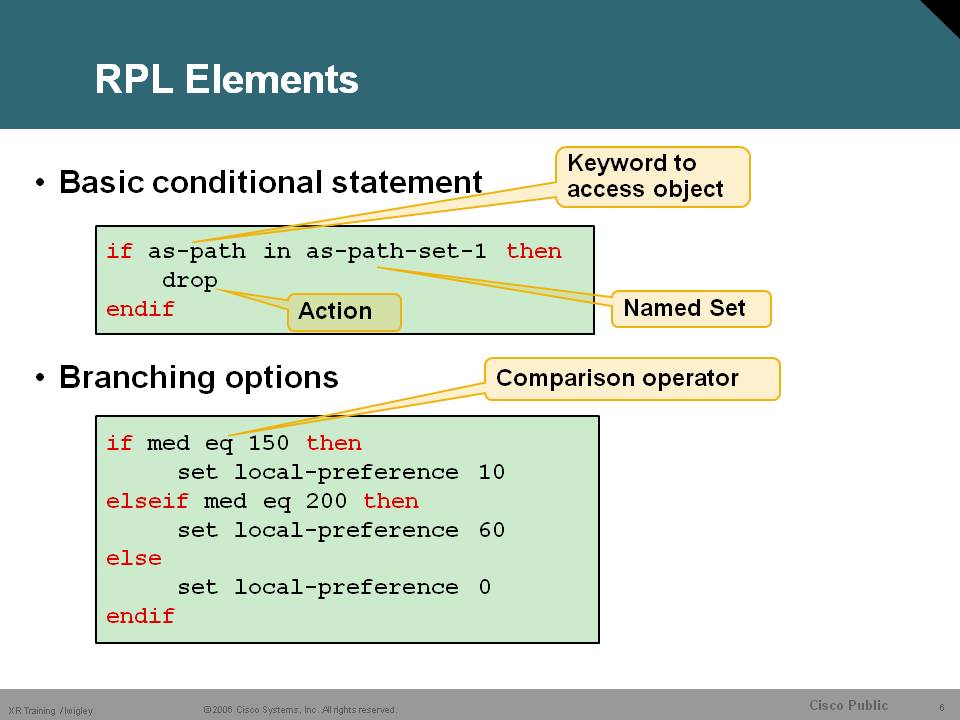
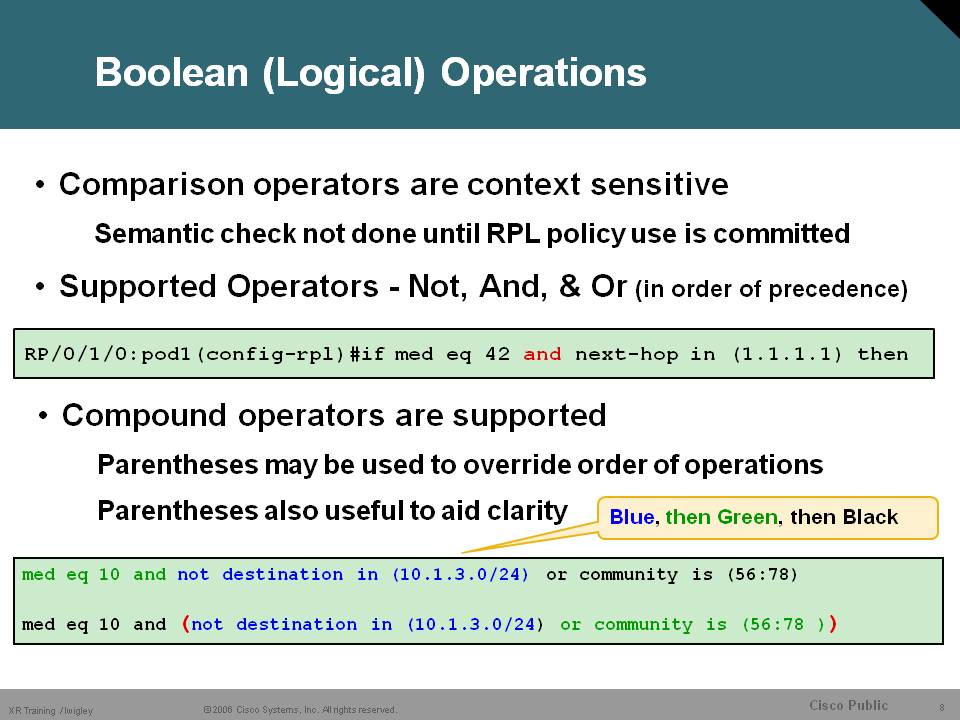
RPL Actions
The route policy requires a "ticket" for the route to be accepted or dropped. These are the different operatators
pass grants a ticket to defeat default drop
Execution continues after pass
Any set at any level grants a ticket
Execution continues after set
Values can be set more than once
• Drop – prefix is discarded
Explicit drop stops policy execution
Implicit drop (if policy runs to end without getting a ticket)
One thing important to add is here that if you have a policy that is "sequential" like
if med 10 then
set med 20
endif
if med 20 then
drop
endif
the execution will NOT drop prefixes with MED10. The reason for that is, although somewhat counter intuitive, that the sequence of operation uses the ORIGINAL value during processing, hence the second if statement will not match for the what was original med of 10...
If you like to get the behavior that both 10 and 20 are dropped, you could do something like this:
if med 10 then drop
else if med 20 then drop
else pass
endif
Don't forget the final pass, as there is an implicit deny.
Hierachical policies
The ability to reference one policy in another
route-policy one
set weight 100
end-policy
route-policy two
set med 200
end-policy
route-policy three
apply two
set community (2:666) additive
end-policy
route-policy four
apply one
apply three
pass
end-policy
Parameter Passing
The ability to call one policy with a variable to be used in another policy:
route-policy one ($med)
set med $med
end-policy
route-policy two
apply one (10)
end-policy
Or with 2 variables:
route-policy three ($med,$origin)
set med $med
set origin $origin
end-policy
route-policy four
apply three (10, incomplete)
end-policy
Inline vs. Named sets
In your RPL you can put the prefix set or as-path etc in the IF statement construction or you can reference a separate set with the AS-list.
They look like the following:
Inline:
route-policy use_inline
if as-path in (ios-regex '_42$', ios-regex '_127$') then
pass
else
drop
endif
end-policy
Named-Set:
as-path-set named_set
ios-regex '_42$',
ios-regex '_127$'
end-set
route-policy use_named
if as-path in named_set then
pass
else
drop
endif
end-policy
There is a performance difference between teh two. the Named Set is obviously slightly slower, but is easier to manage especially when the list gets long. I would personally recommend for short lists to use inline and for longer lists to use the named-set.
Each individual set element results in a separate call to the expression engine:
as-path-set as_51
ios-regex ‘_2129$’,
ios-regex ‘_2147$’,
ios-regex ‘_2856$’,
ios-regex ‘_3486$’,
ios-regex ‘_6432$’,
ios-regex ‘_6468$’,
ios-regex ‘_7310$’,
ios-regex ‘_7768$’,
ios-regex ‘_7862$’,
ios-regex ‘_8296$’
end-set
The same set can be written as follows:
as-path-set as_51
ios-regex '_(2129|2147|2856|3486|6432|6468|7310|7768|7862|8296)$'
end-set
Example AS-Path-Set, Community-Set and Prefix-Set
AS-PATH
as-path-set aset1
ios-regex ’_42$’,
ios-regex ’_127$’
end-set
Prefix-Set
prefix-set galaga
171.68.118.0/24,
192.168.0.0/16 ge 16 le 30
end-set
Community-Set
community-set cset1
12:34,
12:78,
internet
end-set
internet
local-AS
no-advertise
no-export
private-as
Show commands
show bgp policy route-policy <name>
Only display prefixes matching policy – filter show command
RP/0/0/CPU0:XR#show rpl route-policy states
ACTIVE -- Referenced by at least one policy which is attached
INACTIVE -- Only referenced by policies which are not attached
UNUSED -- Not attached (directly or indirectly) and not referenced
Working with Prefix-Sets
Here some examples of using prefix-sets. The use of the variable masks is not easy to understand and I found the CCO documentation not very explanatory, so here a few extra words on that.
Prefix: Explanation:
10.0.1.1, match only one possible value, 10.0.1.1/32, mask omitted means 32.
10.0.2.0/24, match only one possible value, 10.0.2.0/24
10.0.3.0/24 ge 28, match a range of prefix values, from 10.0.3.0/28 to 10.0.3.255/32
10.0.4.0/24 le 28, match a range of values, from 10.0.4.0 to 10.0.4.240 (eg we can’t “reach” the last 4 bits)
10.0.5.0/24 ge 26 le 30, matches prefixes in the range from 10.0.5.0/26 to 10.0.5.252/30
10.0.6.0/24 eq 28 match any prefix of length 28 in the range from 10.0.6.0/28 through 10.0.6.240/28
10.0.7.2/32 ge 16 le 24, matches any prefix of length 32 in the range 10.0.[0..255].2/32 (from 10.0.0.2/32 to 10.0.255.2). This is a little funky given the “7” in the 3rd octet which effectively becomes don’t care.
10.0.8.0/26 ge 8 le 16 matches any prefix of length 26 in the range 10.[0..255].8.0/26 (from 10.0.8.0/26 to 10.255.8.0/26)
Let me visualize it with some real outputs.
I am using an RPL that sets the local pref to 1234 if it matches the prefix set, and that prefix set is as per the above sample list.
10.0.3.0/24 ge 28, match a range of prefix values, from 10.0.3.0/28 to 10.0.3.255/32
=> What is excluded here ? Is 10.0.3.128 excluded from the prefix range ?
Whether the .128 is excluded or not, depends on the mask of the prefix being advertised.
Basically what this means is that if the mask of the route is larger or equal than 28 (so 29,30,31,32) then it matches:
Network Next Hop Metric LocPrf Weight Path
*>i10.0.3.0/28 8.1.1.1 100 1234 0 2 3 {4} i
*>i10.0.3.16/28 8.1.1.1 100 1234 0 2 {3,4} i
*>i10.0.3.32/28 8.1.1.1 100 1234 0 2 3 {4,5} i
*>i10.0.3.48/28 8.1.1.1 100 1234 0 2 i
*>i10.0.3.0/26 8.1.1.1 100 300 0 2 3 {4} i
*>i10.0.3.64/26 8.1.1.1 100 300 0 2 {3,4} i
*>i10.0.3.2/31 8.1.1.1 100 1234 0 2 {3,4} i
*>i10.0.3.4/31 8.1.1.1 100 1234 0 2 3 {4,5} i
*>i10.0.3.6/31 8.1.1.1 100 1234 0 2 i
*>i10.0.3.0/24 8.1.1.1 100 300 0 2 3 {4} i
10.0.4.0/24 le 28, match a range of values, from 10.0.4.0 to 10.0.4.240 (eg we can’t “reach” the last 4 bits)
=> What is excluded here ? 10.0.4.1, .2, .3, .17, .18,.19,.20, etc?
Same as before, but now where the mask is less than 28, so routes in the 10.0.4.x range that have a mask that is shorter 28 will get “hit”.
The mask on the prefix itself sets the “base”. Eg 10.0.3 would not match here as it is not part of the 10.0.4.0/24. Seems obvious but just to be clear ...
Network Next Hop Metric LocPrf Weight Path
*>i10.0.4.0/24 8.1.1.1 100 1234 0 2 3 {4} i
*>i10.0.4.0/26 8.1.1.1 100 1234 0 2 3 {4} i
*>i10.0.4.64/26 8.1.1.1 100 1234 0 2 {3,4} i
*>i10.0.4.128/26 8.1.1.1 100 1234 0 2 3 {4,5} i
*>i10.0.4.48/28 8.1.1.1 100 1234 0 2 i
*>i10.0.4.64/28 8.1.1.1 100 1234 0 2 3 {4,5} i
*>i10.0.4.24/30 8.1.1.1 100 300 0 2 3 i
*>i10.0.4.28/30 8.1.1.1 100 300 0 2 {3} i
10.0.5.0/24 ge 26 le 30, matches prefixes in the range from 10.0.5.0/26 to 10.0.5.252/30
Combining the previous two together on the .5.0 range:
*>i10.0.5.4/30 8.1.1.1 100 1234 0 2 {3,4} i
*>i10.0.5.8/30 8.1.1.1 100 1234 0 2 3 {4,5} i
*>i10.0.5.12/30 8.1.1.1 100 1234 0 2 i
*>i10.0.5.4/31 8.1.1.1 100 300 0 2 3 {4,5} i
*>i10.0.5.6/31 8.1.1.1 100 300 0 2 i
*>i10.0.5.5/32 8.1.1.1 100 300 0 2 3 {4,5,6} i
*>i10.0.5.6/32 8.1.1.1 100 300 0 2 3 i
*>i10.0.5.0/25 8.1.1.1 100 300 0 2 3 {4} i
*>i10.0.5.128/25 8.1.1.1 100 300 0 2 {3,4} i
*>i10.0.5.64/26 8.1.1.1 100 1234 0 2 {3,4} i
*>i10.0.5.128/26 8.1.1.1 100 1234 0 2 3 {4,5} i
10.0.7.2/32 ge 16 le 24, matches any prefix of length 32 in the range 10.0.[0..255].2/32 (from 10.0.0.2/32 to 10.0.255.2). This is a little funky given the “7” in the 3rd octet which effectively becomes don’t care.
*>i10.0.7.2/32 8.1.1.1 100 1234 0 2 3 {4} i
*>i10.0.7.3/32 8.1.1.1 100 300 0 2 {3,4} i
*>i10.0.0.2/32 8.1.1.1 100 1234 0 2 3 {4} i
*>i10.0.0.3/32 8.1.1.1 100 300 0 2 {3,4} i
*>i10.1.7.2/32 8.1.1.1 100 300 0 2 3 {4} I <<doesn’t match because of 2nd octet
If I slightly change the prefix statement to: 10.0.7.4/32 ge 16 le 24
*>i10.0.7.0/30 8.1.1.1 100 300 0 2 3 {4} i
*>i10.0.7.4/30 8.1.1.1 100 300 0 2 {3,4} i
*>i10.0.7.8/30 8.1.1.1 100 300 0 2 3 {4,5} i
Still no match as the base mask is not met on the prefixes received.
So the /<whatever> determines the MASK of the route I wanted to match. whereas the GE/LE provide me the variance in either that mask (if bigger) or from the other octects (if smaller then the /mask)
Verifying performance of your RPL
To determine what in your route-policy is consuming the majority of the time, you can use route profiling.
It allows some data collection in the background with minimal impact on the execution of the rpl. After the collection has been running for some time you can use show commands to find out which steps take a lot of time in the execution and make some improvements.
Once we figure out which portion of the policy is performance drag, its much easier to try out an alternative. Something like regex match always failing means we need to evaluate route using prefix match prior to validating its as-paths.
Example usage:
debug pcl profile detail
then
Policy execution profile
Protocol : bgp 10
Attachpoint : neighbor-in-dflt
AP Instance : default-IPv4-Uni-1.2.3.4
Policy Name : rpl_profile(nexthop)
Pass : 10
Drop : 5
Total : 15
Avg execution time : 110usec
Router#sh rpl route-policy rpl_profile detail
route-policy test
apply test2
done
end-policy
!
route-policy test2
end-policy
!
route-policy rpl_profile($p_nexthop)
set med 155
else
set med 77
endif
apply test
end-policy
!
Policy execution profile
Protocol : bgp 10
Attachpoint : neighbor-in-dflt
AP Instance : default-IPv4-Uni-1.2.3.4
Policy : rpl_profile(nexthop)
Pass : 15
Drop : 0
Total : 15
Avg execution time : 110usec
--------------------------------------------------------------------------------
GOTO : PXL_0_6
Router#
Usable attachpoints for RPL
Changing or modifying Route policies (or prefix/community sets)
As you have noticed when editting RPL's you need to reconfigure the complete policy in the regular CLI. An easier method is using the "edit" option described above.
When you are changing your RPL or prefix-set or any other list that RPL is using, it will trigger a few things:
If the RPL is used for BGP and your peer is not REFRESH capable, it will restart your BGP session.
If the peer is REFRESH capable a full table refresh is executed.
The reason for that is, that the RPL change or say prefix set change could have excluded some routes before that now may need to be imported.
On the Receiving Side:
For BGP, routes that are filtered are completely discarded and are NOT kept in memory with some kind of mark that says bgp rpl filtered.
We will use route refresh to obtain the routes again from the neighbor whenever there is a change in inbound route policy.
For this the neighbor has to be refresh capable, else we have to do clear bgp.
When the BGP peer receives a route refresh request it sends the complete table again to the requesting peer. While asking for the table they ask for the relevant (AFI, SAFI) table. When the routes are received from the peer an inbound filter if any is applied and the routes are aggregated.
On the sending side:
if I apply an RPL basically removing some previously advertised route, would BGP send withdraws for these now filtered routes?
What would rpl/bgp do when the RPL is modified to:
1) do advertise some previously filtered routes
To advertise previously filtered routes it is similar to regular advertising of routes
2) stop advertising previously advertised routes
BGP will send withdraws when it stops advertising previously filtered routes.
Xander Thuijs, CCIE #6775
Sr. Tech Lead ASR9000
- Mark as Read
- Mark as New
- Bookmark
- Permalink
- Report Inappropriate Content
Hi Team,
My customer is trying to implement PBR on ASR9K (as I could see now PBR is not supported on IOS XR) but I'm not completely understanding PRL. The request is as follow:
Customer has an specific subnet that he needs to go to an specific host ignoring the routing protocol running on the ASR9K. Can I anyone provide some guidance?
- Mark as Read
- Mark as New
- Bookmark
- Permalink
- Report Inappropriate Content
Hello Xander,
As per my understanding Cisco sort o recommends to use declarative syntax like originates-from or neighbor-is instead of ios-regex because of the latter is more CPU intensive
Here's a quote from one of your docs:
either collapsing the regular expression patterns together to reduce the total number of regular expression
invocations or by using equivalent native as-path match operations such as ‘as-path neighbor-is’, ‘as-path
originates-from’ or ‘as-path passes-through’.
With that in mind i am trying to write the less-taxing policy to check if a peer is sending routes with only 1 given AS in the as-path.
Here's what i came up with so far:
IOS-REGEX:
as-path-set ASPATH_64496 ios-regex '^64496+$' end-set
Declarative:
route-policy ASPATH_64496 if as-path originates-from '64496' and as-path unique-length eq 1 then pass else drop end-policy
Now if i understand the paragraph above correctly i'd say in this case IOS-REGEX could be more efficient then Declarative because of the single invocation.
Does it make sense?
Thank you
Regards
- Mark as Read
- Mark as New
- Bookmark
- Permalink
- Report Inappropriate Content
Thanks for sharing this information, very useful in my activities.
- Mark as Read
- Mark as New
- Bookmark
- Permalink
- Report Inappropriate Content
Hello Xander,
I would like to prepend only one local prefix and the rest prefixes advertise without prepending,
Is the configuration below correct ?
route-policy prepend-prefix-X
if destination in (x.x.x.x/20) then
prepend as-path AS-NUMBER-YYYY 2
else
pass
endif
end-policy
- Mark as Read
- Mark as New
- Bookmark
- Permalink
- Report Inappropriate Content
I'm no Xander, but that looks good. I suggest making your prefix part of a prefix set, even if it only contains one.
prefix-set prepend-prefix-X
x.x.x.x/20
end-set
So, your first line becomes:
if destination in prepend-prefix-X then
That way you can add to it later with vi: edit prefix-set prepend-prefix-X vim
It can look something like this:
prefix-set prepend-prefix-X
x.x.x.x/20 ge 20,
y.y.y.y/16 ge 16
end-set
- Mark as Read
- Mark as New
- Bookmark
- Permalink
- Report Inappropriate Content
Thanks philclemens1835
it works.
- « Previous
- Next »
Find answers to your questions by entering keywords or phrases in the Search bar above. New here? Use these resources to familiarize yourself with the community: