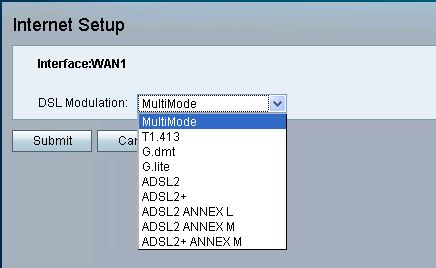Update: Please note that as of firmware version 1.1.19(004), Annex M services should be selected automatically. This process should therefore no longer be required.
Some customers have reported that the SRP500 will not train to ADSL2+ Annex M services in some cases.
If you find this to be the case, please try the following:
For an SRP527
- Access the web GUI as "admin" and select the Interface Setup > Internet Setup page.
- Configure PVC0 as directed by your Service Provider.
- Select ADSL2+ ANNEX M from the DSL Modulation drop-down.
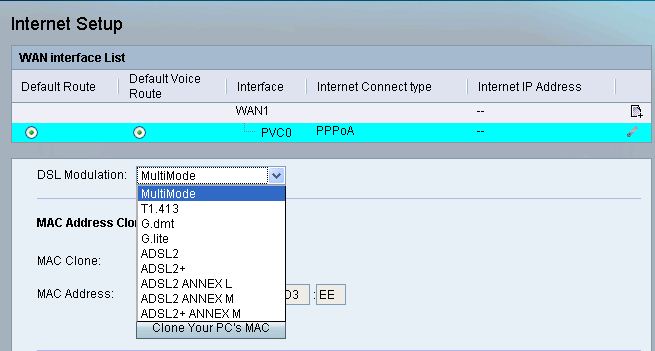
- Click on Submit.
- When the page refreshes, turn off the SRP500, wait a few moments, then turn it back on again.
- The SRP should now train correctly.
For an SRP547
Follow the same steps as above. To select DSL Modulation, follow the WAN1 link from the WAN Interface List.