When you call someone or accept an incoming call, Cisco Jabber Video automatically changes your status to Busy in call.
You can also manually change your status by clicking on the status icon button next to your name in the Jabber Video control window.
The options are:
| Icon | Text | Description |
|---|
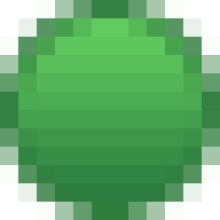 | Online | This is the default status when you are logged into Jabber Video and not in a call. |
 | Away | Set this status to let others know you are not at your computer. |
 | Busy | Setting this status may also turn off the ringtone, depending on your settings. (See Notification setting (Windows)/preferences (Mac).) |
 | Appear offline | Set this status you to remain logged in but appear offline to others. |