- Cisco Community
- Technology and Support
- Small Business Support Community
- Small Business Support Knowledge Base
- OnPlus for Small Business Wireless Deployments
- Subscribe to RSS Feed
- Mark as New
- Mark as Read
- Bookmark
- Subscribe
- Printer Friendly Page
- Report Inappropriate Content
- Subscribe to RSS Feed
- Mark as New
- Mark as Read
- Bookmark
- Subscribe
- Printer Friendly Page
- Report Inappropriate Content
on 04-24-2012 12:47 AM
Overview
Cisco OnPlus is extending its service offering by providing new wireless management capabilities!
OnPlus complements Cisco’s latest Small Business Access Points, WAP 100 Series and WAP 300 Series, to provide a comprehensive wireless LAN management solution for VARs that offer, or are expanding to a managed wireless service practice and for customers looking for increased visibility and access of their wireless deployments.
Not only does OnPlus provide full support for the latest Small Business Access Points, but with the incremental 'OnPlus Wireless Management' App, it also provides additional features such as specialized Wireless Reports.
Features & Benefits
Feature | Benefit |
Automatic Discovery of Access Points and their wireless clients within network topology
|
|
Asset Inventory
|
|
Firmware Upgrades
|
|
Configuration Back Up and Restore
|
|
Remote Connectivity without a static WAN address
|
|
Remote Monitoring & Alerting
|
|
Service Contract & Warranty Information
|
|
Wireless Reports
|
|
AirMagnet Planner for Cisco Small Business
|
|
Wireless Reports
With the latest release, OnPlus offers a new “OnPlus Wireless Management” App for incremental wireless features such as reporting. The App accessed under “Apps” page on the customer dashboard menu. Installing the OnPlus Wireless Management App will open a new wireless dashboard exposing features specific to WLAN management, such as Reporting.
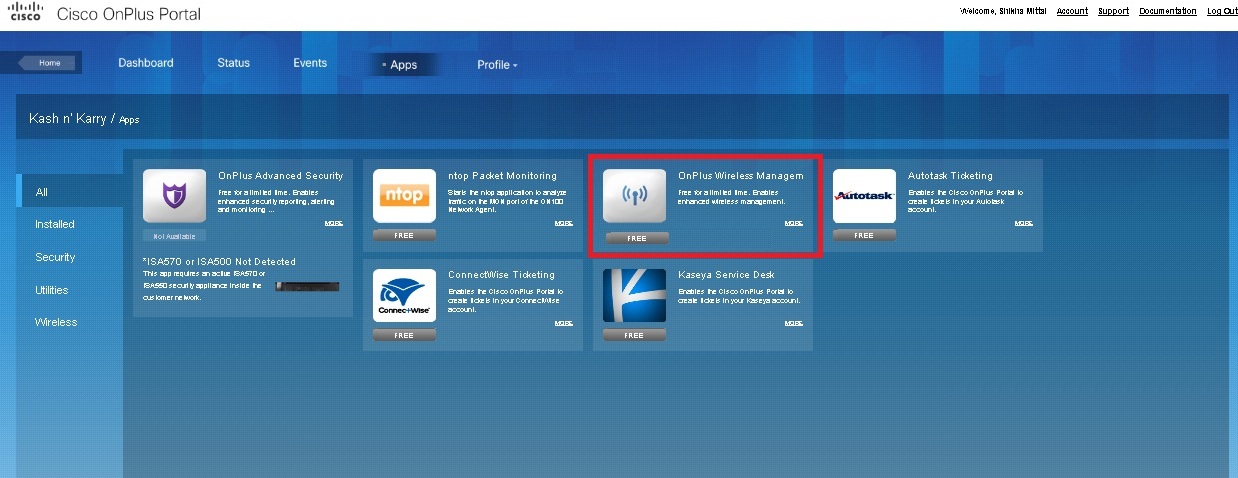
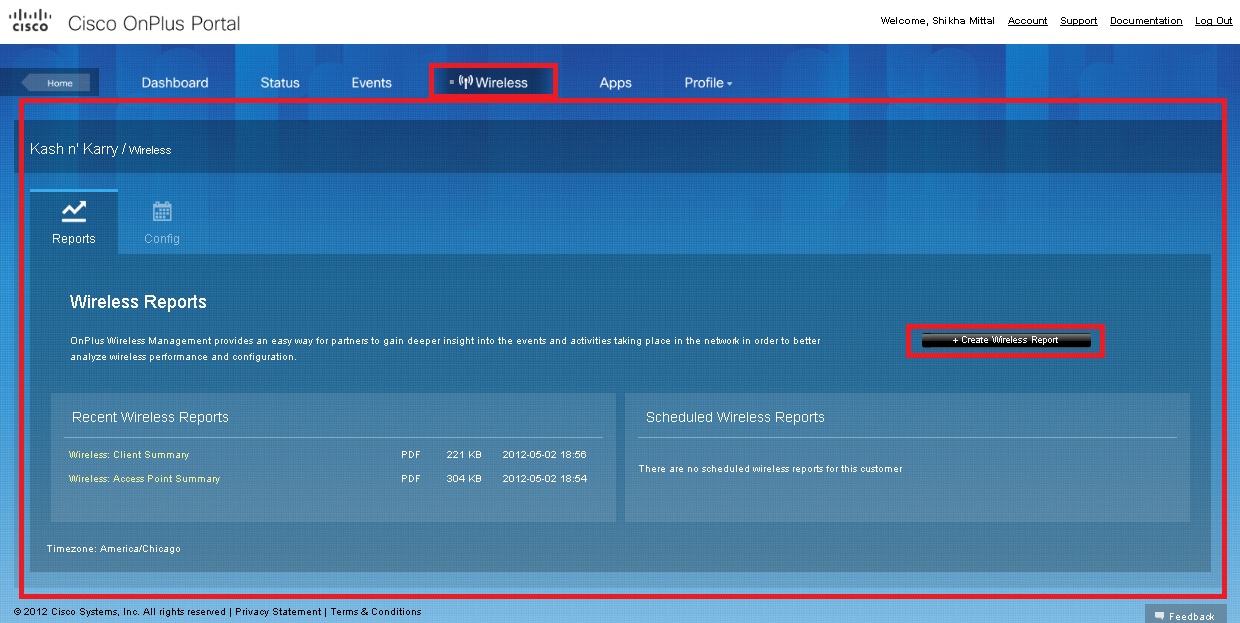
Here is a list of WLAN Management Reports and the content it brings to light -
Wireless: Access Point Summary
- Access Point Summary per site
- Configuration Status: IP addr, Name, Radio Status, Firmware version
- Configuration Details: Model, Mac Address, Serial number, Active Firmware, Clustering
- Radio Details: Radio Status, Radio Name, Radio Mac address, Wireless Mode, Radio Channel, Channel Policy, Maximum Clients, TX Power
- Access Point Status History
- System Up-time, Status History Graph, History data table per Access Point
- Client Association History Total
- Client Association History across all Access Points
- Client Association History across all Access Points
- Client Association History by Access Points
- Number of wireless clients per SSID per Access Point, per hour/week/day
- Number of wireless clients per SSID per Access Point, per hour/week/day
- Traffic History Total
- Wireless Traffic History Total for all Access Points (Transmitted, Received and Dropped Bytes)
- Traffic History by Access Point
- Wireless Traffic History Total per Access Point (Transmitted, Received and Dropped Bytes)
Wireless: Client Summary report
Wireless Client Summary report which shows the static data on cover page and dynamic data in a time series graph:
- Active Connections by Access Point
- Instantaneous Snapshot Per Access Point - Client Mac address, IP, Last Access Point Associated, Last Seen, Device Manufacturer, Connection Time
- Active Traffic by Access Point
- Instantaneous Snapshot Per Access Point - Client Mac address, Received, Transmitted & Dropped bytes
All reports can be scheduled instantaneously, daily, weekly or monthly
Notes, Caveats & Limitations
- Ensure that SNMP is enabled on the WAP121 and WAP321 as mentioned in the “Before You Begin” section in the Application Note: Cisco OnPlus for Small Business Wireless Deployments
- Wireless Report generation requires the OnPlus Wireless Management App to be installed
- Wireless reports that were created in OnPlus release 7.1 will remain available in the report list for preview/download. However, going forward, the OnPlus Wireless Management App is required for any new data collection and so one must install the App to resume valid report generation. Since the reports now consist of several new chapters & data, it is best that one deletes the existing scheduled rule and create a new scheduled reports containing new chapter sections
Learn More
For more information, please see Application Note: Cisco OnPlus for Small Business Wireless Deployments
- Mark as Read
- Mark as New
- Bookmark
- Permalink
- Report Inappropriate Content
Is this service currently available?
From the notes - it would suggest that this is only available "When a WAP121 or WAP321 Access Point is detected", is this correct?
- Mark as Read
- Mark as New
- Bookmark
- Permalink
- Report Inappropriate Content
Hi Austen,
I reached out to you offline, but great questions and perhaps others may find this information useful too -
Yes, this service is currently available.
Yes, this service is built to complement Cisco Small to Medium Business Wireless APs, starting with the models WAP121 and WAP321. So if you have a WAP121 or WAP321 on the customer network, you should be able to take advantage of this service.
Does this service look interesting to you and something you would use? We'd love to hear your feedback.
Thanks,
Shikha
- Mark as Read
- Mark as New
- Bookmark
- Permalink
- Report Inappropriate Content
Shikha
This looks like a great opportunity from OnPlus.
When it was first mentioned I was keen to follow the progress, there is a great case to be made around the wireless installation and management.
Comments: is there a roadmap to take in the existing range of WiFi WAP appliances – we have a fleet based on the Aironet 1100 range / 1200 range. Future builds we will use the WAP12 / WAP321 models – if we know that other devices are to be considered on the roadmap, it would be of interest.
Best regards
A
- Mark as Read
- Mark as New
- Bookmark
- Permalink
- Report Inappropriate Content
Hi Austen,
Glad to hear your interest in OnPlus Wireless Management features!
Regarding existing APs, you may be interested to know that the Cisco Aironet 1140 APs are fully covererd for the baseline OnPlus features today, such as discovery, topology information, config backup & restore, firmware upgrade, remote connectivity.
The incremental OnPlus wireless management features such as Reports etc. are being built around our latest AP models, starting with WAP121/WAP321. We definitely plan to support other devices going forward, including Aironet models. We are in the process of prioritizing some of the upcoming wireless management features and perhaps I can reach out to you offline for your perspecitive which will help us tremendously.
Thanks,
Shikha
- Mark as Read
- Mark as New
- Bookmark
- Permalink
- Report Inappropriate Content
hi Shikha,
Is it possible to "configure" 100's of the SMB series wireless access points like AP121 through onplus ? I mean, the biggest problem rolling out the SMB AP's is that they dont have a controller and difficult to configure them in bulk. Is it possible to turn on AP121 and get it registered on onplus and then configure SSID etc in bulk in one shot to all the registered AP121's ?
regards
Nazeeb
Find answers to your questions by entering keywords or phrases in the Search bar above. New here? Use these resources to familiarize yourself with the community: