- Cisco Community
- Technology and Support
- Small Business Support Community
- Small Business Support Knowledge Base
- SPA IP Phone: Extracting Configuration with spacfg.xml
- Subscribe to RSS Feed
- Mark as New
- Mark as Read
- Bookmark
- Subscribe
- Printer Friendly Page
- Report Inappropriate Content
- Subscribe to RSS Feed
- Mark as New
- Mark as Read
- Bookmark
- Subscribe
- Printer Friendly Page
- Report Inappropriate Content
on 11-23-2010 08:41 AM
Extracting a Configured Phone's Configuration
If you already have a configured and working phone, you can use the spacfg.xml command to display, in a browser, the phone's configuration. You can use this browser output as input for the xml configuration file. For example: Using Google's Chrome use the following URL:
view-source:http://<IP_address_of_phone>/admin/spacfg.xml
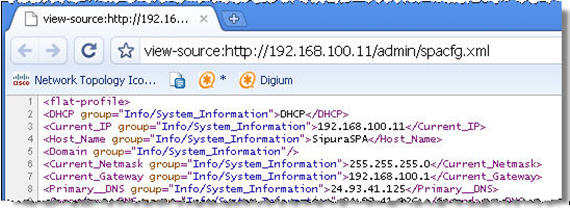
Copy and paste the contents of the browser into a file named for the MAC address of the phone. For example: spa002584d8d147.xml.
Note: Use the View Source menu option for Internet Explorer and Firefox browsers.
Forcing a Phone to Retrieve a Configuration
At some point in time, you will need to force a previously deployed and operational phone to retrieve a specific configuration. If you have an error in a phone's configuration profile, this is an easy way to direct the phone to the appropriate configuration. The phone will retrieve the configuration and subsequently update its profile rule. Here is how you can achieve this.
Force a phone to update its Provisioning tab > Configuration Profile > Profile Rule.
http://<Phone_IP_Address>/admin/resync?tftp://<Server_IP_Address>/<new_config>
Rebooting a Remote Phone
It is often more efficient to reboot a phone via the network. This will cause the phone to reboot and request the file specified in its Profile Rule. Here is how to accomplish this:
http://<Phone_IP_Address>/admin/reboot
Note: You cannot force a phone resync if the Admin access has been disabled in a profile.
Note: you cannot factory reset a password protected phone if you do not have its admin password.
<end>
- Mark as Read
- Mark as New
- Bookmark
- Permalink
- Report Inappropriate Content
I sometimes replace phones that are wall mounted. Is there a way to edit the XML file to give it a generic mac - I read something about using : $MA
Original config Mac:
<Host_Name group="Info/System_Information">SEP7081053CAA12</Host_Name>
Generic Mac?
<Host_Name group="Info/System_Information">$MA</Host_Name>
- Mark as Read
- Mark as New
- Bookmark
- Permalink
- Report Inappropriate Content
What you mean "generic MAC" ?
Moreover, attributes of Info/* group are read only. You can't change them.
So, please create new discussion (you are slightly off topic here) and describe the goal. We will discuss a solution then.
- Mark as Read
- Mark as New
- Bookmark
- Permalink
- Report Inappropriate Content
Thank you very much for the helpful information on extracting and retrieving configuration. I should do config. extraction from a SPA504G, but I I have a problem: I have a SPA504G with Vodafone configuration and when I connect it to my modem/router and/or to my PC through the ethernet cable it doesn't register and I cannot see it on my PC connected to the domestic WiFi network. On the contrary, if I connect another SPA504G without any configuration (I have carried out the factory reset) I can see it linking directly to its IP address assigned by the modem/router. Is there any chance to extract the configuration of the Vodafone SPA504G without a Vodafone server? Or the only possibility to extract the configuration is to register the Vodafone SPA504G to a Vodafone server?
- Mark as Read
- Mark as New
- Bookmark
- Permalink
- Report Inappropriate Content
Thank you very much for the helpful information on extracting and retrieving configuration. I should do config. extraction from a SPA504G, but I I have a problem: I have a SPA504G with Vodafone configuration and when I connect it to my modem/router and/or to my PC through the ethernet cable it doesn't register and I cannot see it on my PC connected to the domestic WiFi network. On the contrary, if I connect another SPA504G without any configuration (I have carried out the factory reset) I can see it linking directly to its IP address assigned by the modem/router. Is there any chance to extract the configuration of the Vodafone SPA504G without a Vodafone server? Or the only possibility to extract the configuration is to register the Vodafone SPA504G to a Vodafone server? Thanks in advance ...
- Mark as Read
- Mark as New
- Bookmark
- Permalink
- Report Inappropriate Content
Don't post same comment twice, please. Also, you should not hijack unrelated thread for new issue.
it doesn't register and I cannot see it on my PC connected to the domestic WiFi network
May be it's current network configuration is unsuitable for the environment you are connecting your phone to. Your test with virgin device seems to support such hypothesis.
Is there any chance to extract the configuration of the Vodafone SPA504G without a Vodafone server? Or the only possibility to extract the configuration is to register the Vodafone SPA504G to a Vodafone server?
A server play no role here. You can extract configuration as long as you know the admin password of the device in question.
Can you mention the goal ?
You either know admin password - then just tweak current configuration to fit new environment. Or you didn't know admin password then reset device to factory default (unless blocked) and configure it from scratch according your wishes.
- Mark as Read
- Mark as New
- Bookmark
- Permalink
- Report Inappropriate Content
ok, sorry for that.
The goal is the following: I' m a consultant of the Court of Milan and I've been committed to make an investigation on some SPA303 and SPA504G devices.
Actually, what happens with my domestic network is the following: when I connect through the ethernet cable a virgin device to my modem/router I see that the device get an IP address, when I connect a Vodafone device I see that it doesn't get any IP address (the field remain 0.0.0.0). Do you think it may depend on an admin password? But I can't see where in the menu of the phone I could set the password ...
- Mark as Read
- Mark as New
- Bookmark
- Permalink
- Report Inappropriate Content
when I connect a Vodafone device I see that it doesn't get any IP address (the field remain 0.0.0.0)
Well, it look the dynamic IP is configured, but DHCP server doesn't assign IP to the device for a reason. Catch the DHCP packets between SPA504G and your local DHCP server and/or check the DHCP server logs.
It have nothing to do with admin password.
I can't see where in the menu of the phone I could set the password
You need to be logged as admin to be allowed to change admin password. And admin password is required to log in. So you either know password already or you are not eligible to change it.
For further discussion Create New Discussion, please.
- Mark as Read
- Mark as New
- Bookmark
- Permalink
- Report Inappropriate Content
I tryed to force a SPA504G to retrieve a new configuration and the following message appear: "SPA will resync the profile when it is not in use and reboot. You can click here to return to the configuration page." Could you tell me what I shall do now? Thank you again for your support
- Mark as Read
- Mark as New
- Bookmark
- Permalink
- Report Inappropriate Content
Please don't hijack other's thread. Moreover, for things unrelated to it's topic. Create New Discussion for your question.
- « Previous
-
- 1
- 2
- Next »
Find answers to your questions by entering keywords or phrases in the Search bar above. New here? Use these resources to familiarize yourself with the community: