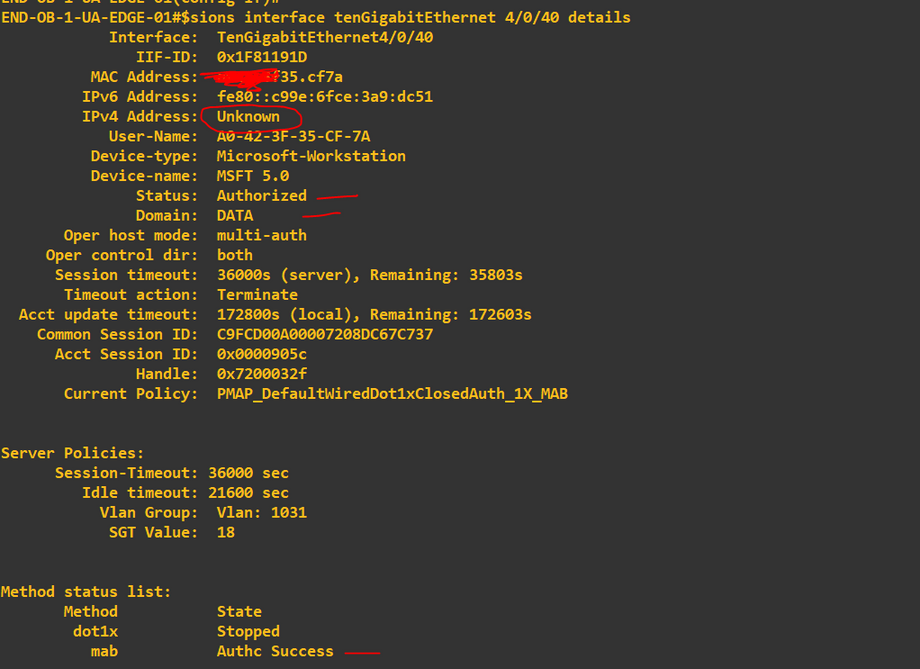- Cisco Community
- Technology and Support
- Networking
- Software-Defined Access (SD-Access)
- Can t obtain IP address
- Subscribe to RSS Feed
- Mark Topic as New
- Mark Topic as Read
- Float this Topic for Current User
- Bookmark
- Subscribe
- Mute
- Printer Friendly Page
Can t obtain IP address
- Mark as New
- Bookmark
- Subscribe
- Mute
- Subscribe to RSS Feed
- Permalink
- Report Inappropriate Content
05-02-2023 05:43 AM
Hi All
I have successfully managed to authenticate and authorize a device ( printer) via MAB but it s failing to obtain an IP address from the DHCP Server .
This is a wired setup using a Cisco 9300 switches and I can confirm that the foundational network setup is correct as I have managed to successfully configure and obtain an IP address from other devices via mab .
As per the below packet capture the authentication is successful but with no IP address .
Can somebody please assist ?
Thanks in advance
- Labels:
-
SD-Access
- Mark as New
- Bookmark
- Subscribe
- Mute
- Subscribe to RSS Feed
- Permalink
- Report Inappropriate Content
05-02-2023 05:54 AM
Hi,
Have a read at this document for DHCP in the SDA Fabric.
Make sure that VN has reachability to the DCHP server and the DHCP server leaves the option 82 untouched.
Regards.
- Mark as New
- Bookmark
- Subscribe
- Mute
- Subscribe to RSS Feed
- Permalink
- Report Inappropriate Content
05-02-2023 05:56 AM
Hi
If you remove authentication on this port, are you able to get an IP address? Or if you plug a laptop or any other device?
- Mark as New
- Bookmark
- Subscribe
- Mute
- Subscribe to RSS Feed
- Permalink
- Report Inappropriate Content
05-02-2023 01:37 PM
Thanks for the reply . I ll give it a try and get back to you
- Mark as New
- Bookmark
- Subscribe
- Mute
- Subscribe to RSS Feed
- Permalink
- Report Inappropriate Content
05-13-2023 02:57 AM
With no authentication , it s works fine . As per the screenshot above , it s been authenticated and authorized fine but failing at getting an IP address . Will look into the DHCP settings . Thanks
- Mark as New
- Bookmark
- Subscribe
- Mute
- Subscribe to RSS Feed
- Permalink
- Report Inappropriate Content
05-13-2023 04:50 AM
I dont believe it would be anything DHCP related. If you dropped the auth and it gets an IP address, which means connectivity and configuration is all OK.
The problem should be related to the authentication. Keep in mind that when using dot1x or MAB, first the device must authenticate and after that It gets an IP address. I would check on the ISE side. specially on the policy you are passing down to the device. You are probably blocking the traffic after the successfully authentication. Either you need to send some ACL permiting or you are sending some ACL and not permiting.
- Mark as New
- Bookmark
- Subscribe
- Mute
- Subscribe to RSS Feed
- Permalink
- Report Inappropriate Content
05-02-2023 06:15 AM
1) Verify that the printer is configured to obtain an IP address via DHCP.
2) Check the DHCP server logs to see if there are any errors or issues related to the printer's requests for an IP address.
3) Ensure that the printer is on the correct VLAN and that the DHCP server is configured to assign IP addresses for that VLAN.
4) Check the switch configuration to ensure that the switch ports are configured correctly for the printer and that there are no VLAN or port access issues.
5) If the issue persists, try assigning a static IP address to the printer to see if that resolves the issue.
**Remember to support with a like to keep the community active***
**Please, if the information was helpful, mark this answer as correct.***
- Mark as New
- Bookmark
- Subscribe
- Mute
- Subscribe to RSS Feed
- Permalink
- Report Inappropriate Content
05-02-2023 01:39 PM
Thanks for all the suggestions , I ll go through them and let you know.
- Mark as New
- Bookmark
- Subscribe
- Mute
- Subscribe to RSS Feed
- Permalink
- Report Inappropriate Content
05-13-2023 07:49 AM
I have attached a presentation from last years Cisco Live which may help. Since you mention that Authentication works and it looks like the the vlan is set to 1031, it looks like the ISE part is working if you are assigning dynamically via the MAC address.
*** THINGS TO LOOK AT ON THE EDGE WHEN TROUBLESHOOTING DHCP FOR CLIENTS
sh vrf | inc VN|LI0.4
sh run int Vl10xx | inc helper
sh run int Vl1031 | inc helper
lig instance-id 4101 192.168.211.213
For example:
EDGE# sh vrf | inc VN|LI0.4
RTP_VOICE_VN <not set> ipv4 Vl1031
LI0.4101
EDGE# sh run int Vl1031 | inc helper
ip helper-address 192.168.211.213
EDGE# lig instance-id 4102 192.168.211.213
Mapping information for EID 192.168.211.213 from 192.168.0.202 with RTT 1 msecs
192.168.211.0/24, uptime: 6d23h, expires: 23:59:59, via map-reply, complete
Locator Uptime State Pri/Wgt Encap-IID
192.168.0.201 6d23h up 10/10 -
192.168.0.202 6d23h up 10/10 -
- Run a wireshark on the DHCP Server (192.168.211.213)
- Reboot the device on the Edge Port
- Does the DHCP server see the DHCP Discover
- Does the DHCP server respond with a DHCP Offer
Look at the details of the Offer and make sure it is being sent back to the correct Edge
- Mark as New
- Bookmark
- Subscribe
- Mute
- Subscribe to RSS Feed
- Permalink
- Report Inappropriate Content
05-13-2023 07:16 AM
debug dhcp detail on the FE
Discover and save your favorite ideas. Come back to expert answers, step-by-step guides, recent topics, and more.
New here? Get started with these tips. How to use Community New member guide