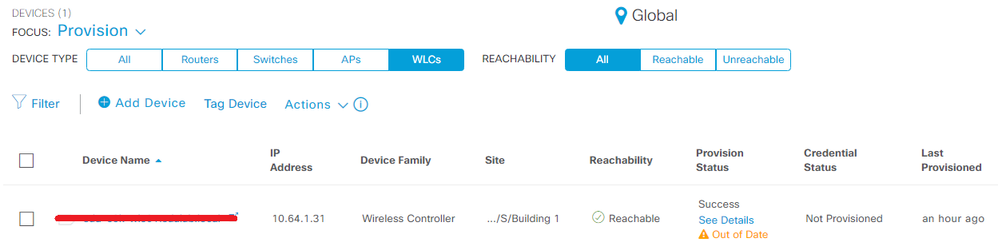- Cisco Community
- Technology and Support
- Networking
- Software-Defined Access (SD-Access)
- Wireless setting changes not updated in the SD-Access Fabric by DNAC
- Subscribe to RSS Feed
- Mark Topic as New
- Mark Topic as Read
- Float this Topic for Current User
- Bookmark
- Subscribe
- Mute
- Printer Friendly Page
- Mark as New
- Bookmark
- Subscribe
- Mute
- Subscribe to RSS Feed
- Permalink
- Report Inappropriate Content
09-07-2020 02:23 AM
In the build process, we initially configured the Guest Wireless settings (Security: Open).
Provisioned the Fabric and assigned Wireless SSID's to Address Pools (Provision > Fabric > Fabric Site > Host Onboarding > Wireless SSID's)
We conducted testing and confirmed the Guest Wireless network was working.
Then we configured the Guest Wireless settings (Security: web_auth, Authentication Server: ISE Authentication, Portal Type: Self Registered)
However the Guest Wireless settings (Security: web_auth) have not been updated in the Fabric (Security: Open) by DNAC, and the users are not being presented with a portal.
Solved! Go to Solution.
- Labels:
-
SD-Access
Accepted Solutions
- Mark as New
- Bookmark
- Subscribe
- Mute
- Subscribe to RSS Feed
- Permalink
- Report Inappropriate Content
09-07-2020 02:44 AM
You need to provision the WLC after making changes to the wireless settings in DNAC. Can you try provisioning your WLC and then check if the security type changes from Open to Web Auth under fabric host onboarding?
Will
- Mark as New
- Bookmark
- Subscribe
- Mute
- Subscribe to RSS Feed
- Permalink
- Report Inappropriate Content
09-07-2020 02:44 AM
You need to provision the WLC after making changes to the wireless settings in DNAC. Can you try provisioning your WLC and then check if the security type changes from Open to Web Auth under fabric host onboarding?
Will
- Mark as New
- Bookmark
- Subscribe
- Mute
- Subscribe to RSS Feed
- Permalink
- Report Inappropriate Content
09-07-2020 03:28 AM
I was under the impression once a device had been Provisioned in the Fabric, all other “Provisioning” changes were to be done by DNAC via “Provision > Fabric > Fabric Site …” (which I was obviously wrong 😊).
I have just done a re-provision on the 9500 (co-located Border-Control-EWC) via Provision > Devices > Inventory > (selected) C9500-16X > Actions > Provision > Provision Device.
The Fabric Guest Wireless SSID Security has been updated to “Web Auth”.
I will test this with the users to confirm the portal is now being presented.
- Mark as New
- Bookmark
- Subscribe
- Mute
- Subscribe to RSS Feed
- Permalink
- Report Inappropriate Content
09-07-2020 03:45 AM
I thought the same when deploying fabric enabled wireless for the first time. After you make any Design -> Network Settings -> Wireless changes in DNAC, you will actually see the WLC report that its configuration is 'Out of Date' under Device -> Inventory (with the Focus changed to Provision). If you see this then you will need to provision the WLC to apply any pending configuration changes
Anyway hope this helps
Discover and save your favorite ideas. Come back to expert answers, step-by-step guides, recent topics, and more.
New here? Get started with these tips. How to use Community New member guide