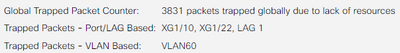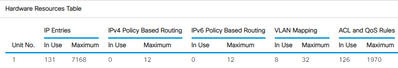- Cisco Community
- Technology and Support
- Small Business Support Community
- Switches - Small Business
- Re: CBS350: packets trapped globally due to lack of resources
- Subscribe to RSS Feed
- Mark Topic as New
- Mark Topic as Read
- Float this Topic for Current User
- Bookmark
- Subscribe
- Mute
- Printer Friendly Page
- Mark as New
- Bookmark
- Subscribe
- Mute
- Subscribe to RSS Feed
- Permalink
- Report Inappropriate Content
05-01-2023 09:10 AM
I'm installing ACLs in my CBS350-24XS (Firmware 3.3.0.16).
Status and Statistics -> ACL shows:
Can somebody please point me to the explanation of what "xxx packets trapped globally due to lack of resources" means? Is this lack of resources something I need to fix?
Hardware resource utilization does not look particularly concerning to me:
CPU usage is below 10%.
Thanks.
Solved! Go to Solution.
- Labels:
-
Small Business Switches
Accepted Solutions
- Mark as New
- Bookmark
- Subscribe
- Mute
- Subscribe to RSS Feed
- Permalink
- Report Inappropriate Content
05-01-2023 01:40 PM - edited 05-01-2023 01:40 PM
I did not add the whole information:
"
ACL
When the ACL logging feature is enabled, an informational SYSLOG message is generated for packets that match ACL rules. To view the interfaces on which packets are forwarded or rejected based on ACLs, follow these steps:
Procedure
| Step 1 |
Click Status and Statistics > ACL. |
| Step 2 |
Select the Refresh Rate (time period in seconds) that passes before the page is refreshed. A new group of interfaces is created for each time period. The following information is displayed:
|
| Step 3 |
To clear statistics counters, click Clear Counters or click Refresh to refresh the counters. |
"
So, based on the above statement from cisco, there´s nothing wrong about the log your are seeing nor any action you should take. The logs you see is related to the fact that the packet matched with the ACL rules.
Why they put the message like this I dont know and I agree with you that suggest some problem. But it seems the term "Lack of resource" means the packet could not be forwarded because it was dropped but not because the router is running out of resource.
- Mark as New
- Bookmark
- Subscribe
- Mute
- Subscribe to RSS Feed
- Permalink
- Report Inappropriate Content
05-01-2023 12:26 PM
Hi
It seems to be a normal behavior as it is shown on cisco doc
"When the ACL logging feature is enabled, an informational SYSLOG message is generated for packets that match ACL rules. To view the interfaces on which packets forward or rejected based on ACLs: STEP 1 Click Status and Statistics > ACL. STEP 2 Select the Refresh Rate (time period in seconds) that passes before the page is refreshed. A new group of interfaces is created for each time period. The following information is displayed: • Global Trapped Packet Counter—Number of packets trapped globally due to lack of resources. • Trapped Packets—Port/LAG Based—The interfaces on which packets forwarded or rejected based on ACL rules. • Trapped Packets—VLAN Based—The VLANs on which packets forwarded or rejected based on ACL rules."
- Mark as New
- Bookmark
- Subscribe
- Mute
- Subscribe to RSS Feed
- Permalink
- Report Inappropriate Content
05-01-2023 01:28 PM
Thanks. What I'm wondering about is what is lacking here specifically - and how can I free the lacking resource. And where would these packages go, if they weren't trapped due to lack of resources. Do packets get lost?
I appreciate these may be stupid questions. I really don't understand what the doc is trying to tell me...
- Mark as New
- Bookmark
- Subscribe
- Mute
- Subscribe to RSS Feed
- Permalink
- Report Inappropriate Content
05-01-2023 01:40 PM - edited 05-01-2023 01:40 PM
I did not add the whole information:
"
ACL
When the ACL logging feature is enabled, an informational SYSLOG message is generated for packets that match ACL rules. To view the interfaces on which packets are forwarded or rejected based on ACLs, follow these steps:
Procedure
| Step 1 |
Click Status and Statistics > ACL. |
| Step 2 |
Select the Refresh Rate (time period in seconds) that passes before the page is refreshed. A new group of interfaces is created for each time period. The following information is displayed:
|
| Step 3 |
To clear statistics counters, click Clear Counters or click Refresh to refresh the counters. |
"
So, based on the above statement from cisco, there´s nothing wrong about the log your are seeing nor any action you should take. The logs you see is related to the fact that the packet matched with the ACL rules.
Why they put the message like this I dont know and I agree with you that suggest some problem. But it seems the term "Lack of resource" means the packet could not be forwarded because it was dropped but not because the router is running out of resource.
- Mark as New
- Bookmark
- Subscribe
- Mute
- Subscribe to RSS Feed
- Permalink
- Report Inappropriate Content
05-01-2023 01:48 PM
@Flavio Miranda wrote:But it seems the term "Lack of resource" means the packet could not be forwarded because it was dropped but not because the router is running out of resource.
Ah, ok. If that's the case, great. Didn't get that this is the meaning.
Thanks!
- Mark as New
- Bookmark
- Subscribe
- Mute
- Subscribe to RSS Feed
- Permalink
- Report Inappropriate Content
05-03-2023 09:12 AM
that certainly doesn't make sense to me. the documentation is equally confounding.
only thing i can think of is a lack of logging resources. i.e. the packets are trapped/filtered according to ACL but the packet volume and/or throughput exceeds the device's logging capability, therefore the device fails to track what interface said packets were trapped/filtered on.
Discover and save your favorite ideas. Come back to expert answers, step-by-step guides, recent topics, and more.
New here? Get started with these tips. How to use Community New member guide