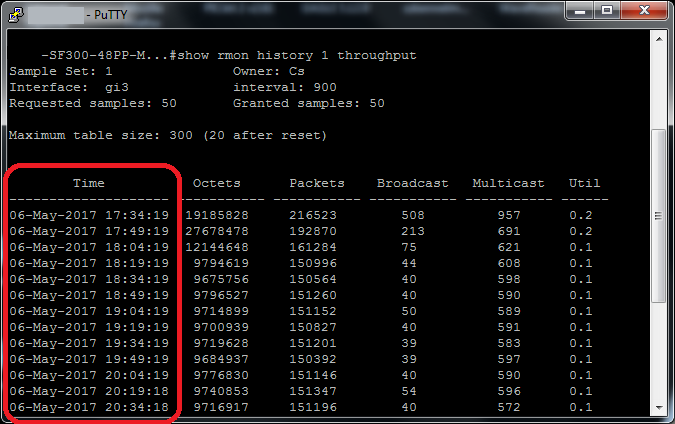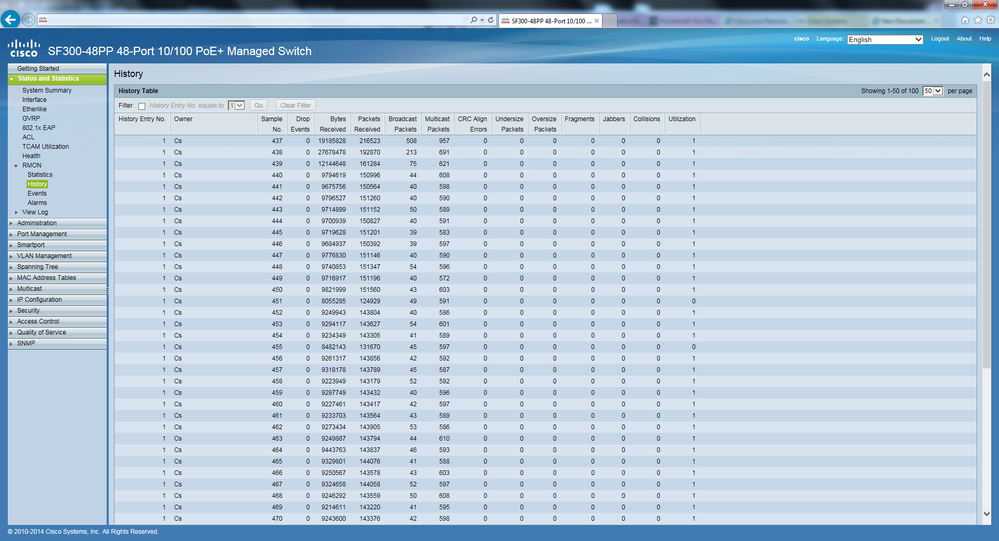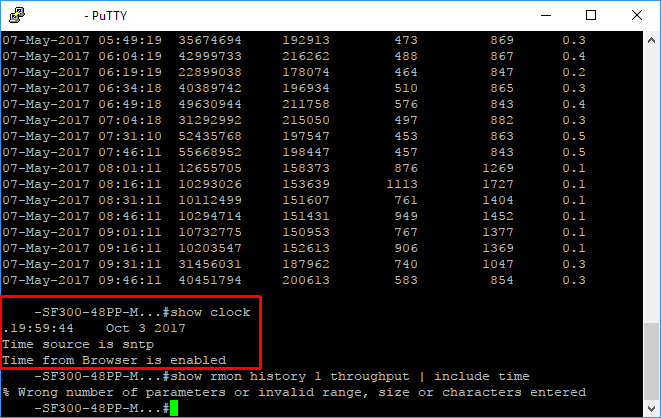- Cisco Community
- Technology and Support
- Small Business Support Community
- Switches - Small Business
- Re: CISCO SF300-48PP rmon history shows wrong datetime
- Subscribe to RSS Feed
- Mark Topic as New
- Mark Topic as Read
- Float this Topic for Current User
- Bookmark
- Subscribe
- Mute
- Printer Friendly Page
CISCO SF300-48PP rmon history shows wrong datetime
- Mark as New
- Bookmark
- Subscribe
- Mute
- Subscribe to RSS Feed
- Permalink
- Report Inappropriate Content
10-03-2017 12:17 AM - edited 03-21-2019 11:16 AM
Hi,
I have enabled the RMON history on a few of my SF300PP switches and it is working nicely, but I see some issues with it.
If I look at the web interface, it is not showing the dates at all, which is ok for me if I except to show the last 50 entries as I want and it shows me the sample number column. But when I connect wia telnet, and ask the same history table, it shows the same numbers, but it has a field name "Time" and the values are not correct in the fields (around 5 months difference).
In the switch the local time is correct booth way (web interface or telnet shows the same time and it is the current).
My questions are:
1. Can the time be fixed in the telnet table?
2. Is there any way to get the "Sample No." column to be shown through telnet?
- Labels:
-
Small Business Switches
- Mark as New
- Bookmark
- Subscribe
- Mute
- Subscribe to RSS Feed
- Permalink
- Report Inappropriate Content
10-03-2017 09:15 AM
1. Can the time be fixed in the telnet table?
You are getting the incorrect time/date because the System Time is wrong, go to Administration > Time Settings > System Time.
2. Is there any way to get the "Sample No." column to be shown through telnet?
You can try with the below command:
#show rmon history 1 throughput | include time
- Mark as New
- Bookmark
- Subscribe
- Mute
- Subscribe to RSS Feed
- Permalink
- Report Inappropriate Content
10-03-2017 11:05 AM
Hi,
1. as I mentioned before, the time settings are correct (at least the switch shows the correct time, when I ask it with show clock command, or search it from the web interface)
2. did not work :( (I tried to get help with the ? after the include, but it did not give me any hint what should I try)
- Mark as New
- Bookmark
- Subscribe
- Mute
- Subscribe to RSS Feed
- Permalink
- Report Inappropriate Content
09-10-2018 11:48 PM
This issue is still persist and could not get any solution. The switch shows correct time (the same on the web interface and at the console), but rmon history table is out of sync and can't set up to show the ID column.
Discover and save your favorite ideas. Come back to expert answers, step-by-step guides, recent topics, and more.
New here? Get started with these tips. How to use Community New member guide