- Cisco Community
- Technology and Support
- Small Business Support Community
- Switches - Small Business
- Cisco SG 300-10 VLAN Setup
- Subscribe to RSS Feed
- Mark Topic as New
- Mark Topic as Read
- Float this Topic for Current User
- Bookmark
- Subscribe
- Mute
- Printer Friendly Page
- Mark as New
- Bookmark
- Subscribe
- Mute
- Subscribe to RSS Feed
- Permalink
- Report Inappropriate Content
01-28-2011 10:52 AM
I just received a Cisco SG 300-10 switch, and I am a relative novice working with smart switches, so bear with me. I added a VLAN (VLAN 2) and assigned port 7 to it. So now there is the default VLAN 1 and VLAN 2. The IPv4 Interface Table is:
VLAN 1
Interface: VLAN 1
IP Address Type: Static
IP Address: 172.26.0.192
Mask: 255.255.0.0
Status: Valid
VLAN 2
Interface: VLAN 2
IP Address Type: Static
IP Address: 172.27.0.1
Mask: 255.255.0.0
Status: Valid
The default gateway is 172.26.0.252.
The IPv4 Static Routes now look like this:
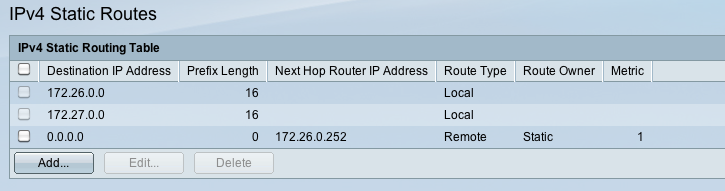
I changed the system mode to Layer 3 from Layer 2 since I assume I need to do this in order for one VLAN to see devices on another. I have a dumb switch attached to port 7 (VLAN 2) and a laptop connected to the dumb switch with IP address 172.27.0.117. On the SG 300-10 switch, port 1 is connected to the default gateway (172.26.0.252) and port 2 is connected to a desktop PC with IP address 172.26.0.136. From the desktop I can access the internet through the default gateway. As expected, from the laptop (IP 172.27.0.117) I cannot access the internet neither can I see the desktop because they are on separate VLANs. I want to be able to access the internet and also to be able to see my desktop (172.26.0.136) from the laptop so I need the VLANs to be able to access each other's devices. How would I go about doing this? By the way, all this is being done in a test environment since I need to make sure I get this right before deploying it. Thanks for your help on this.
Solved! Go to Solution.
- Labels:
-
Small Business Switches
Accepted Solutions
- Mark as New
- Bookmark
- Subscribe
- Mute
- Subscribe to RSS Feed
- Permalink
- Report Inappropriate Content
02-02-2011 11:24 AM
I have a couple questions about the setup:
1) What is the default Gateway set to for the PC in VLAN1 on Port 2 (172.26.0.136)?
2) Does your Internet Gateway on Port 1 VLAN 1 (172.26.0.252), have a Static Route for the 172.27.0.0 subnet pointed to VLAN 1 (172.26.0.192) as the next hop router?
3) Is the default gateway for the Laptop on Port 7 VLAN 2 pointed to the VLAN 2 (172.27.0.1)?
If the D.G. for the PC in VLAN 1 is the Internet Gateway/Router the Gateway/Router would require a static route back to the VLAN 1 interface IP Address for the subnet of VLAN 2 so that the route table within the switch can be used. By setting the static route within the Internet Router this will fix the Internet connectivity problem from VLAN 2 as well. Basically the Internet Router needs to know how to get to and from the 172.27.0.0 subnet via the switch. Hopefully this helps.
- Mark as New
- Bookmark
- Subscribe
- Mute
- Subscribe to RSS Feed
- Permalink
- Report Inappropriate Content
02-02-2011 11:24 AM
I have a couple questions about the setup:
1) What is the default Gateway set to for the PC in VLAN1 on Port 2 (172.26.0.136)?
2) Does your Internet Gateway on Port 1 VLAN 1 (172.26.0.252), have a Static Route for the 172.27.0.0 subnet pointed to VLAN 1 (172.26.0.192) as the next hop router?
3) Is the default gateway for the Laptop on Port 7 VLAN 2 pointed to the VLAN 2 (172.27.0.1)?
If the D.G. for the PC in VLAN 1 is the Internet Gateway/Router the Gateway/Router would require a static route back to the VLAN 1 interface IP Address for the subnet of VLAN 2 so that the route table within the switch can be used. By setting the static route within the Internet Router this will fix the Internet connectivity problem from VLAN 2 as well. Basically the Internet Router needs to know how to get to and from the 172.27.0.0 subnet via the switch. Hopefully this helps.
Discover and save your favorite ideas. Come back to expert answers, step-by-step guides, recent topics, and more.
New here? Get started with these tips. How to use Community New member guide