Hi,
I have tried to enable jumbo frames by:
- Go to Port Management >> Port Settings
- Enable Jumbo Frames. Click Apply.
- Save configuration and reboot
After that I try to verify that jumbo frames is really working by looking at the Status and Statistics >> RMON >> Statistics.
It seems that the page only shows frame size of up to 1632 Bytes. Does this mean that the Jumbo Frames are not working? Is this the correct way to verify that Jumbo frames are enabled?
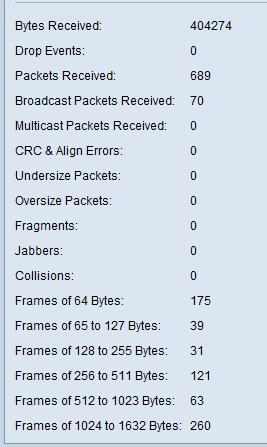
Thanks.
James