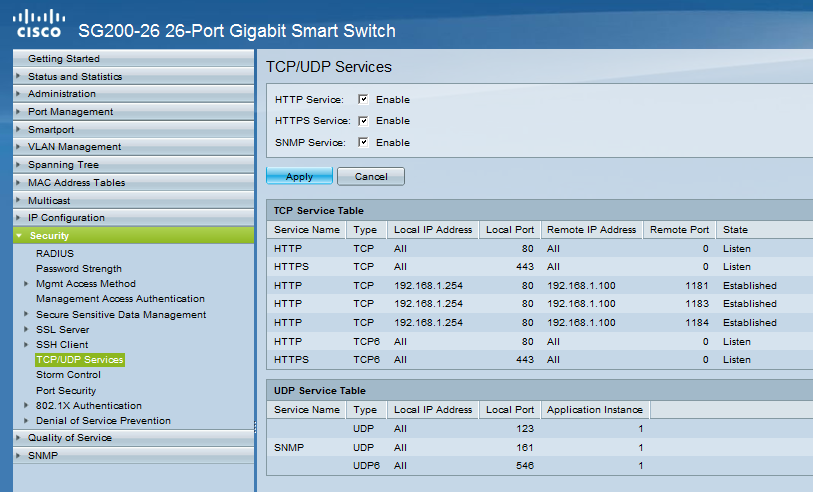- Cisco Community
- Technology and Support
- Small Business Support Community
- Switches - Small Business
- Refused connection with ssh or telnet to cisco SH-200-26
- Subscribe to RSS Feed
- Mark Topic as New
- Mark Topic as Read
- Float this Topic for Current User
- Bookmark
- Subscribe
- Mute
- Printer Friendly Page
Refused connection with ssh or telnet to cisco SH-200-26
- Mark as New
- Bookmark
- Subscribe
- Mute
- Subscribe to RSS Feed
- Permalink
- Report Inappropriate Content
02-04-2019 08:12 AM
Hi all,
I am trying to communicate with my cisco SG200-26, I have enable the ssh ( Security -> SSH Client -> SSH Server Authentication) and followed all the indication posted in the forum. But I cant connect with cisco neither by telnet or ssh.
Just tell me "Network error: Connection refused".
I am using the default IP and I have tried the port 22 23 24 etc. I cant see the connection in the port in the TCP/UDP Services
Can any one help me? any one have the same problem?
Thank you all.
- Labels:
-
Small Business Switches
- Mark as New
- Bookmark
- Subscribe
- Mute
- Subscribe to RSS Feed
- Permalink
- Report Inappropriate Content
02-04-2019 12:23 PM
hello,
You need to go to to Security-TCP/UDP Services and enable the services there.
- Mark as New
- Bookmark
- Subscribe
- Mute
- Subscribe to RSS Feed
- Permalink
- Report Inappropriate Content
02-04-2019 11:36 PM
Hi Networkinguy,
Thx for you response. As you can see I haven't got this option. Any idea?
- Mark as New
- Bookmark
- Subscribe
- Mute
- Subscribe to RSS Feed
- Permalink
- Report Inappropriate Content
05-15-2021 12:47 PM
You probably figured it out by now, but the menu is available in Advanced View.
Top right corner, change the Basic view to Advanced View. It will show all the menu options.
Discover and save your favorite ideas. Come back to expert answers, step-by-step guides, recent topics, and more.
New here? Get started with these tips. How to use Community New member guide