- Cisco Community
- Technology and Support
- Small Business Support Community
- Switches - Small Business
- SG500 - Maximum TCAM Entries?
- Subscribe to RSS Feed
- Mark Topic as New
- Mark Topic as Read
- Float this Topic for Current User
- Bookmark
- Subscribe
- Mute
- Printer Friendly Page
SG500 - Maximum TCAM Entries?
- Mark as New
- Bookmark
- Subscribe
- Mute
- Subscribe to RSS Feed
- Permalink
- Report Inappropriate Content
03-21-2015 11:06 PM
Does anyone know the maximum TCAM entries allowed for IPv4 and IPv6 Routing?
- Labels:
-
Small Business Switches
- Mark as New
- Bookmark
- Subscribe
- Mute
- Subscribe to RSS Feed
- Permalink
- Report Inappropriate Content
03-26-2015 04:39 AM
Is anyone knows about it?
- Mark as New
- Bookmark
- Subscribe
- Mute
- Subscribe to RSS Feed
- Permalink
- Report Inappropriate Content
03-26-2015 05:01 AM
Hello,
I am trying to get a clarification from the product team.
Will revert as soon as I have the feedback.
Thanks.
Yiu Kay Lee
Concentrix at Cisco
.:|:.:|:. CISCO | Yiu Kay Lee | Network Engineer | SMB Presales Support | yiulee@cisco.com
- Mark as New
- Bookmark
- Subscribe
- Mute
- Subscribe to RSS Feed
- Permalink
- Report Inappropriate Content
04-10-2015 12:57 PM

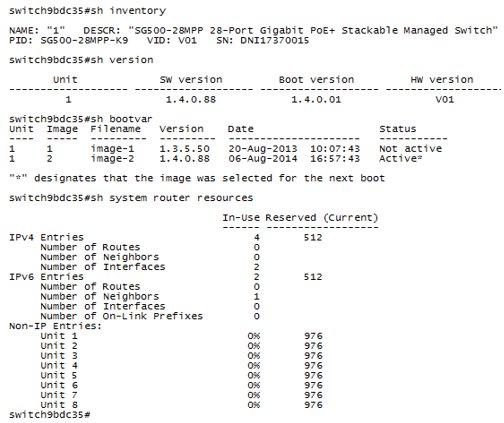
500 series max TCAM size is 2k and it is shared as you see it in the GUI and CLI outputs. It is the same for L2 or L3.
Thanks.
Yiu Kay Lee
Concentrix at Cisco
.:|:.:|:. CISCO | Yiu Kay Lee | SMB Pre-Sales | yiulee@cisco.com | Phone +1 (855) 354-7776
- Mark as New
- Bookmark
- Subscribe
- Mute
- Subscribe to RSS Feed
- Permalink
- Report Inappropriate Content
04-14-2015 01:32 AM
Does it means that if I want to increase the TCAM size of IPv4 from 512 to 768 then first I've to proportionality reduce the size of IPv6 from 512 to 256, to maintain the total TCAM size under 2K?
- Mark as New
- Bookmark
- Subscribe
- Mute
- Subscribe to RSS Feed
- Permalink
- Report Inappropriate Content
04-14-2015 04:57 AM
Hello,
You are right.
Yiu Kay Lee
Concentrix at Cisco
.:|:.:|:. CISCO | Yiu Kay Lee | SMB Pre-Sales | yiulee@cisco.com | Phone +1 (855) 354-7776
- Mark as New
- Bookmark
- Subscribe
- Mute
- Subscribe to RSS Feed
- Permalink
- Report Inappropriate Content
12-02-2020 11:59 AM
Hi I know this post is old but I too have ran into an issue with TCAM.
SG500 in Layer 3 mode
Hopefully someone will chime in on my question.
I have read multiple areas in this forum speaking of the TCAM max.
In one, a guy asked if he could allocate all to ipv4 and set ipv6 to zero (ipv4=1024 ipv6=zero) as well as the above post.
Another thing that kind of confuses me is the wording on the switches page.
Under the Routing Resources for both ipv4 and ipv6 it shows (range 8-2018, default 512) yet I keep seeing
references to 512/512...768/256 or even 1024/0 which only adds up to 1024. So what's up with this 2018 number?
Tomorrow morning I need to make the change since we are at the max 512 and we are having internet related issues all around.
We went with a web based ERP system and added many devices (tablets, printers, scanners ect) and
they are getting hit hard and this was the only thing (due to an error in switch: "%ARP-E-ARPTBL: ARP Table Overflow, aggregated (10)"
which lead us to this TCAM setup.
Thank you
- Mark as New
- Bookmark
- Subscribe
- Mute
- Subscribe to RSS Feed
- Permalink
- Report Inappropriate Content
04-06-2022 12:17 PM
I know this thread is a bit old at the moment but maybe someone can help me with something. I recently did a network project for a client who needed to use a series of SG500's and SG300's for their campus of 19 switches. That is of course till we can get new Catalyst level switches. We ran into the same ARP table overflow issue and it was causing devices to not get on the network at all. Of course if we restarted the switch, for a short period folks would be fine. However after time they would not be able to get out at all. I found the error popping up in the system logs for the ARP table overflow and then found this thread. I have since changed the setting for IPV4 to 1016 and IPV6 to 8 because it cannot be 0. I have the devices all to the highest level of OS (1.4.15) and the latest supported boot version also for the device. What I want to know is as the day goes on this "in use" number goes up of course. Will this number stay at it's highest point and them come down or will it only continue and therefor require a restart every other day or once a day to clear things out?
Thank you in advance for any information that you might be able to provide.
Kris
Discover and save your favorite ideas. Come back to expert answers, step-by-step guides, recent topics, and more.
New here? Get started with these tips. How to use Community New member guide