- Cisco Community
- Technology and Support
- Small Business Support Community
- Switches - Small Business
- Re: SG500X Stack / Standalone - Unable to change IPV4 Address.
- Subscribe to RSS Feed
- Mark Topic as New
- Mark Topic as Read
- Float this Topic for Current User
- Bookmark
- Subscribe
- Mute
- Printer Friendly Page
SG500X Stack / Standalone - Unable to change IPV4 Address.
- Mark as New
- Bookmark
- Subscribe
- Mute
- Subscribe to RSS Feed
- Permalink
- Report Inappropriate Content
02-04-2016 07:52 AM
Hi.
Sometimes I Wonder if Firmware are tested before public release.
We have a stack of 4 brand new SG500X.
I have the same problem on all Firmware I tested so far, including the latest (dated 2 feb):
=> There's no way to change Management IPV4 Address in GUI.
I tested in stack, as a standalone, with DHCP or Fixed IP (set using CLI & serial cable ! in 2016 !)
No WAY:
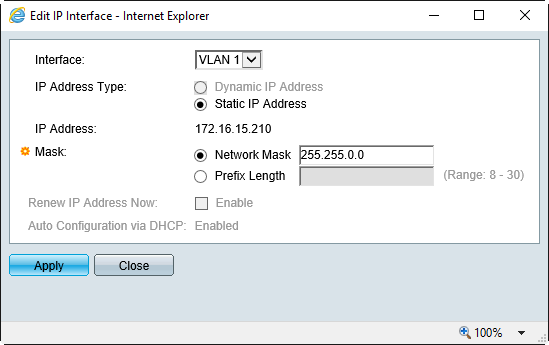
You can change VLAN, Network Mask, Dynamic & Static, but the IP Address is not updatable.
Tested Under Firefox & IE11.
Any idea ?
TIA.
(And yes, it also impossible to add another Management I/F in the same subnet as it will collide....)
(And If you start by deleting the old one, you lose control over the switch, as the configuration seems to be applyed immediately).
- Labels:
-
Small Business Switches
- Mark as New
- Bookmark
- Subscribe
- Mute
- Subscribe to RSS Feed
- Permalink
- Report Inappropriate Content
07-01-2016 11:19 AM
Hello Erwan LE BIHAN,
In order to change Management IPv4 Address please go to IP Configuration ---> Management and IP Interfaces ---> IPv4 interface, once you're there you'll find two interfaces on VLAN 1, one of them is DHCP and the other one is Static, please delete the DHCP one, then add a new interface with IP address type as Static, enter the new IP address you'd like to use, enter the Network Mask and then apply the changes.
As soon as you apply the changes you'll lose connectivity with the switch because the new IP address will be applied, in order to regain access just try to access the GUI using the new IP address you entered in the previous step and you should be able to access it just fine.
You can make sure the new configuration has been applied by checking the IPv4 Interface Table.
Have a great day!
- Mark as New
- Bookmark
- Subscribe
- Mute
- Subscribe to RSS Feed
- Permalink
- Report Inappropriate Content
07-03-2016 11:58 PM
Hi.
Sorry, this is NOT the correct answer. It doesn't work AT ALL. That's exactly what i was trying to do, and it is NOT possible that way, as:
- you can't ADD another interface as it will collide with DHCP/Fixed existing IP Addr.
- you can't EDIT an existing interface as IP Address is readonly on the form, as displayed on my first message.
- you can't DELETE an existing interface as you lose connectivity as soon as you do it and can't add a fixed/static interface.
So please don't go the Microsoft Forum way: Don't make 'Correct answer' assumption without at least TESTING. IMO It should be the final user who should vote to give the final point, not the OP.
- Mark as New
- Bookmark
- Subscribe
- Mute
- Subscribe to RSS Feed
- Permalink
- Report Inappropriate Content
07-04-2016 05:06 AM
Hello again Erwan LE BIHAN,
I'm sorry to hear you're still having problems with the switch, don't worry we cannot select our own answers as correct, however before posting an answer I setup a lab with a SG500X-24P using the latest firmware available on the Cisco website (1.4.5.02) following the same steps I mentioned on my previous reply and it worked just fine, I was able to change the default IP address on the switch after deleting the DHCP interface and adding another interface as static with a different IP address, if you're still having a hard time doing so please create a new ticket using the Cisco Support Case Manager with your CCOID and the serial number of the switch and one of your engineers will be glad to assist you.
Have a great day!
- Mark as New
- Bookmark
- Subscribe
- Mute
- Subscribe to RSS Feed
- Permalink
- Report Inappropriate Content
01-20-2017 06:18 PM
- Mark as New
- Bookmark
- Subscribe
- Mute
- Subscribe to RSS Feed
- Permalink
- Report Inappropriate Content
12-29-2017 08:12 AM
- Mark as New
- Bookmark
- Subscribe
- Mute
- Subscribe to RSS Feed
- Permalink
- Report Inappropriate Content
01-02-2018 08:58 AM
I have to create other IP from other network (172.17.x.x), change my pc to that network, then delete 172.16.15.210 and then create the new ip 172.16.x.x
Hope that helps!
That's what I did at least...
- Mark as New
- Bookmark
- Subscribe
- Mute
- Subscribe to RSS Feed
- Permalink
- Report Inappropriate Content
05-07-2019 04:05 PM
This is unreal. Yet another person out there in complete disbelief. I AM JUST GOING TO RESET THIS @#$%ING SWITCH!!!!!!!!!
Discover and save your favorite ideas. Come back to expert answers, step-by-step guides, recent topics, and more.
New here? Get started with these tips. How to use Community New member guide