- Cisco Community
- Technology and Support
- Small Business Support Community
- Switches - Small Business
- The config is correct for the
- Subscribe to RSS Feed
- Mark Topic as New
- Mark Topic as Read
- Float this Topic for Current User
- Bookmark
- Subscribe
- Mute
- Printer Friendly Page
- Mark as New
- Bookmark
- Subscribe
- Mute
- Subscribe to RSS Feed
- Permalink
- Report Inappropriate Content
11-07-2015 10:00 AM
Hello!
ive got 3 cisco sg switches (sg300 20 port managed)
i want to make one portbased-vlan with those
i simulated the whole thing in "cisco packet tracer" and it worked,
i set the the uplinks of each switch to trunk with vlan "1-1005" ( i once read on the cisco forums that trunks admit all tagged frames from "1 to 1005" except defined otherwise ?, atleast for enterprise switches, is it the same for small business switches ?)
i set "port 19" on switch 1 to access-port with vlan-id 2 also did the same thing with "switch 3"
the devices could connect with eachother and it worked perfectly fine (also i could add a second pc to a unconfigured port and ping it from another pc on a also unconfigured port on another switch ("switch 1" to "switch 3")
now my questions are: will it work the same with sg300/200 switches?
is the following procedure correct?
1) configure "port 19" as access-port with "vlan id2" on "switch 1" and "switch 3"
2) do not configure anything else, because ports are trunked by default and should amit vlan "1-1005"
3) finish
question 2: also, does cisco have something like a switchconfig converter ??
question 3: is there a possibility to set "port 19" on "switch 3" to trunk with vlan membership of "id 2", so i dont have to give the pc a second NIC just for the vlan
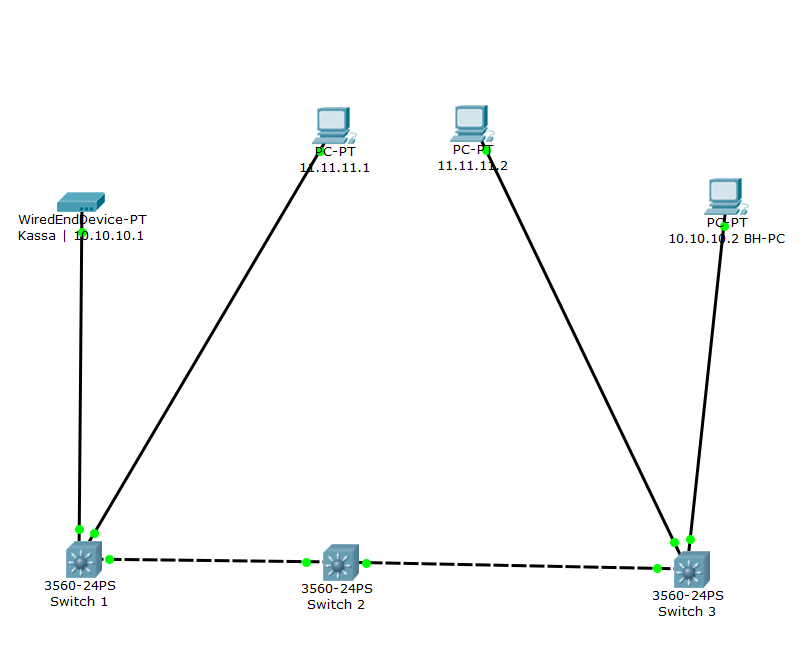
Solved! Go to Solution.
- Labels:
-
Small Business Switches
Accepted Solutions
- Mark as New
- Bookmark
- Subscribe
- Mute
- Subscribe to RSS Feed
- Permalink
- Report Inappropriate Content
11-07-2015 07:40 PM
Hey vogelspinne24,
Yes, trunking will work with the Cisco SG300/200 series switches.
1) If you configure port 19 on switch 1 and 3, set trunk ports between switch 1 to 2 then switch 2 to 3 that allow vlan 2, yes traffic will flow.
2) You are correct in the fact that when you turn the switchport into trunk mode using 'switchport mode trunk' this will allow all vlans to pass.
3) It looks like you have two seperate IP schemes, are you using vlan 1 as your native for the 11.11.11.0/24 network and vlan 2 for the 10.10.10.0/24 network?
Question2: I'm not quite sure if Cisco has one or not. I would have to do a little bit more digging for that.
Question 3: If I understand right, you are wanting switchport 19 to talk on both vlan 1 and vlan 2 network? This is where you would need to put a router in the mix.
Hope this helps!
- Mark as New
- Bookmark
- Subscribe
- Mute
- Subscribe to RSS Feed
- Permalink
- Report Inappropriate Content
11-07-2015 07:40 PM
Hey vogelspinne24,
Yes, trunking will work with the Cisco SG300/200 series switches.
1) If you configure port 19 on switch 1 and 3, set trunk ports between switch 1 to 2 then switch 2 to 3 that allow vlan 2, yes traffic will flow.
2) You are correct in the fact that when you turn the switchport into trunk mode using 'switchport mode trunk' this will allow all vlans to pass.
3) It looks like you have two seperate IP schemes, are you using vlan 1 as your native for the 11.11.11.0/24 network and vlan 2 for the 10.10.10.0/24 network?
Question2: I'm not quite sure if Cisco has one or not. I would have to do a little bit more digging for that.
Question 3: If I understand right, you are wanting switchport 19 to talk on both vlan 1 and vlan 2 network? This is where you would need to put a router in the mix.
Hope this helps!
- Mark as New
- Bookmark
- Subscribe
- Mute
- Subscribe to RSS Feed
- Permalink
- Report Inappropriate Content
11-08-2015 04:13 AM
so the config would look like this
......
interface gigabitethernet19
switchport mode access
switchport access vlan 2
!
interface gigabitethernet "numberofuplink"
switchport mode trunk (is there anything else to write, so it lets all traffic flow?)
..........
- Mark as New
- Bookmark
- Subscribe
- Mute
- Subscribe to RSS Feed
- Permalink
- Report Inappropriate Content
11-08-2015 11:10 AM
The config is correct for the end device, just don't forget 'no shutdown' =)
As for the trunk ports you will need to include dot1q encapsulation so the switch knows what vlan the packet belongs to. So, the config will look like this:
interface gi0/x
switchport trunk encapsulation dot1q
switchport mode trunk
- Mark as New
- Bookmark
- Subscribe
- Mute
- Subscribe to RSS Feed
- Permalink
- Report Inappropriate Content
11-08-2015 12:45 PM
wait, isnt it aldready dot1q´d, because i tried to add dot1q once and it rejected uploading the config
- Mark as New
- Bookmark
- Subscribe
- Mute
- Subscribe to RSS Feed
- Permalink
- Report Inappropriate Content
11-08-2015 01:01 PM
I think it depends on what version and flavor of IOS you are running. I threw your config up in packet tracer and before it allowed me to trunk the interfaces between the two switches it screamed that I needed add the dot1q encapsulation before I could turn it into a trunk port.
Discover and save your favorite ideas. Come back to expert answers, step-by-step guides, recent topics, and more.
New here? Get started with these tips. How to use Community New member guide