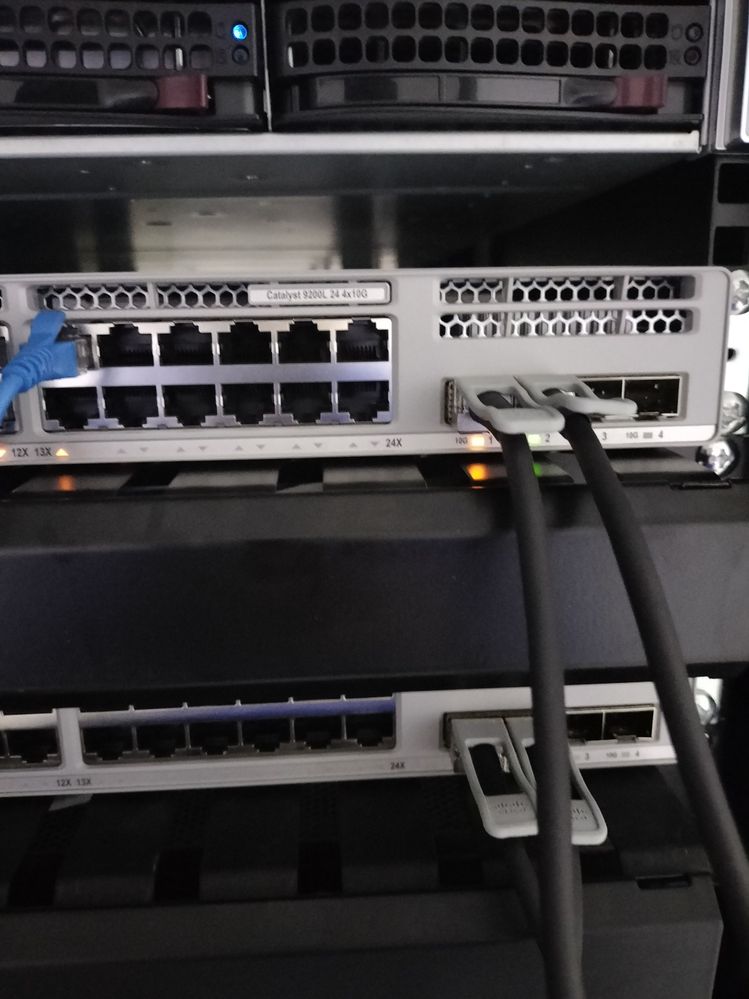- Cisco Community
- Technology and Support
- Networking
- Switching
- 2 C9200L-24T-4X-E how to stack
- Subscribe to RSS Feed
- Mark Topic as New
- Mark Topic as Read
- Float this Topic for Current User
- Bookmark
- Subscribe
- Mute
- Printer Friendly Page
- Mark as New
- Bookmark
- Subscribe
- Mute
- Subscribe to RSS Feed
- Permalink
- Report Inappropriate Content
11-08-2023 12:02 AM
i have 2 switch of C9200L-24T-4X-E, want to make stack:
1. how to configurate it? want all command;
2.which ports are stack ports? if i need to buy extra module? i already have 2 stack cables with 4 connector, can it insert into front optic 10G ports?
Solved! Go to Solution.
- Labels:
-
Catalyst 9000
Accepted Solutions
- Mark as New
- Bookmark
- Subscribe
- Mute
- Subscribe to RSS Feed
- Permalink
- Report Inappropriate Content
11-08-2023 01:22 AM - edited 11-08-2023 01:22 AM
No. Those are 10G DAC cables. You will need a stack kit(c9200l-stack-kit) containing stackwise cables that connect to the back of the switches. The kit looks like this:
Get in touch: https://torbjorn.dev
- Mark as New
- Bookmark
- Subscribe
- Mute
- Subscribe to RSS Feed
- Permalink
- Report Inappropriate Content
11-08-2023 12:34 AM
You should connect the switches with a StackWise cable and power them on. If you power on one before the other it will become the primary switch. Once both have been powered on you should configure one of the switches as the primary switch using "switch {switch number} priority {priority}" where higher priority is better. You can identify which switch has which chassis number with "show switch summary". You might also want to renumber the switches to make the numbering make sense with the physical layout of the stack. You can do this with "switch {current-stack-member-number} renumber {new-stack-member-number}"
You can find more about this here: https://www.cisco.com/c/en/us/td/docs/switches/lan/catalyst9200/software/release/17-10/configuration_guide/ha/b_1710_stck_mgr_ha_9200_cg.pdf
Get in touch: https://torbjorn.dev
- Mark as New
- Bookmark
- Subscribe
- Mute
- Subscribe to RSS Feed
- Permalink
- Report Inappropriate Content
11-08-2023 01:04 AM
is this my cables like photos and installation correct?
- Mark as New
- Bookmark
- Subscribe
- Mute
- Subscribe to RSS Feed
- Permalink
- Report Inappropriate Content
11-08-2023 01:22 AM - edited 11-08-2023 01:22 AM
No. Those are 10G DAC cables. You will need a stack kit(c9200l-stack-kit) containing stackwise cables that connect to the back of the switches. The kit looks like this:
Get in touch: https://torbjorn.dev
- Mark as New
- Bookmark
- Subscribe
- Mute
- Subscribe to RSS Feed
- Permalink
- Report Inappropriate Content
11-08-2023 01:31 AM
thank you very much, i also doubt this not that cables.
Discover and save your favorite ideas. Come back to expert answers, step-by-step guides, recent topics, and more.
New here? Get started with these tips. How to use Community New member guide