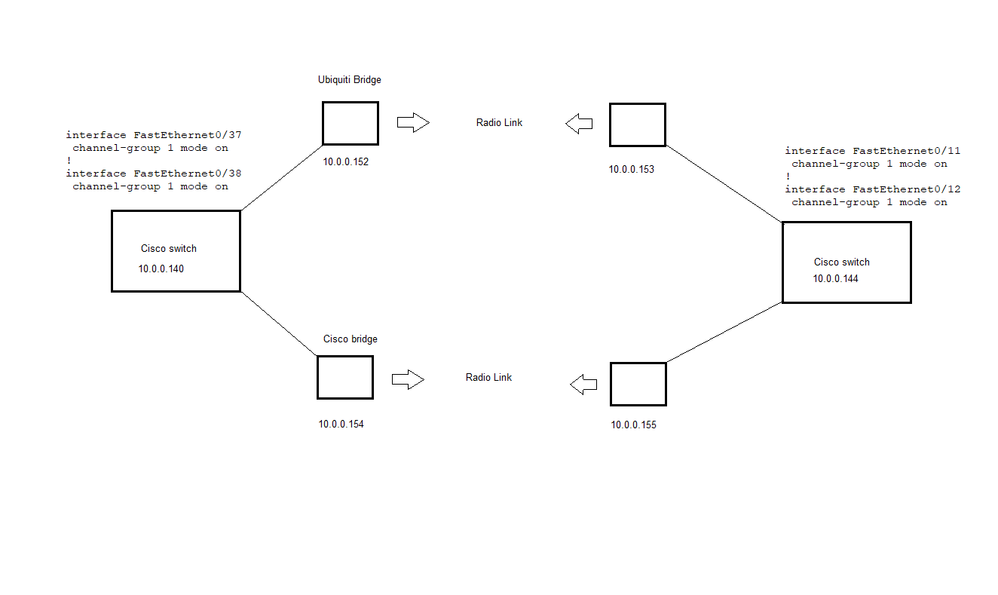- Cisco Community
- Technology and Support
- Networking
- Switching
- 2 lan bridges for redundancy with port channels
- Subscribe to RSS Feed
- Mark Topic as New
- Mark Topic as Read
- Float this Topic for Current User
- Bookmark
- Subscribe
- Mute
- Printer Friendly Page
2 lan bridges for redundancy with port channels
- Mark as New
- Bookmark
- Subscribe
- Mute
- Subscribe to RSS Feed
- Permalink
- Report Inappropriate Content
01-04-2023 11:15 PM
Hi all, ive got a question for you,
Ive attached a picture of a job i look after. The other day the link failed, one end of one link died and the port channel didn't swap over to the backup link. I had to get someone on site to unplug port 38 on switch 140 to force the port channel to swap over. I feel like there must be a better way to do this?? Also whichever link isn't in use i can't see those 2 devices on the network, which is painful when i want to check if they are still Healthy. Ideally id like traffic balanced between the links
looking forward to your comments thank you.
- Labels:
-
LAN Switching
- Mark as New
- Bookmark
- Subscribe
- Mute
- Subscribe to RSS Feed
- Permalink
- Report Inappropriate Content
01-05-2023 01:17 AM
the port-channel with mode ON not exchange the LACP message which in your case can help you to make each side detect the failed of Link.
so change the mode from ON to LACP-active and check again.
- Mark as New
- Bookmark
- Subscribe
- Mute
- Subscribe to RSS Feed
- Permalink
- Report Inappropriate Content
01-06-2023 02:33 AM
Will do, thanks for your reply
- Mark as New
- Bookmark
- Subscribe
- Mute
- Subscribe to RSS Feed
- Permalink
- Report Inappropriate Content
01-05-2023 01:43 AM
Hello
With the physical topology you show can you confirm the cisco switch supports Multichassis EtherChannel otherwise your port-channel will not work as you expect it to because you are trying to implement MEC connections between the cisco switch and two different bridges ( cisco/ubiquiti ).
Please rate and mark as an accepted solution if you have found any of the information provided useful.
This then could assist others on these forums to find a valuable answer and broadens the community’s global network.
Kind Regards
Paul
- Mark as New
- Bookmark
- Subscribe
- Mute
- Subscribe to RSS Feed
- Permalink
- Report Inappropriate Content
01-06-2023 02:44 AM
Hi, im not sure if it does or not. 3560-v2 switches. As i say it does appear to work ok. but the port on the switch has to be off/ disconnected for the port channel to use the spare link. When the primary link failed it still had the copper link to the switch up just no radio connectivity. A simple thing where the switches ping each other for failed link detection would be good. Thanks for your reply
Discover and save your favorite ideas. Come back to expert answers, step-by-step guides, recent topics, and more.
New here? Get started with these tips. How to use Community New member guide