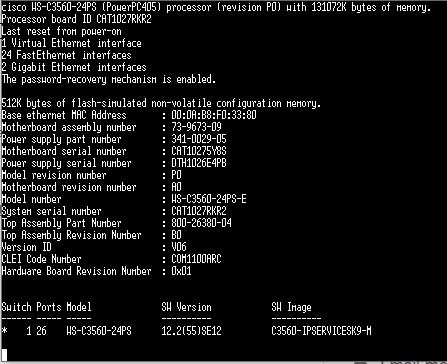- Cisco Community
- Technology and Support
- Networking
- Switching
- Re: 3560 IOS upgrade question
- Subscribe to RSS Feed
- Mark Topic as New
- Mark Topic as Read
- Float this Topic for Current User
- Bookmark
- Subscribe
- Mute
- Printer Friendly Page
- Mark as New
- Bookmark
- Subscribe
- Mute
- Subscribe to RSS Feed
- Permalink
- Report Inappropriate Content
01-06-2020 12:16 PM - edited 01-06-2020 01:54 PM
Cisco website says that I have a few options for IOS upgrade. See screenshot. Does this mean that IOS 12 and IOS 15 are both valid options for upgrade?
Here is my current IOS
switch#sh version
Cisco IOS Software, C3560 Software (C3560-IPSERVICESK9-M), Version 12.2(55)SE12, RELEASE SOFTWARE (fc2)
Technical Support: http://www.cisco.com/techsupport
Copyright (c) 1986-2017 by Cisco Systems, Inc.
Compiled Thu 28-Sep-17 02:04 by prod_rel_team
Image text-base: 0x01000000, data-base: 0x02F00000
ROM: Bootstrap program is C3560 boot loader
BOOTLDR: C3560 Boot Loader (C3560-HBOOT-M) Version 12.2(44)SE5, RELEASE SOFTWARE (fc1)
switch uptime is 6 weeks, 1 day, 21 hours, 15 minutes
System returned to ROM by power-on
System restarted at 16:50:42 CST Sat Nov 23 2019
System image file is "flash:c3560-ipservicesk9-mz.122-55.SE12.bin"
This product contains cryptographic features and is subject to United
States and local country laws governing import, export, transfer and
use. Delivery of Cisco cryptographic products does not imply
third-party authority to import, export, distribute or use encryption.
Importers, exporters, distributors and users are responsible for
compliance with U.S. and local country laws. By using this product you
agree to comply with applicable laws and regulations. If you are unable
to comply with U.S. and local laws, return this product immediately.
A summary of U.S. laws governing Cisco cryptographic products may be found at:
http://www.cisco.com/wwl/export/crypto/tool/stqrg.html
If you require further assistance please contact us by sending email to
export@cisco.com.
cisco WS-C3560G-24PS (PowerPC405) processor (revision L0) with 131072K bytes of memory.
Processor board ID FOC1541Z1MB
Last reset from power-on
2 Virtual Ethernet interfaces
28 Gigabit Ethernet interfaces
The password-recovery mechanism is enabled.
512K bytes of flash-simulated non-volatile configuration memory.
Base ethernet MAC Address : 00:08:30:F0:4D:80
Motherboard assembly number : 73-10213-07
Power supply part number : 341-0108-04
Motherboard serial number : FOC15364NMM
Power supply serial number : DCA1528A4JF
Model revision number : L0
Motherboard revision number : A0
Model number : WS-C3560G-24PS-E
System serial number : FOC1541Z1MB
Top Assembly Part Number : 800-27478-04
Top Assembly Revision Number : D0
Version ID : V08
CLEI Code Number : COMBB10BRA
Hardware Board Revision Number : 0x09
Switch Ports Model SW Version SW Image
------ ----- ----- ---------- ----------
* 1 28 WS-C3560G-24PS 12.2(55)SE12 C3560-IPSERVICESK9-M
Configuration register is 0xF
Solved! Go to Solution.
- Labels:
-
Catalyst 3000
-
LAN Switching
Accepted Solutions
- Mark as New
- Bookmark
- Subscribe
- Mute
- Subscribe to RSS Feed
- Permalink
- Report Inappropriate Content
01-06-2020 01:03 PM
The upgrade path allows you to jump between versions. Keep in mind that the v15 train has a quite significant microcode patch. This will be installed during first boot and will give the impression the switch has hung. Keep a console cable connected to monitor the output. It will take between 20-30 minutes.
cheers,
Seb.
- Mark as New
- Bookmark
- Subscribe
- Mute
- Subscribe to RSS Feed
- Permalink
- Report Inappropriate Content
01-06-2020 12:48 PM
Hi there,
Both 12.2(55)SE12 and 15.0(2)SE11 are valid options for your switch. Keep in mind that they are different software trains and will have slightly different software features available.
Thankfully they are released within two months of each other so will probably have the same security fixes, although at this age (2017) they will both have plenty of active vulnerabilities.
Check the release notes of both and confirm that any open caveats will not impact your existing configuration.
cheers,
Seb.
- Mark as New
- Bookmark
- Subscribe
- Mute
- Subscribe to RSS Feed
- Permalink
- Report Inappropriate Content
01-06-2020 12:54 PM
My IOS upgrade is in response to CVE-2008-5161.
- Mark as New
- Bookmark
- Subscribe
- Mute
- Subscribe to RSS Feed
- Permalink
- Report Inappropriate Content
01-06-2020 01:03 PM
The upgrade path allows you to jump between versions. Keep in mind that the v15 train has a quite significant microcode patch. This will be installed during first boot and will give the impression the switch has hung. Keep a console cable connected to monitor the output. It will take between 20-30 minutes.
cheers,
Seb.
- Mark as New
- Bookmark
- Subscribe
- Mute
- Subscribe to RSS Feed
- Permalink
- Report Inappropriate Content
01-06-2020 01:05 PM
- Mark as New
- Bookmark
- Subscribe
- Mute
- Subscribe to RSS Feed
- Permalink
- Report Inappropriate Content
01-06-2020 01:21 PM
@davinci wrote:
Thanks, will I be able to go from current 12.2(55)SE12 to 15.0(2)SE11?
This is a "plain" 3560 (copper ports are non-GigabitEthernet), right?
If this is a plain 3560, then the "highest" version is 12.2(58)SE train.
This is due to the size of the flash.
NOTE: Stick with 12.2(55)SE train because it is a very stable train.
- Mark as New
- Bookmark
- Subscribe
- Mute
- Subscribe to RSS Feed
- Permalink
- Report Inappropriate Content
01-06-2020 01:31 PM
Yes, it is copper ports only switch.
Are you sure about the flash space? New image which I want is only 15 MB.
Current flash usage:
switch#dir
Directory of flash:/
4 -rwx 976 Feb 28 1993 18:01:19 -06:00 vlan.dat
5 -rwx 12745998 Jun 29 2018 05:49:50 -05:00 c3560-ipservicesk9-mz.122-55.SE12.bin
6 -rwx 10776 Jan 6 2020 12:01:02 -06:00 config.text
7 -rwx 4120 Jan 6 2020 12:01:02 -06:00 multiple-fs
8 -rwx 9166 Apr 12 2017 23:12:55 -05:00 aldleg-x09_April12-2017.txt
9 -rwx 3843 Jan 6 2020 12:01:02 -06:00 private-config.text
32514048 bytes total (19736576 bytes free)
- Mark as New
- Bookmark
- Subscribe
- Mute
- Subscribe to RSS Feed
- Permalink
- Report Inappropriate Content
01-06-2020 01:49 PM
Plain 3560/3750 only has 32 mb flash while 3560G/E/X have 64 mb flash.
Read the Release Notes for the version you are looking for. In the Release Notes for 15.0(2)SE, for example, it is explicitly stated:
Not all Catalyst 3750 and 3560 switches can run this release. These models are not supported in Cisco IOS Release 12.2(58)SE1 and later: WS-C3560-24TS, WS-C3560-24PS. WS-C3560-48PS, WS-C3560-48TS, WS-C3750-24PS, WS-C3750-24TS, WS-C3750-48PS, WS-C3750-48TS, WS-3750G-24T, WS-C3750G-12S, WS-C3750G-24TS, WS-C3750G-16TD. For ongoing maintenance rebuilds for these models, use Cisco IOS Release 12.2(55)SE and later (SE1, SE2, and so on).
Hope this helps.
- Mark as New
- Bookmark
- Subscribe
- Mute
- Subscribe to RSS Feed
- Permalink
- Report Inappropriate Content
08-04-2020 04:06 AM
i´ve update my ios, baut after all process i can not manage my switch. He´s stuck after that information: Switch Ports
Switch Ports Model SW Version SW Image
------ ----- ----- ---------- ----------
* 1 26 WS-C3560-24PS 12.2(55)SE12 C3560-IPSERVICESK9-M
_
the promt stay there. Please can anyone help me?
- Mark as New
- Bookmark
- Subscribe
- Mute
- Subscribe to RSS Feed
- Permalink
- Report Inappropriate Content
09-12-2020 03:23 AM
If your switch cannot move forward, you'd better upload a suitable image with recovery mode [mode button, flash_init, copy and boot].
I don't know if you are interested in switching to v15, but I 've been using the fanless 3560/12/PCS with 15.0(2)SE11 (IPSERVICESK9) for 3 years with no issues at all.
- Mark as New
- Bookmark
- Subscribe
- Mute
- Subscribe to RSS Feed
- Permalink
- Report Inappropriate Content
09-13-2020 04:27 AM - edited 09-13-2020 04:29 AM
@Harry Symeonidis wrote:
but I 've been using the fanless 3560/12/PCS with 15.0(2)SE11
Plain 3560 switches (excluding the 3650-12P) only has 32 mb flash.
15.0(2)SE train requires 64 mb flash.
The "highest" train the plain 3560 switches can go is 12.2(55)SE train.
As stated in the Release Notes itself:
Not all Catalyst 3750 and 3560 switches can run this release. These models are not supported in Cisco IOS Release 12.2(58)SE1 and later: WS-C3560-24TS, WS-C3560-24PS. WS-C3560-48PS, WS-C3560-48TS, WS-C3750-24PS, WS-C3750-24TS, WS-C3750-48PS, WS-C3750-48TS, WS-3750G-24T, WS-C3750G-12S, WS-C3750G-24TS, WS-C3750G-16TD. For ongoing maintenance rebuilds for these models, use Cisco IOS Release 12.2(55)SE and later (SE1, SE2, and so on).
- Mark as New
- Bookmark
- Subscribe
- Mute
- Subscribe to RSS Feed
- Permalink
- Report Inappropriate Content
11-11-2020 08:42 AM
Not so:
Cisco3560#show ver
Cisco IOS Software, C3560 Software (C3560-IPSERVICESK9-M), Version 15.0(2)SE11, RELEASE SOFTWARE (fc3)
Technical Support: http://www.cisco.com/techsupport
Copyright (c) 1986-2017 by Cisco Systems, Inc.
Compiled Sat 19-Aug-17 09:21 by prod_rel_team
ROM: Bootstrap program is C3560 boot loader
BOOTLDR: C3560 Boot Loader (C3560-HBOOT-M) Version 12.2(35r)SE2, RELEASE SOFTWARE (fc1)
Cisco3560 uptime is 23 minutes
System returned to ROM by power-on
System restarted at 16:11:07 UTC Wed Nov 11 2020
System image file is "flash:c3560-ipservicesk9-mz.150-2.SE11/c3560-ipservicesk9-mz.150-2.SE11.bin"
(...)
cisco WS-C3560-8PC (PowerPC405) processor (revision A0) with 131072K bytes of memory.
(...)
Last reset from power-on
1 Virtual Ethernet interface
8 FastEthernet interfaces
1 Gigabit Ethernet interface
The password-recovery mechanism is enabled.
512K bytes of flash-simulated non-volatile configuration memory.
(...)
Model revision number : A0
Motherboard revision number : B0
Model number : WS-C3560-8PC-S
(...)
Hardware Board Revision Number : 0x01
Switch Ports Model SW Version SW Image
------ ----- ----- ---------- ----------
* 1 9 WS-C3560-8PC 15.0(2)SE11 C3560-IPSERVICESK9-M
Cisco3560#show flash
Directory of flash:/
2 -rwx 3838 Nov 11 2020 16:21:01 +00:00 config.text
3 -rwx 2945 Oct 2 2007 02:27:55 +01:00 config.text.renamed
4 -rwx 1492 Nov 11 2020 16:21:01 +00:00 private-config.text
5 -rwx 5 Oct 2 2007 02:27:55 +01:00 private-config.text.renamed
6 drwx 512 Nov 11 2020 15:20:49 +00:00 c3560-ipservicesk9-mz.150-2.SE11
525 -rwx 616 Mar 1 1993 00:05:45 +00:00 vlan.dat
526 -rwx 2072 Nov 11 2020 16:21:01 +00:00 multiple-fs
27998208 bytes total (5704704 bytes free)
- Mark as New
- Bookmark
- Subscribe
- Mute
- Subscribe to RSS Feed
- Permalink
- Report Inappropriate Content
06-13-2023 01:46 PM
I just formatted the flash and now I am having difficulties getting the image file. (ios).
Can anyone help in this regard and how to get the ios?
Discover and save your favorite ideas. Come back to expert answers, step-by-step guides, recent topics, and more.
New here? Get started with these tips. How to use Community New member guide