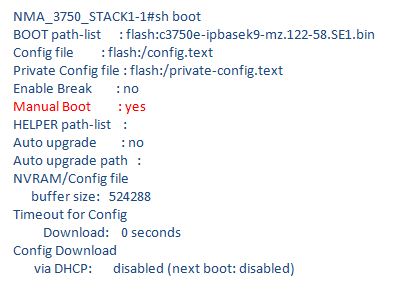
I have a customer with a 3750x4 stack. We rebooted the stack over the weekend and the master did not come back up. Upon investigation it was discovered that tghe master was set for Manual Boot. I tried issuing the "no boot manual" command in Global Config mode but it did not change the variable according to a show boot command. According to Cisco documentation, the "no boot manual" command only works on standalone devices.
Does anyone know of a way to change the variable while the switch is a member of a stack?