- Cisco Community
- Technology and Support
- Networking
- Switching
- SG300 inter vlan routing
- Subscribe to RSS Feed
- Mark Topic as New
- Mark Topic as Read
- Float this Topic for Current User
- Bookmark
- Subscribe
- Mute
- Printer Friendly Page
SG300 inter vlan routing
- Mark as New
- Bookmark
- Subscribe
- Mute
- Subscribe to RSS Feed
- Permalink
- Report Inappropriate Content
09-23-2012 06:29 AM - edited 03-07-2019 09:02 AM
Hi
I just got my Cisco SG300 28, but I have some problems getting the routing to work. I get the vlans to get to the router, with the default route. But not getting them to talk with each other. I can ping the IPs from the cisco, but I am not getting traffic to go from vlan 1 to vlan 2. When I try to google, it say that it should do it automatically, and I found no setting for it. It looks like it not creating any route for the interfaces. Here is a picture to show what I am trying to do.
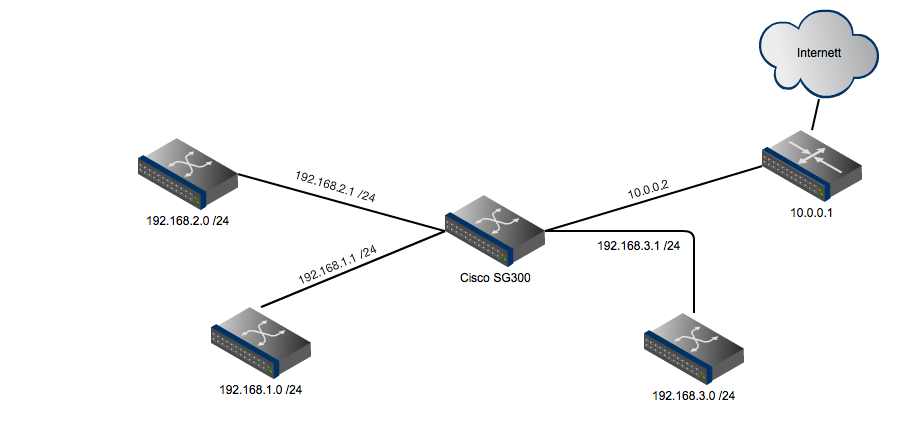
- Labels:
-
LAN Switching
- Mark as New
- Bookmark
- Subscribe
- Mute
- Subscribe to RSS Feed
- Permalink
- Report Inappropriate Content
09-23-2012 09:08 PM
- Mark as New
- Bookmark
- Subscribe
- Mute
- Subscribe to RSS Feed
- Permalink
- Report Inappropriate Content
09-24-2012 01:43 PM
Hello Ole, the SG300 by default is a layer 2 switch. The first thing to do, ensure you're running the 1.1.2.0 or 1.2.7.76 code. This means your router must support the vlans/interfaces and dot1q encapsulation for this to work. If you do not wish this outcome, you may use the switch for layer 3 functionality.
If you wish for the L3 functionality, log in to the CLI and use the command "set system mode router" then "reload". This will factory default reset the switch then after the reboot, the switch will be layer 3.
After you're finished loading, readd the vlans
config t
vlan database
vlan 2,3,4,5, etc
Next, assign an IP address to the vlan interface
config t
int vlan 1
ip address 192.168.1.254 /24
int vlan 2
ip address 192.168.2.254 /24
etc
After adding the IP addresses to the VLAN interface and there is an active link on the VLAN, the switch will dynamically build the directly connected routes. You may verify the routes with "show ip route"
-Tom
Please rate helpful posts
Discover and save your favorite ideas. Come back to expert answers, step-by-step guides, recent topics, and more.
New here? Get started with these tips. How to use Community New member guide
